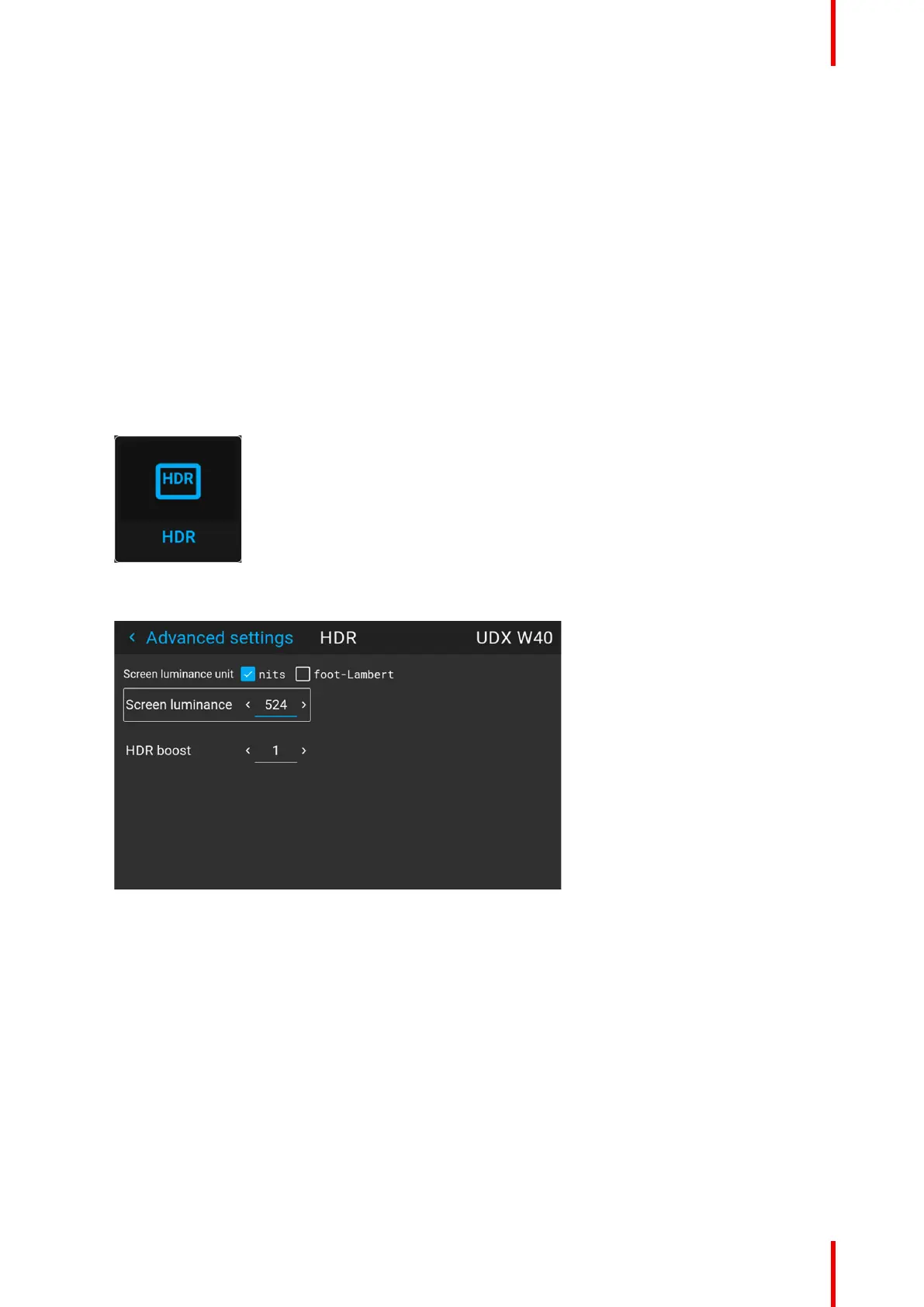77R5906852 /09 F80
How to properly display HDR content?
If your provided HDR content has been mastered with PQ (e.g. HDR10 and Dolby Vision), a few changes can
be made in order to project the intended mastering on screen. These changes are necessary because HDR
content has been mastered specifically for HDR capable displays that are watched in living rooms. These
conditions are different from a non-HDR projector and darker cinema-like environments.
The projected HDR content depends on the following factors:
• Mastering luminance: This is content-specific and cannot be changed.
• Screen luminance: Every projection screen has a specific luminance (measured in nits or foot-Lambert).
Entering this luminance in the projector will adapt the content towards the intended HDR result.
• HDR Boost: A variable “booster” that may amplify or downplay the HDR output.
How to set the HDR-related parameters?
1. Make sure the chosen Gamma Type is set to AUTO. For more info, refer to “Setting the desired Gamma
type”, page 67.
2. In the main menu, select Image → Advanced → HDR.
Image 7–35 Advanced settings menu, HDR
The HDR menu is displayed.
Image 7–36 Example of the HDR menu
3. Select the desired Screen luminance unit (nits or foot-Lambert).
4. Enter the Screen luminance (which is measured in nits or foot-Lambert).
5. Alter the HDR boost if necessary. You can modify this value to somewhere between 0.8 and 1.2.
GUI – Image
