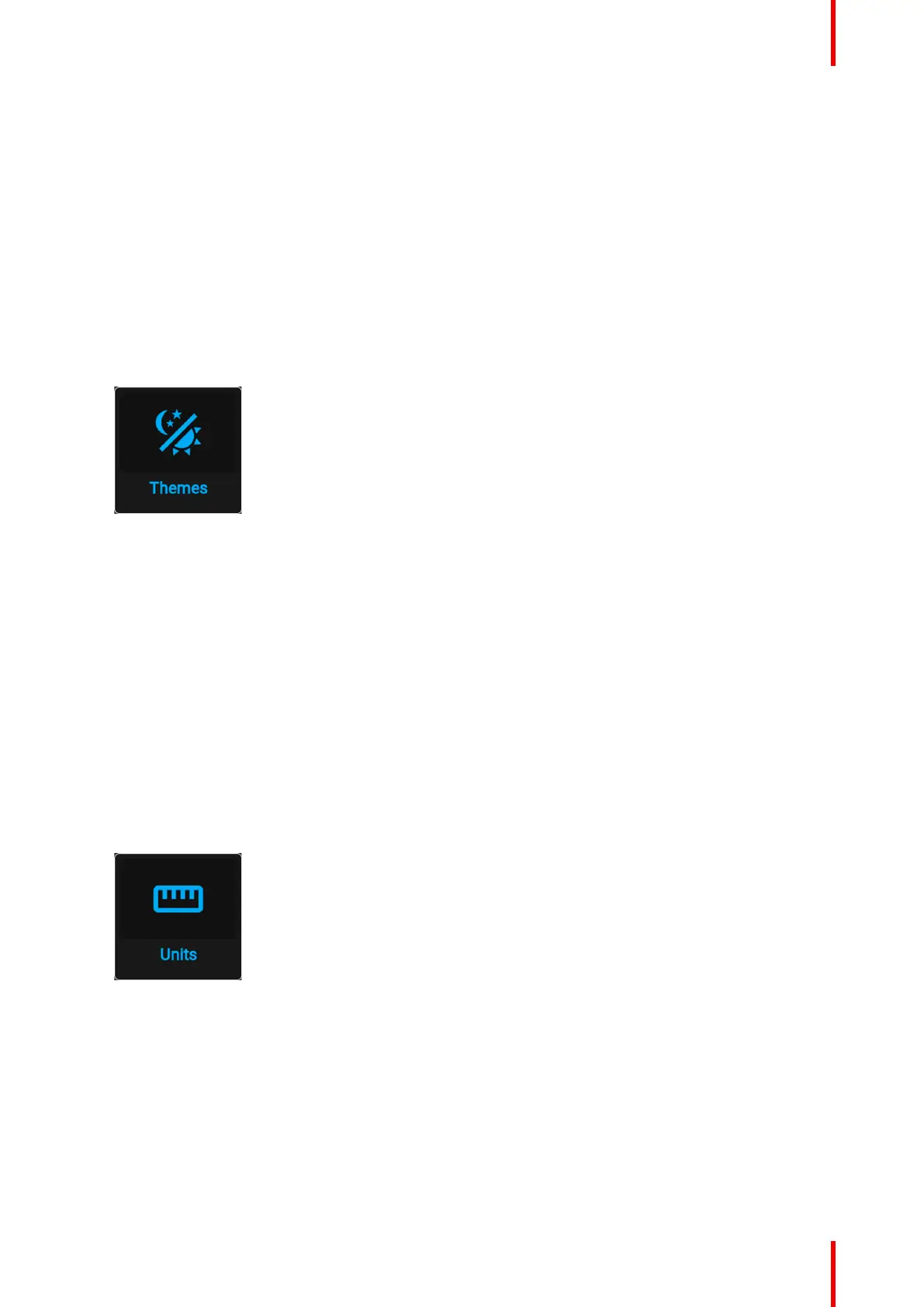133R5906852 /09 F80
• Portuguese (PT-BR)
• Russian (RU)
• Chinese (ZH)
10.7 Themes
About Themes
Themes are used to apply a predefined functionality to the OSD display. There are two options: light or dark
(default).
How to select a different interface theme
1. In the main menu, select Settings → User interface →Themes.
Image 10–25 Settings menu, themes
2. In the themes menu, select the desired Theme.
You can choose one of the following: Light, or Dark.
10.8 Units (measurement) system setup
About the measurement systems
You can use this menu to change the default measurement systems. By default the metric system is used. But
you can choose between the following:
• Temperature: °C or °F
• Distance: meter, centimeter, feet or inch.
How to set a different metric system
1. In the main menu, select Settings → User interface → Units.
Image 10–26 Settings menu, units
The Units menu is displayed.
GUI – System Settings
