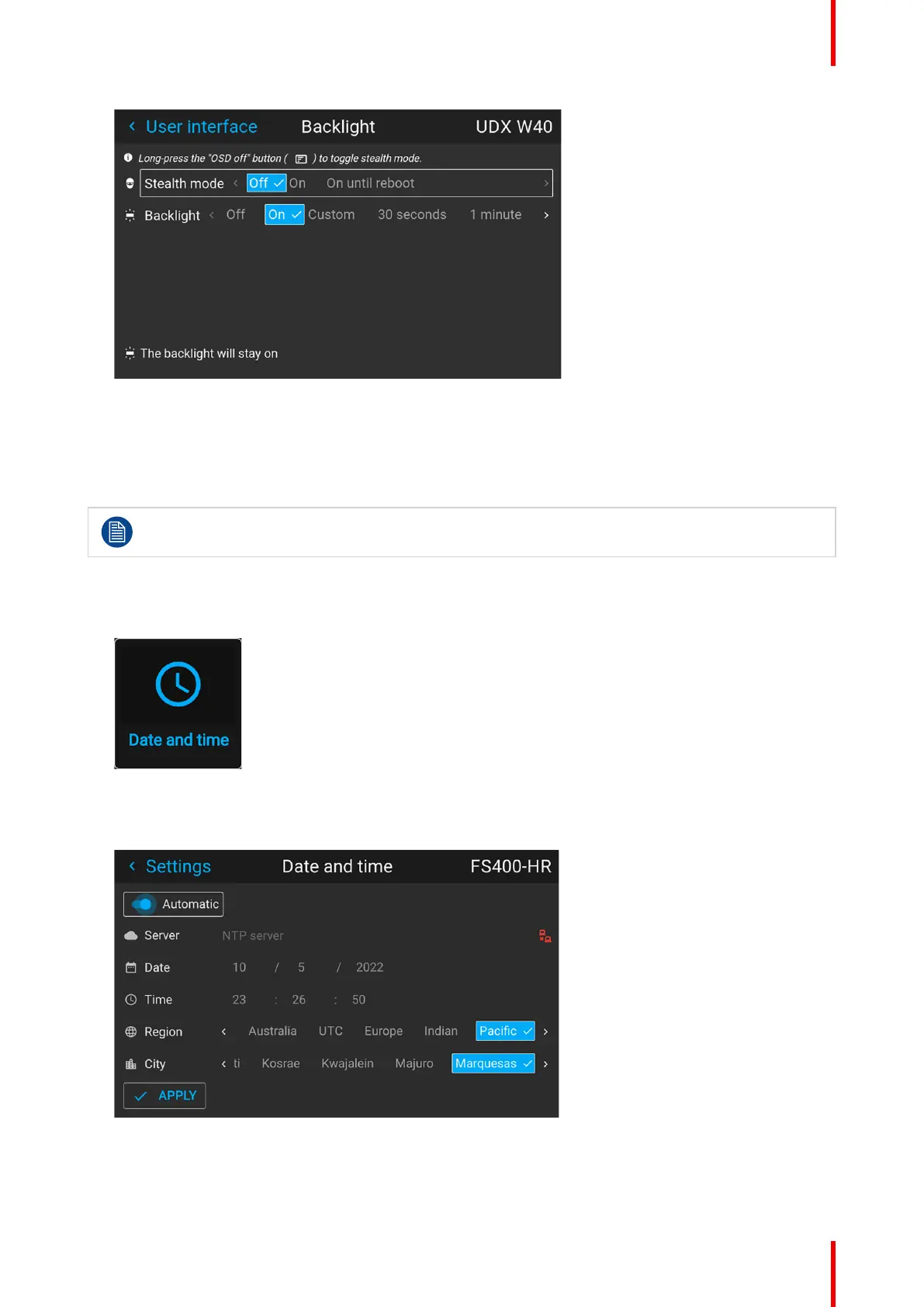135R5906852 /09 F80
Image 10–29 Example of the backlight menu
2. Choose the desired setting for the backlights. Select one of the predetermined options, or a custom value.
10.10 Date and time setup - automatically
Date is displayed by default as: day / month / year.
Time is displayed by default as: hour : minutes : seconds, in the 24–hour clock.
To set date and time automatically
1. In the main menu, select Settings → Date and time.
Image 10–30
The Date and time menu is displayed.
2. Enable the Automatic slider.
Image 10–31
Gray slider: automatic is off
Blue slider: automatic is on
GUI – System Settings