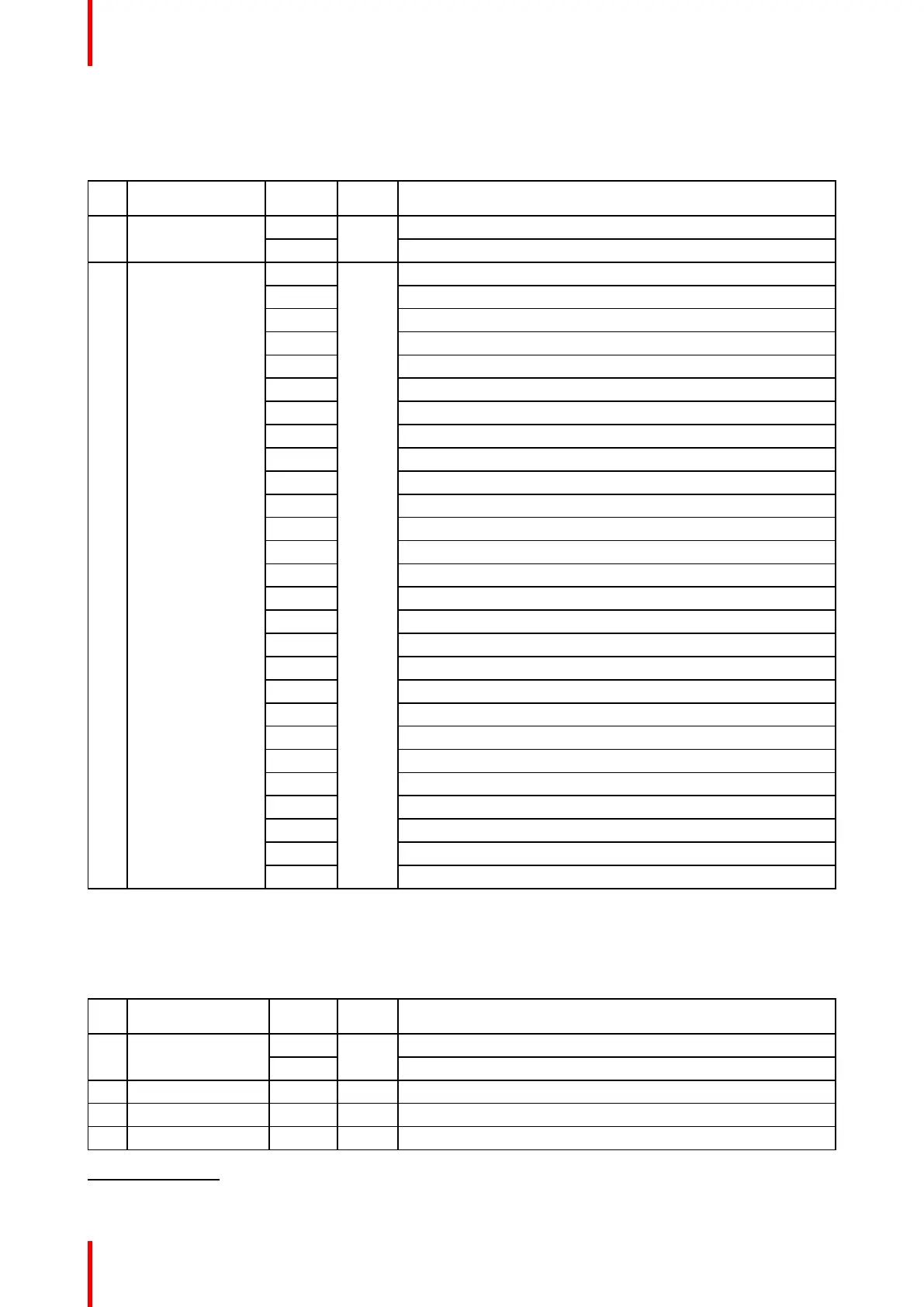R5906852 /09 F80206
F.1 DMX chart, Basic
Overview
Cha-
nnel
Function Value Default Action
1 Shutter + Intensity 0 - 7 255 Close shutter
8 - 255 Adjust intensity
2 Function select 0 - 7 0 No function
8 - 15 Activate default macro (full screen) (If held for 1 second)
16 - 23 Activate macro 2 (If held for 1 second)
9
24 - 31 Activate macro 3 (If held for 1 second)
9
32 - 39 Activate macro 4 (If held for 1 second)
9
40 - 47 Activate macro 5 (If held for 1 second)
9
48 - 55 Activate macro 6 (If held for 1 second)
9
56 - 63 Activate macro 7 (If held for 1 second)
9
64 - 71 Activate macro 8 (If held for 1 second)
9
72 - 79 Activate macro 9 (If held for 1 second)
9
80 - 87 Activate macro 10 (If held for 1 second)
9
88 - 95 Select input 1: HDMI Input (If held for 1 second)
96 - 103 Select input 2: DisplayPort Input (If held for 1 second)
104 - 111 Select input 3: SDI Input A (If held for 1 second)
112 - 119 Select input 4: SDI Input B (If held for 1 second)
120 - 127 Select input 5: HDBaseT Input 1 (if held for 1 second)
128 - 135 Select input 6: Dual DisplayPort input (if held for 1 second)
136 - 143 Select input 7: DVI (if held for 1 second)
144 - 151 Select input 8: Dual DVI (if held for 1 second)
152 - 159 Reserved for future functionality
160 - 167 Reserved for future functionality
168 - 175 Reserved for future functionality
176 - 183 Reserved for future functionality
184 - 207 Reserved for future functionality
208 - 115 Power on / Light source on (If held for 5 seconds)
216 - 223 Power down / Light source off (if held for 5 seconds)
224 - 255 Reserved for future functionality
F.2 DMX chart, Extended
Overview
Cha-
nnel
Function Value Default Actions
1 Shutter + Intensity 0 - 7 255 Close shutter
8 - 255 Adjust intensity
2 Brightness 0 - 255 128 Adjusts the brightness between 0 and 100% on input.
3 Contrast 0 - 255 128 Adjusts the contrast between 0 and 100% on input
4 Input selection 0 - 7 0 No function
DMX chart
9. Will be available in a future release.
