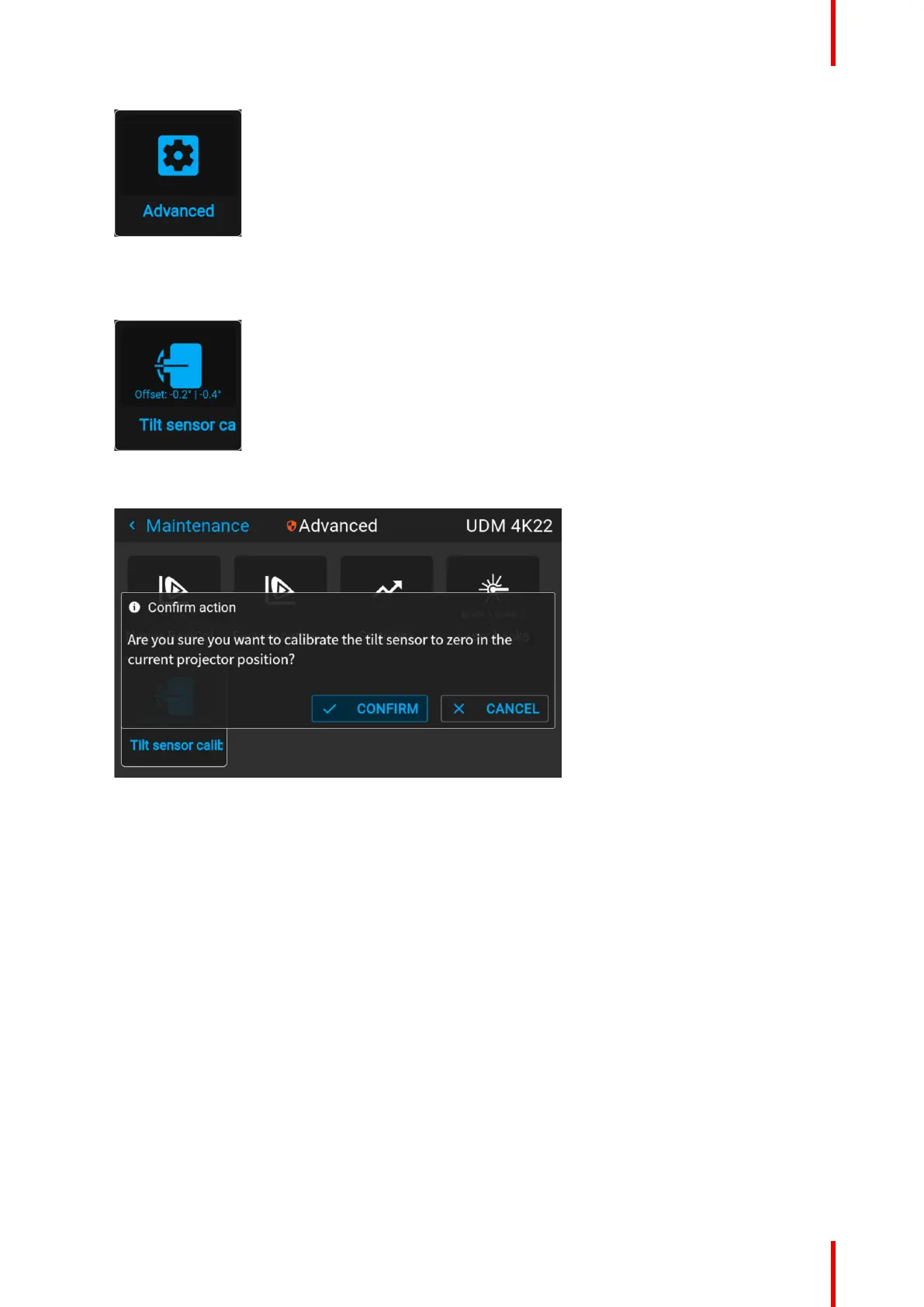155R5906852 /09 F80
Image 11–22 Maintenance menu, Advanced
3. Enter the service code.
4. In the Service menu, select Tilt sensor calibration.
Image 11–23 Advanced menu, Tilt sensor calibration
5. Confirm your action.
Image 11–24 Example of the Advanced menu with the Tilt sensor menu
The tilt sensor will be set to zero in the current position of the projector.
Advanced Settings
