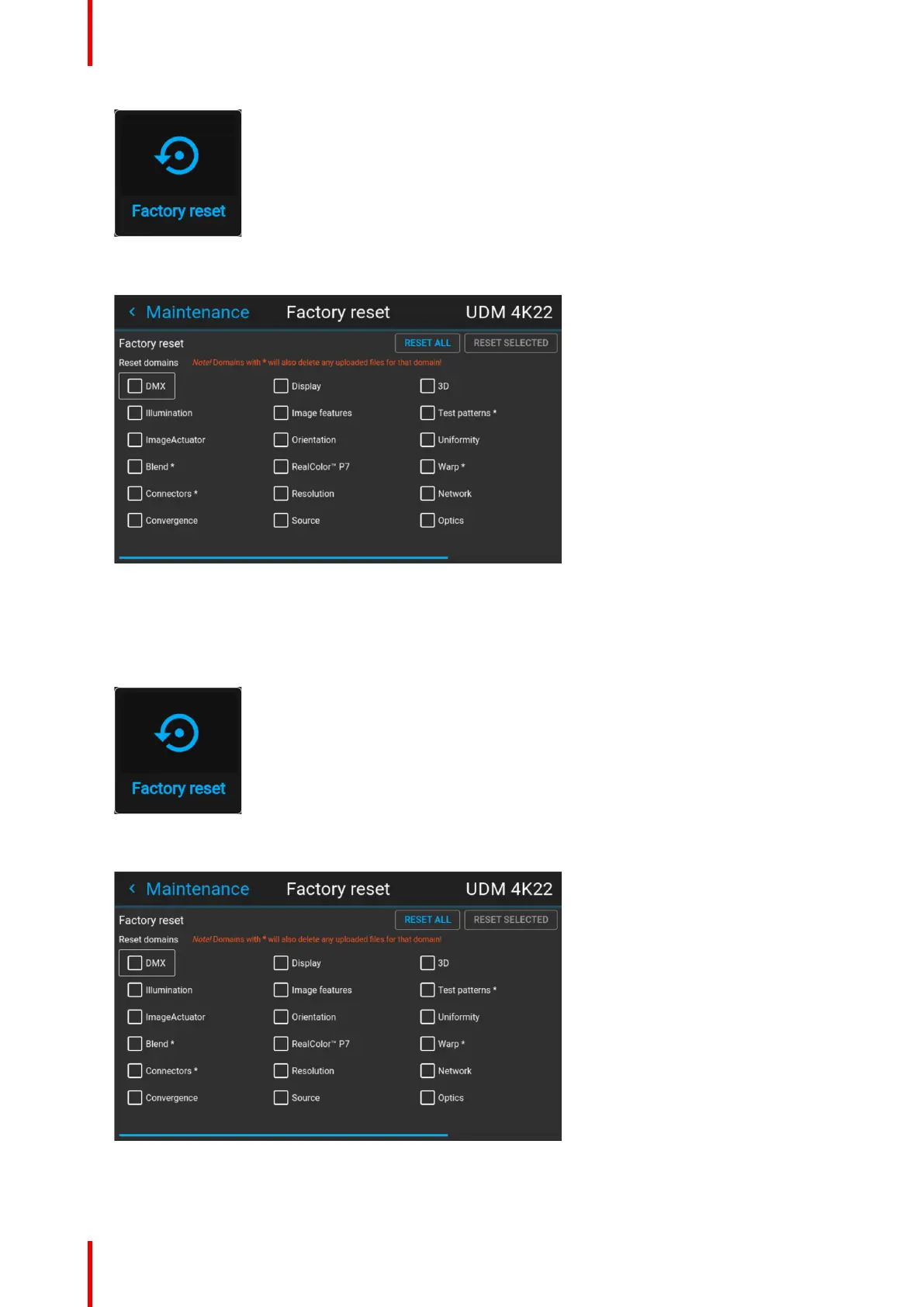R5906852 /09 F80142
Image 10–41 Settings menu, factory reset
The Reset menu is displayed.
Image 10–42 Example of the reset menu
2. In the Reset menu, select RESET ALL and confirm with OK.
How to reset one or more projector settings
1. In the main menu, select Settings → Maintenance → Reset.
Image 10–43 Settings menu, factory reset
The Reset menu is displayed.
Image 10–44 Example of the reset menu
2. Navigate to the checkbox next to the settings that need to be reset and press OK.
GUI – System Settings