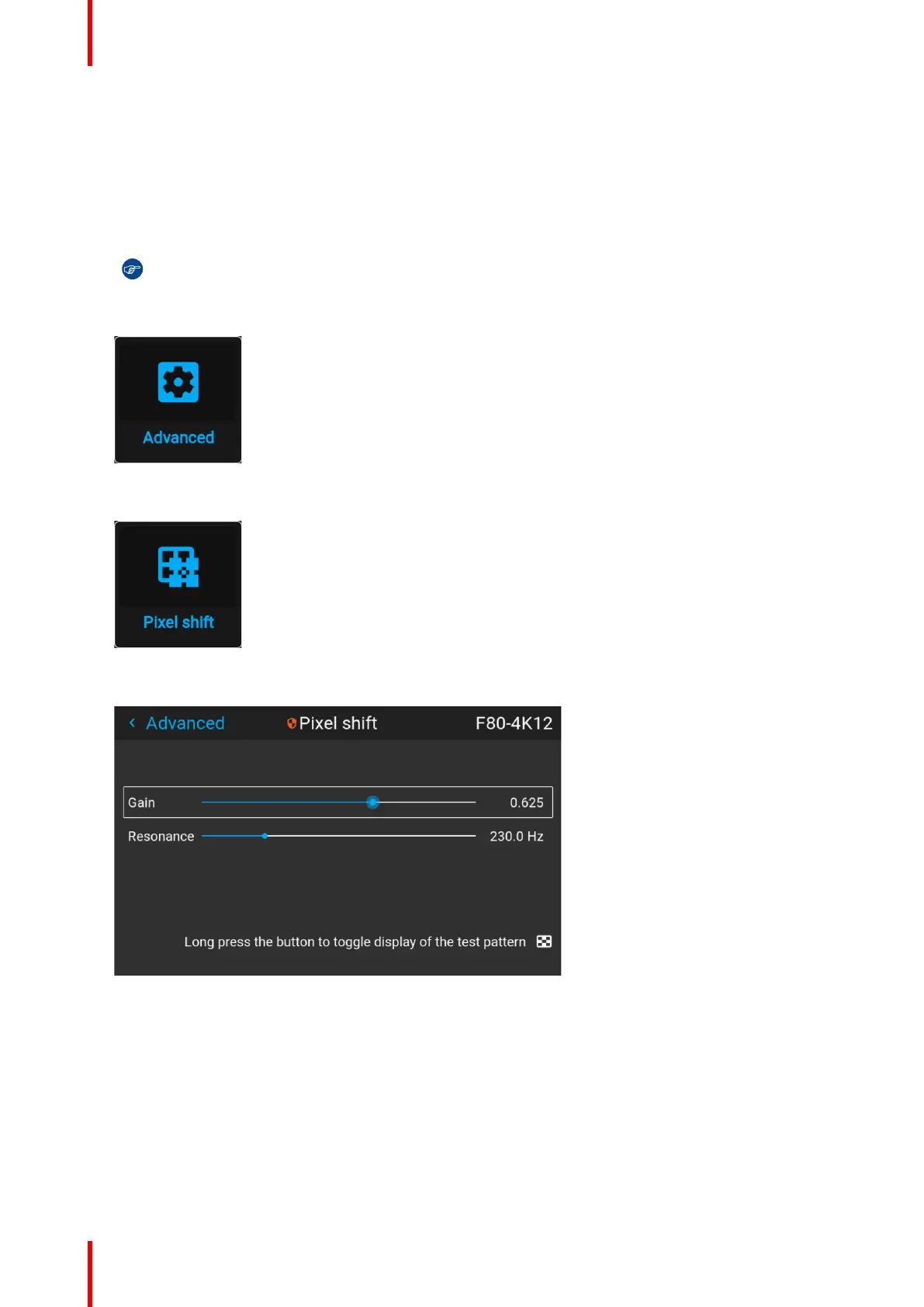R5906852 /09 F80152
How to fine-tune the actuator
1. Use Projector Toolset to project the Cross hatch test pattern. In order to do so, go to the service menu →
Run pixel shift. For more info on how to project the cross hatch test pattern, refer to the Projector Toolset
user guide.
The repetitive XPR test pattern (cross hatch) will be displayed.
2. Make sure the projector orientation is set to Desktop front. For more info, refer to “Orientation”, page 85.
Tip: For the best possible result, it is advised to only use the desktop front orientation while
performing pixel shift, no matter how the projector is actually mounted.
3. In the main menu, navigate to Settings → Maintenance → Advanced, while you are logged in.
Image 11–14 Maintenance menu, Advanced
4. In the Advanced Settings menu, select Pixel Shift.
Image 11–15 Advanced settings, Pixel shift
The Pixel Shift menu will be displayed.
Image 11–16 Example of the pixel shift menu
5. Use the Gain and Resonance sliders to fine tune the actuator until the center marker hits the bullseye.
Use Align both following images with the sliders available in this menu.
Advanced Settings