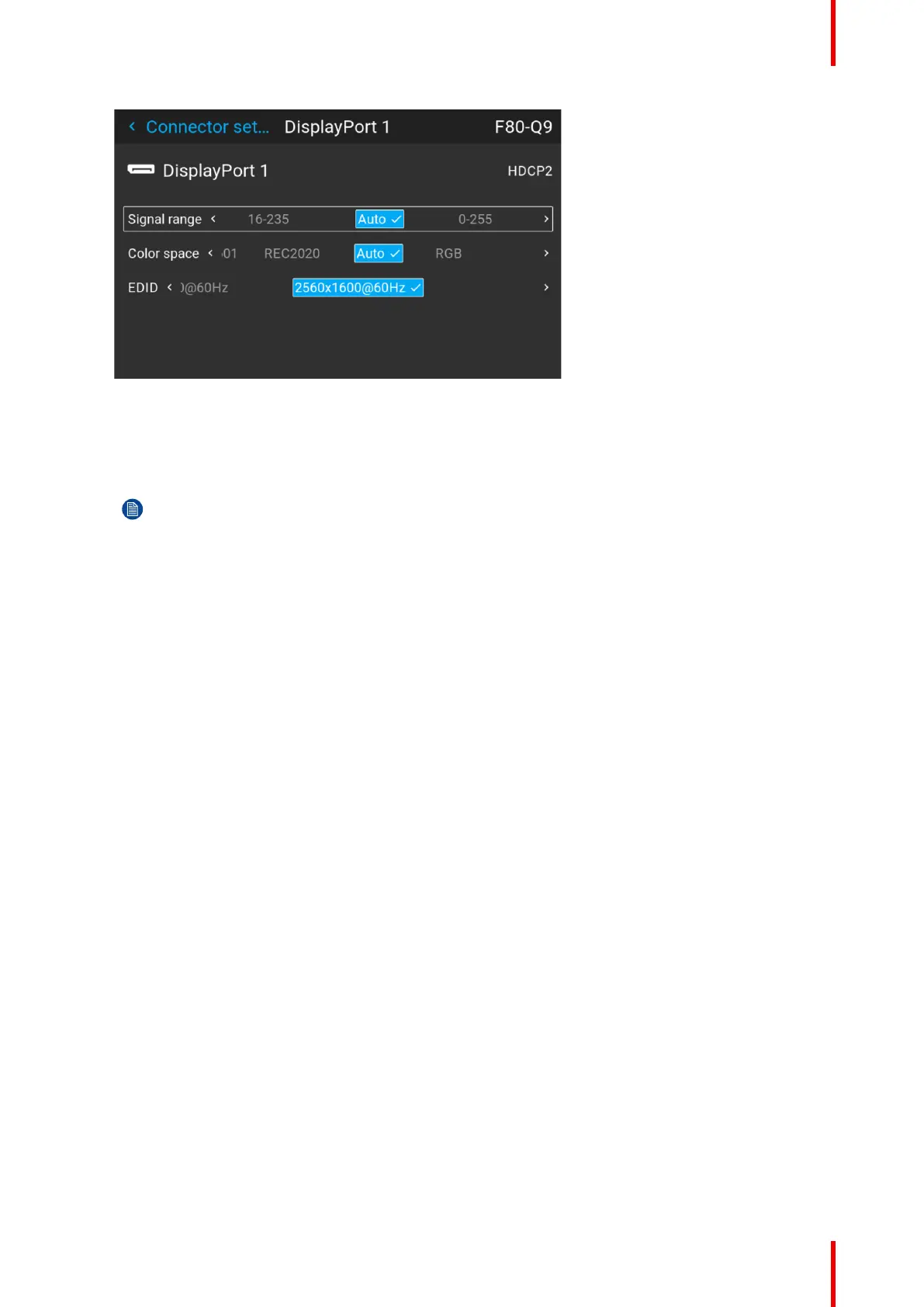61R5906852 /09 F80
Image 6–8 Example of connector settings for one of the connectors
5. You can change the following:
• To force a limit on the used signal range, select one of the available signal ranges.
• To force a limit on the color space, select one of the available color spaces.
• To set a video timing other than the one native for the connector, select one of the options under EDID.
Note: You cannot change the EDID for SDI connectors.
GUI – Source
