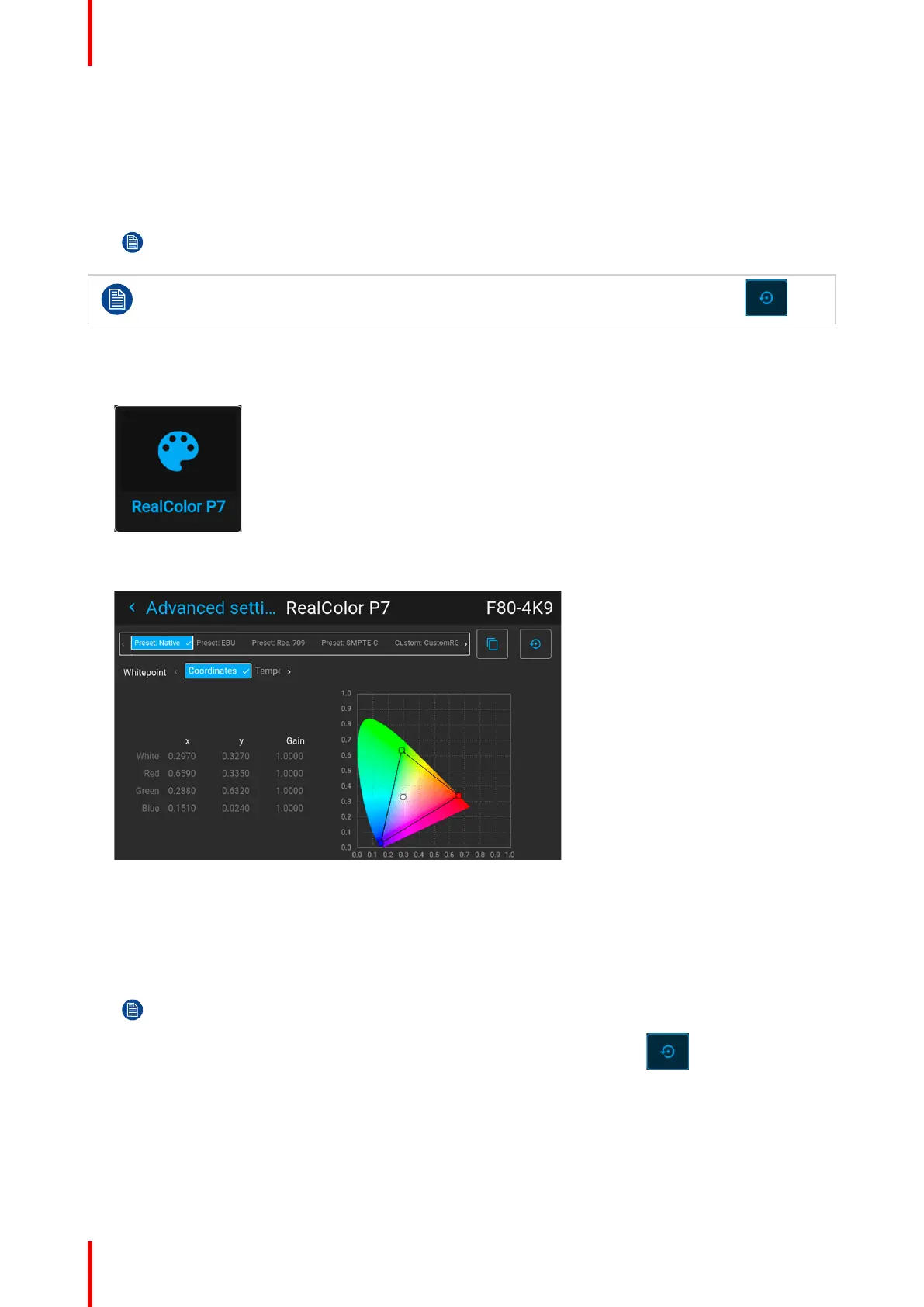R5906852 /09 F8074
• Temperature: Configure the white point via a color temperature slider.
The white point is specified on a Kelvin scale between 3200K and 13000K tracking along the black
body curve.
4. Define the coordinates for each available color.
Click on a coordinate value and select the current value. Enter the desired value with the numeric keys.
Note: You can only pick coordinates within the measured color triangle.
You can reset all coordinates to the default values (to native) by clicking the Reset icon.
How to choose one of the P7 presets
1. In the main menu, select Image → Advanced → P7 RealColor.
Image 7–28 Advanced settings menu – RealColor P7
The P7 menu is displayed.
Image 7–29 Example of the RealColo P7 menu
2. Choose one of the pre-defined presets:
• Native: Projector native color settings. Default setting
• EBU: European color standard for broadcasting
• Rec. 709: Color standard for high-definition televisions (HDTV).
• SMPTE-C: American color standard for broadcasting.
Note: After choosing one of the presets, you can still alter the values of the coordinates to your
own choosing, similarly to how you set custom P7 values.
Use the Reset icon to return to the default values of the chosen preset.
GUI – Image
