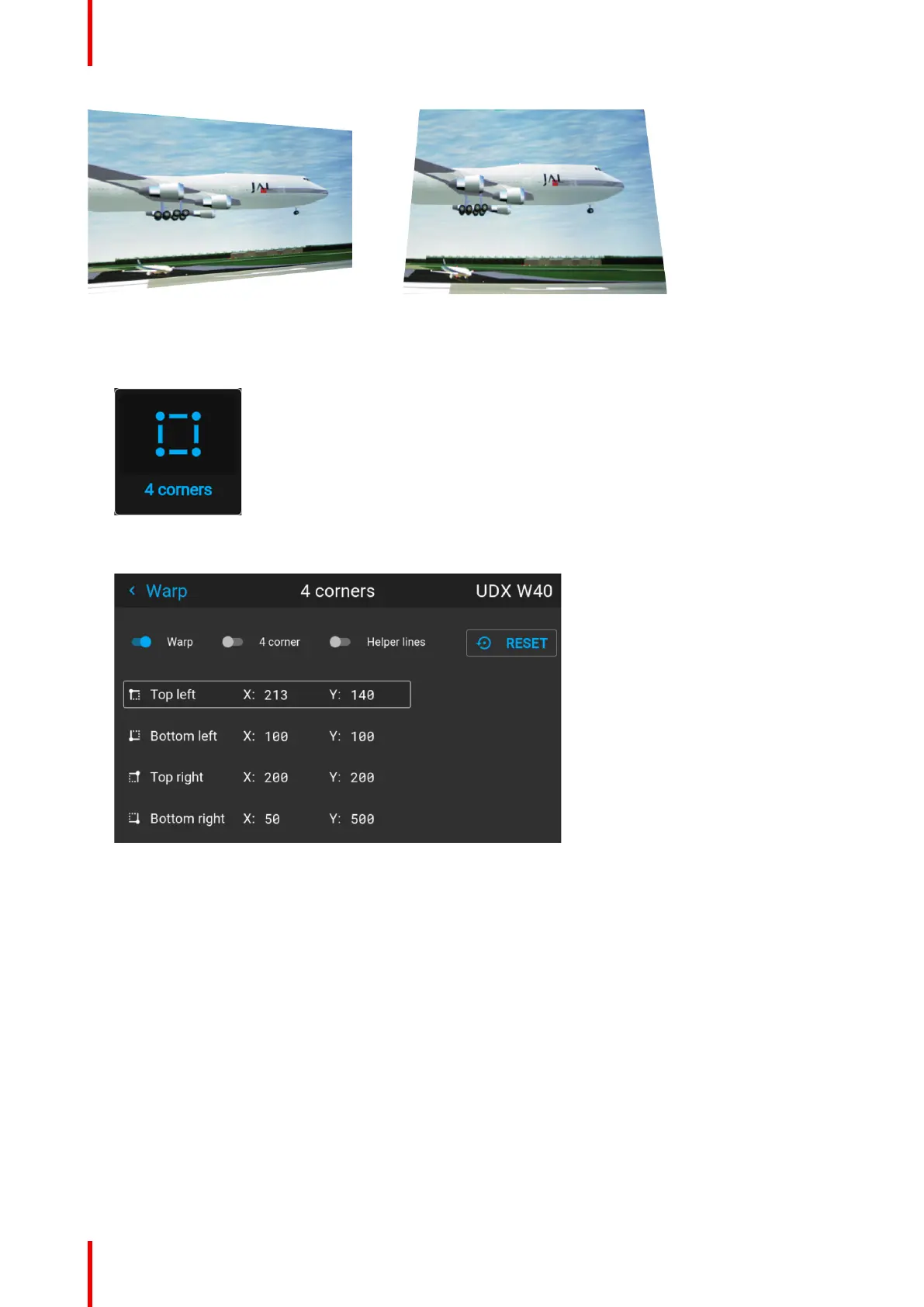R5906852 /09 F8092
Image 8–31 4 corner adjustment
How to adjust the image?
1. In the main menu, select Installation → Warp → 4 Corners.
Image 8–32 Warp menu, 4 corners
The 4 corners menu is displayed.
Image 8–33 Example of the 4 corners menu
2. To enable 4 Corners warping, enable the 4 corner slider.
3. To have a visual representation of what your warp will look like, enable the Helper lines slider.
GUI – Installation
