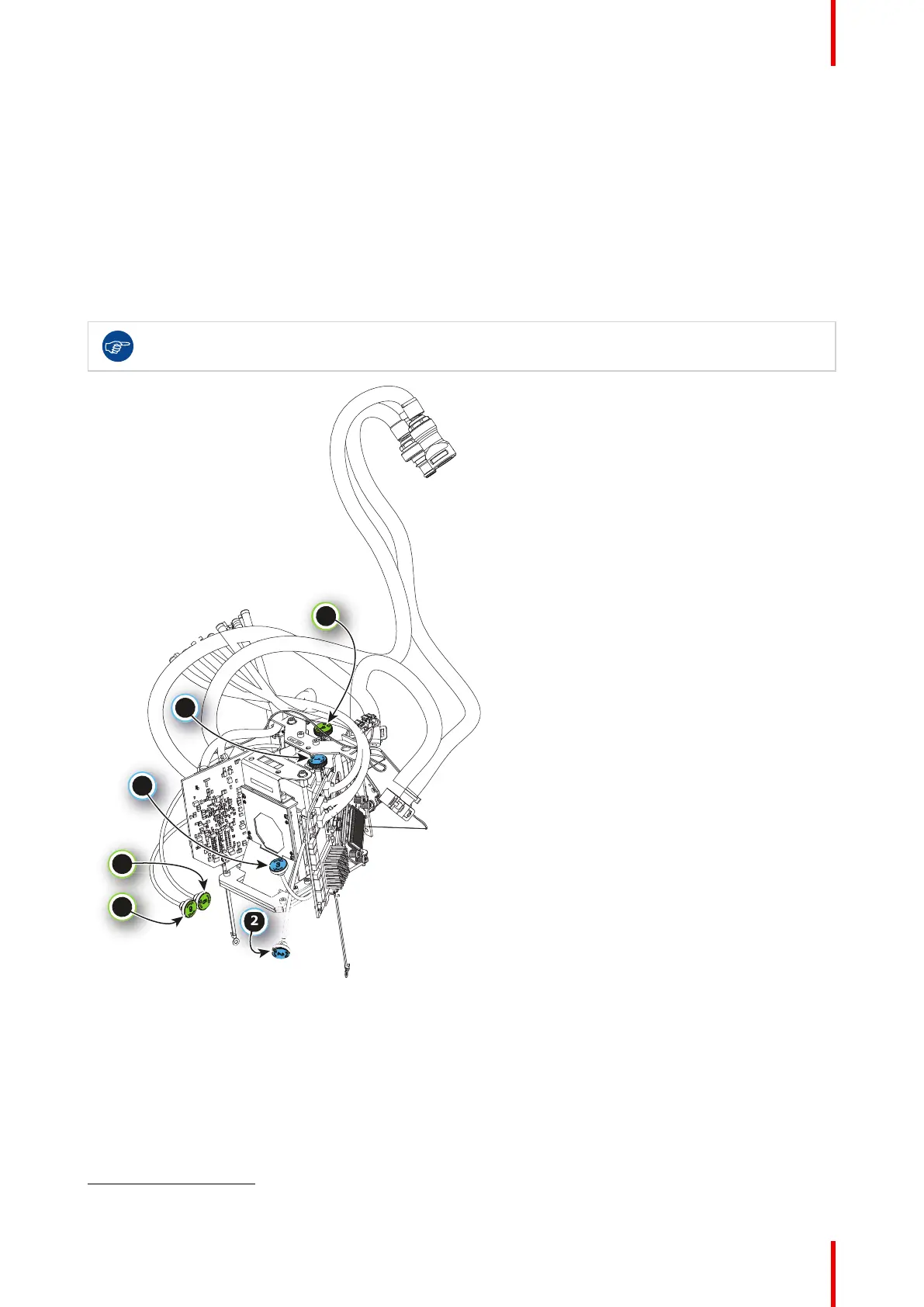113R5913197 /02 SP2K-S
10.3 Convergence controls
Control knobs
As the DMD of the Red channel is not accessible in the projector, it remains fixed. Therefore the image of this
DMD will be taken as reference. Blue and Green will be aligned onto Red when a small convergence drift is
recognized. The Blue and Green channels have pivot plates equipped with three control knobs for
convergence adjustment, some of which are extended for accessibility. The adjustment knobs are numbered
from 1 to 6 and have the same color as the channel which they affect.
To access the control knobs, the top cover and left side covers of the projector must be removed, as well as
the top cover plate and side cover plate of the sealed Light Processor compartment.
A service kit with 3 pivot flex extenders is available to facilitate convergence setting.
Image 10–8
1 Blue channel, knob number 1
6
2 Blue channel, knob number 2
6
3 Blue channel, knob number 3
6
4 Green channel, knob number 4
6
5 Green channel, knob number 5
6
6 Green channel, knob number 6
6
Convergence
6. Exact position of the knobs can differ slightly
