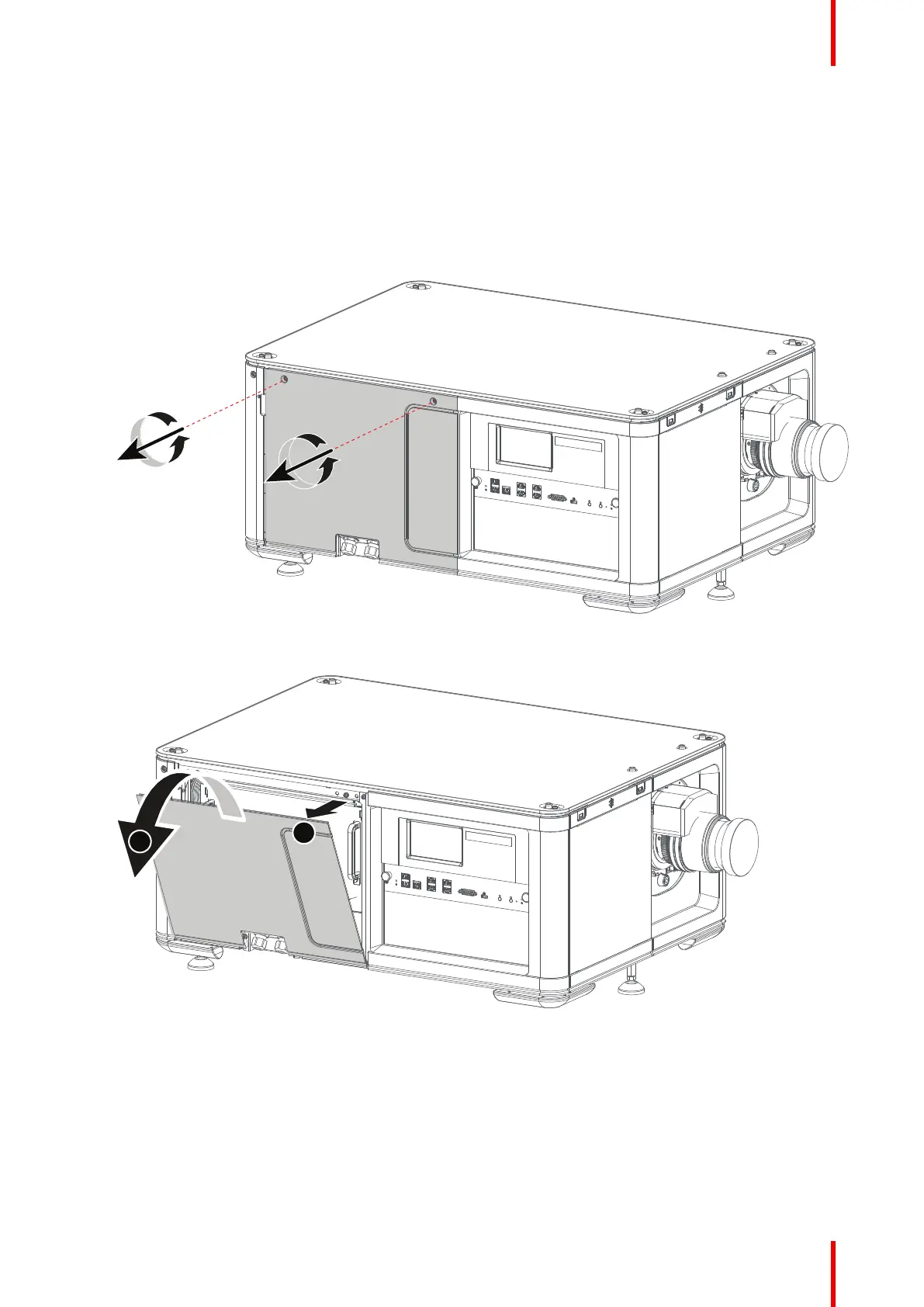133R5913197 /02 SP2K-S
12.5 Removal of the right side cover
Required tools
Torx screwdriver T20
How to remove
1. Remove the two screws at the top of the cover. Use a T20 Torx screwdriver.
Image 12–9 Removing the screws of the right side cover
2. Tilt the upper side of the cover outwards (reference 1).
Image 12–10 Right side cover removing from the projector
3. Lift up the cover and remove it (reference 2).
Projector covers
