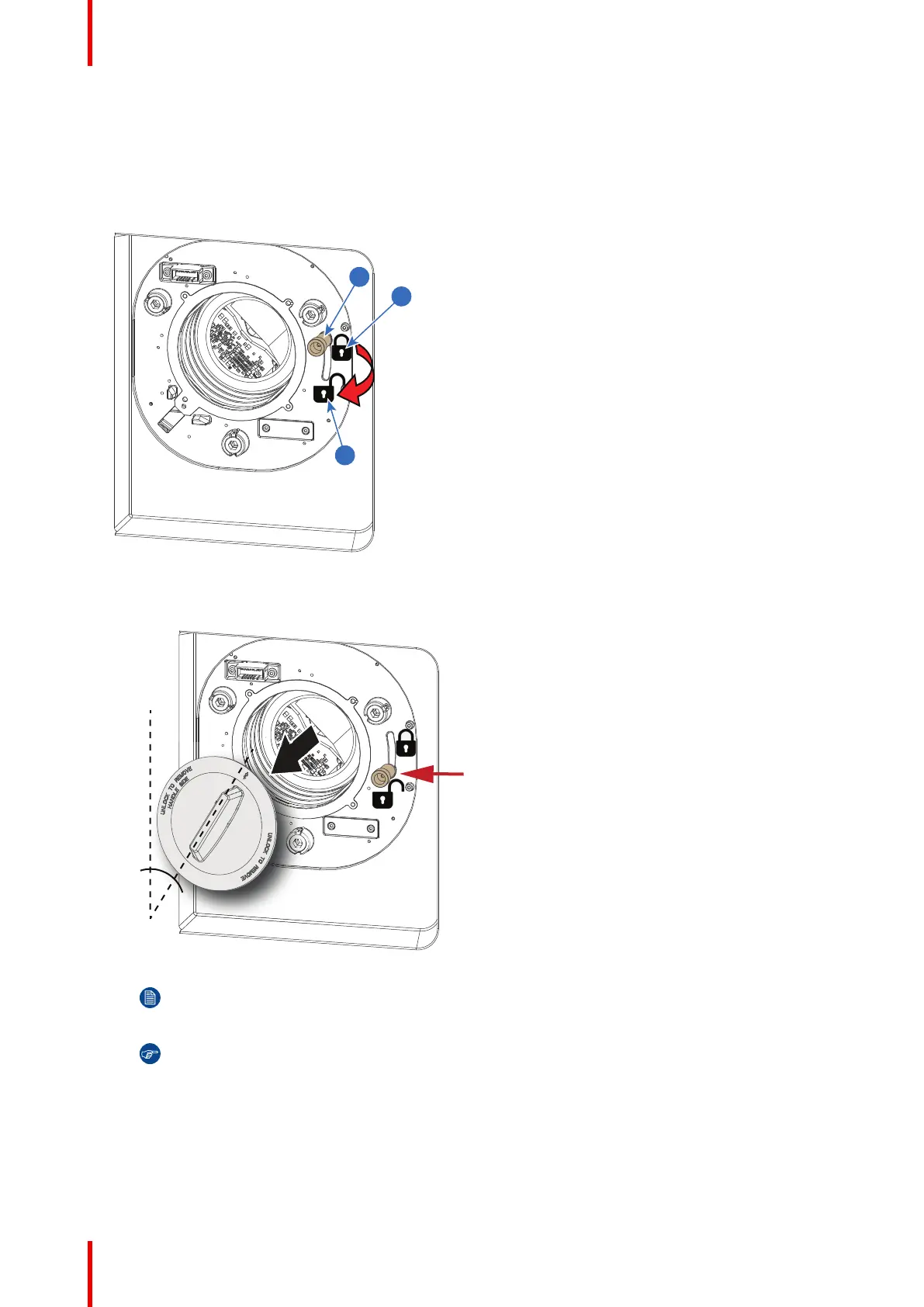R5913197 /02 SP2K-S56
5.3 Installation of a lens
How to install a lens into the lens holder
1. Place the lens holder in the “unlocked” position. Do this by pulling the lock handle (reference 1) outward
the lens holder, then slide it from the Lock symbol (reference 2) toward the unlock symbol (reference 3).
Image 5–2 Lens installation, preparing the lens holder
2. If is still present, remove the dust cover from the lens opening. As noticed on the dust cover, lock handle
need to be in unlock position to remove this part.
Image 5–3
Note: Handle of dust cover is inclined by the angle 45° from the vertical. This is the correct
position to install or remove the cover.
Tip: While not placed in the projector, place the dust cover in a lockable plastic bag to prevent
dust from gathering on the cover.
3. Take the lens assembly out of its packing material and remove the lens caps on both sides.
4. Gently insert the lens in such a way that the lens connector matches the socket (reference 4).
Lenses & Lens holder