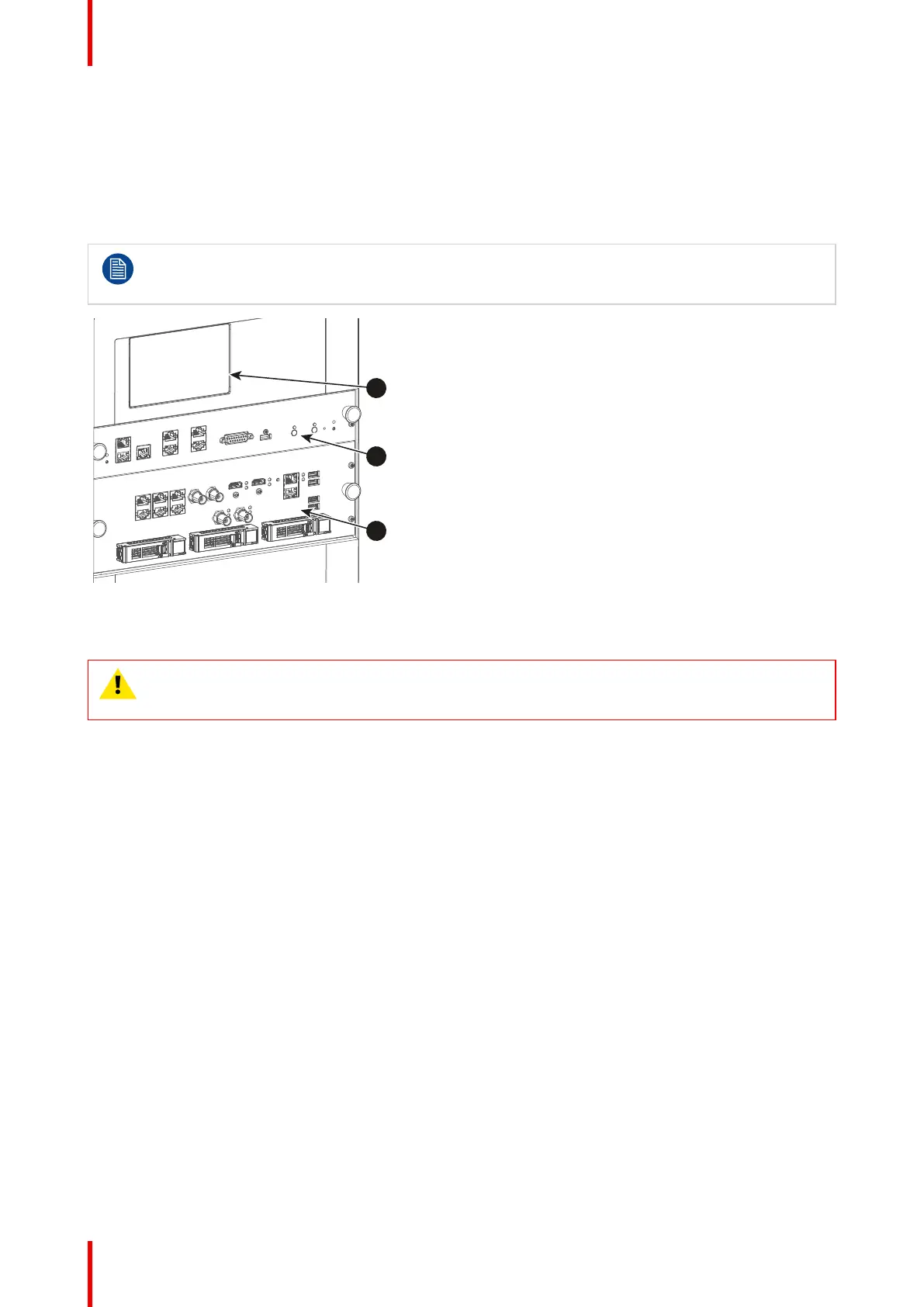R5913197 /02 SP2K-S66
6.1 Introduction
General
The Input & Communication side of the SP2K-S consists of a touch display and a card cage with three slots.
The touch display also functions as the “tail light”, which reflects the status of the projector. Note that all
information about the ICMP-X is gathered into one separated chapter called ICMP-X.
The touch display is an optional feature. While the touch display is be handy for local use, all
functionality of the touch display can also be accessed via Web Communicator. This to ensure that if
you mostly access the projectors from a remote location, you no longer need this touch display.
Image 6–1
1 Touch display (optional)
2 Barco Cinema Controller
3 Barco ICMP-X
CAUTION: A unit may only be removed from the card cage by qualified service personnel.
Removing one of the boards (except for the Cinema Controller) will result in an authorization
request upon starting.
Input & communication