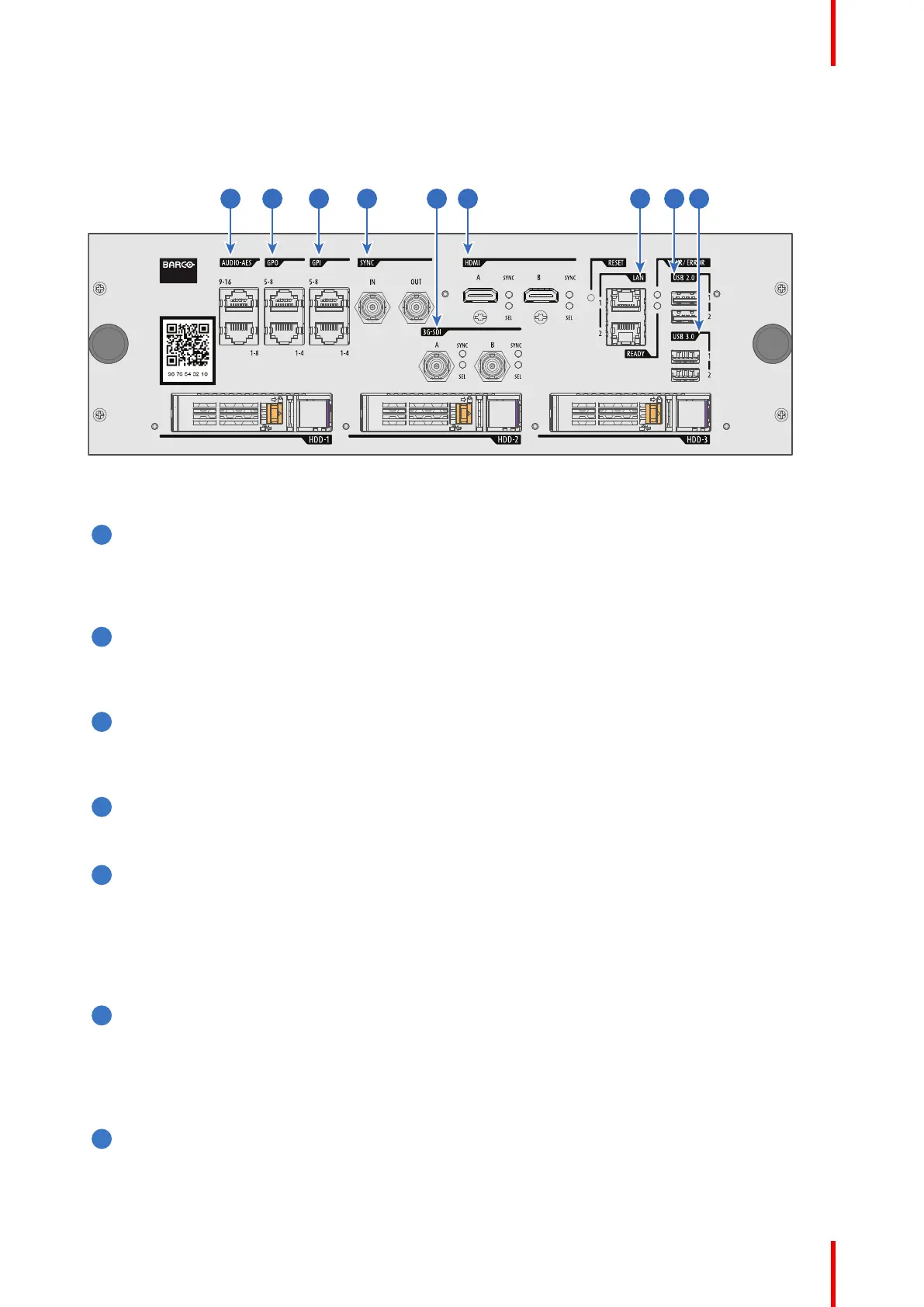79R5913197 /02 SP2K-S
7.4 ICMP-X communication and input ports
Location of the ports
Image 7–7
Functionality
AUDIO-AES 1-8 & 9-16
ICMP-X outputs sixteen audio signals equitably distributed over these two RJ45 connectors, which can
be configured independently. The mapping of audio channels (content) on each audio output (AES
outputs of the ICMP-X) is performed by configuring the ICMP-X via the Web Communicator software.
Please refer to the Web Communicator user guide for further information.
GPO 1-4 & 5-8
These RJ45 connectors can be used to send trigger signals to other devices. The mapping of user Cues
(output Cues) on each General Purpose Output (GPO) is configured via the Web Communicator
software. Please refer to the Web Communicator user guide for further information.
GPI 1-4 & 5-8
These RJ45 connectors can be used to receive trigger signals from other devices. The mapping of the
General Purpose Input cues (GPI) on each input cue is configured via the Web Communicator software.
Please refer to the Web Communicator user guide for further information.
SYNC IN / OUT
Synchronization signal IN and OUT: Reserved for multiple-projector projection. Use a coaxial cable of
50Ω to connect the sync signal from projector to projector.
LAN (2 ports)
The ICMP-X can be connected to a LAN (local area network) using one of the Ethernet ports. These LAN
port are used for content transfer.
NOTE: It is strongly recommended to use a dedicated Data network connected to the ICMP-X LAN to
optimize the data transfer. Using the projector LAN (Cinema controller Board - CCB) in order transfer a
large amount of data significantly increases the transfer times (x 20). Furthermore, response times
between devices connected to this network will be greatly expanded during these data transfers.
USB 2.0 (2 ports)
The ICMP-X can be connected to a USB 2.0 media device to load content. The USB port can be used to
load content (DCP) or keys (KDM).
NOTE: It is recommended to use the USB 3.0 ports for faster ingest. In addition, USB 3.0 ports supply
more power than USB 2.0 ports to an external device when, for example, the content is ingested from
devices that do not have their own power supply.
USB 3.0 (2 ports)
The ICMP-X can be connected to a USB 3.0 media device to load content. The USB port can be used to
load content (DCP), keys (KDM) or software updates.
ICMP-X