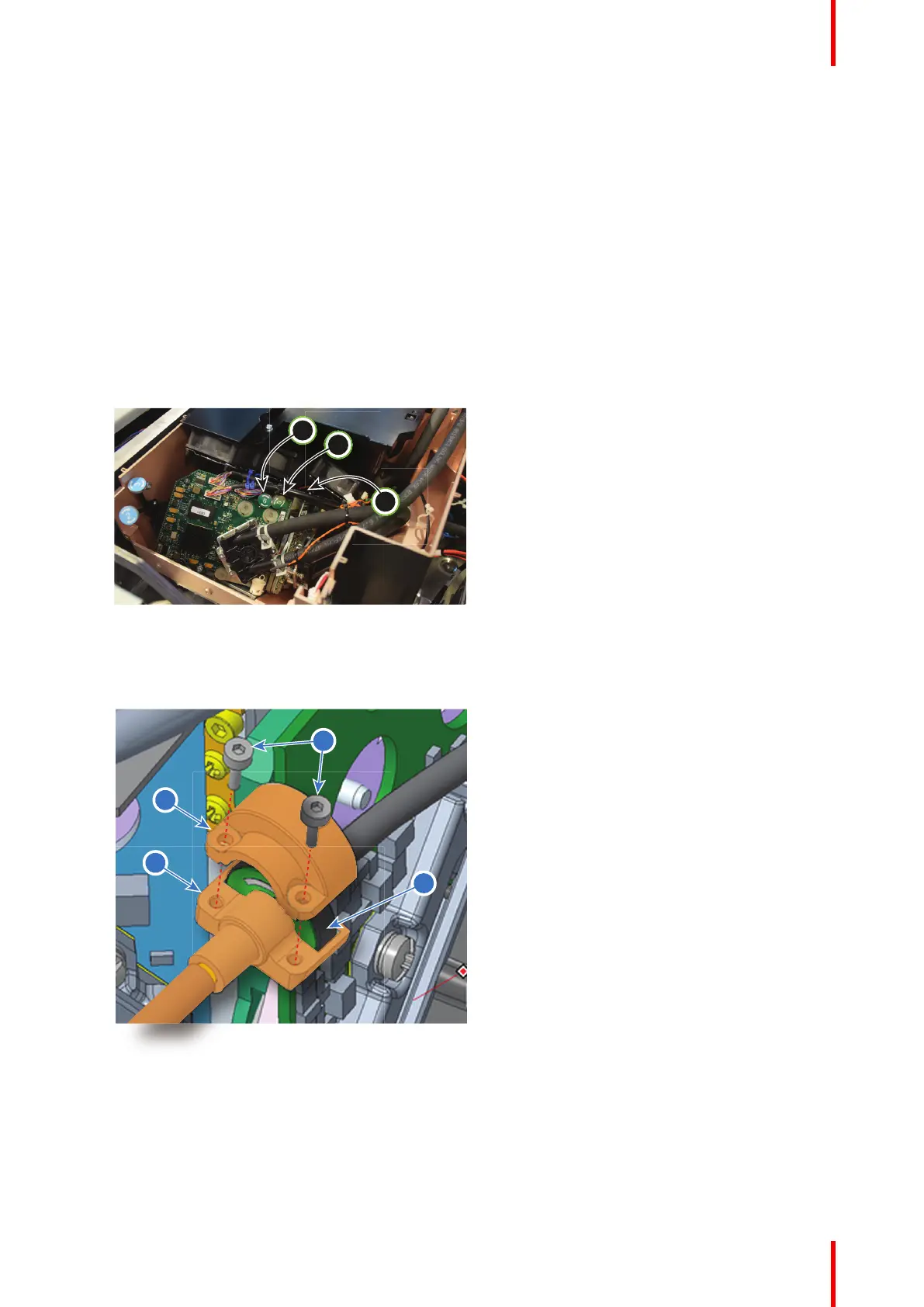119R5913197 /02 SP2K-S
10.6 Extenders for control knobs
When to use knob extenders
Install and use control knob extenders in boothless installations with limited space to perform convergence
adjustment. service kit provides 3 pivot flex extenders. Extenders need to be installed onto green adjust knobs
(DMD green channel setting only) before projector installation.
Required tools
Hex key 1.5mm
How to install extenders
1. Make sure the sealed compartment covers have been removed for easy access the Green adjustment
Knobs (references 4, 5 and 6). For more info, see “Opening the sealed compartment”, page 108.
Image 10–14
2. Install the 3 extenders onto the green adjust knobs.
Clamp the knob (reference 3) with the two parts of the extender (reference 1 and 2) as illustrated, then
secure the assembly with the screws (reference 4).
Image 10–15
3. Guide the others side of the 3 extensions to DCI box side opening.
4. Close the sealed compartment and reinstall all covers of the projector.
Convergence
