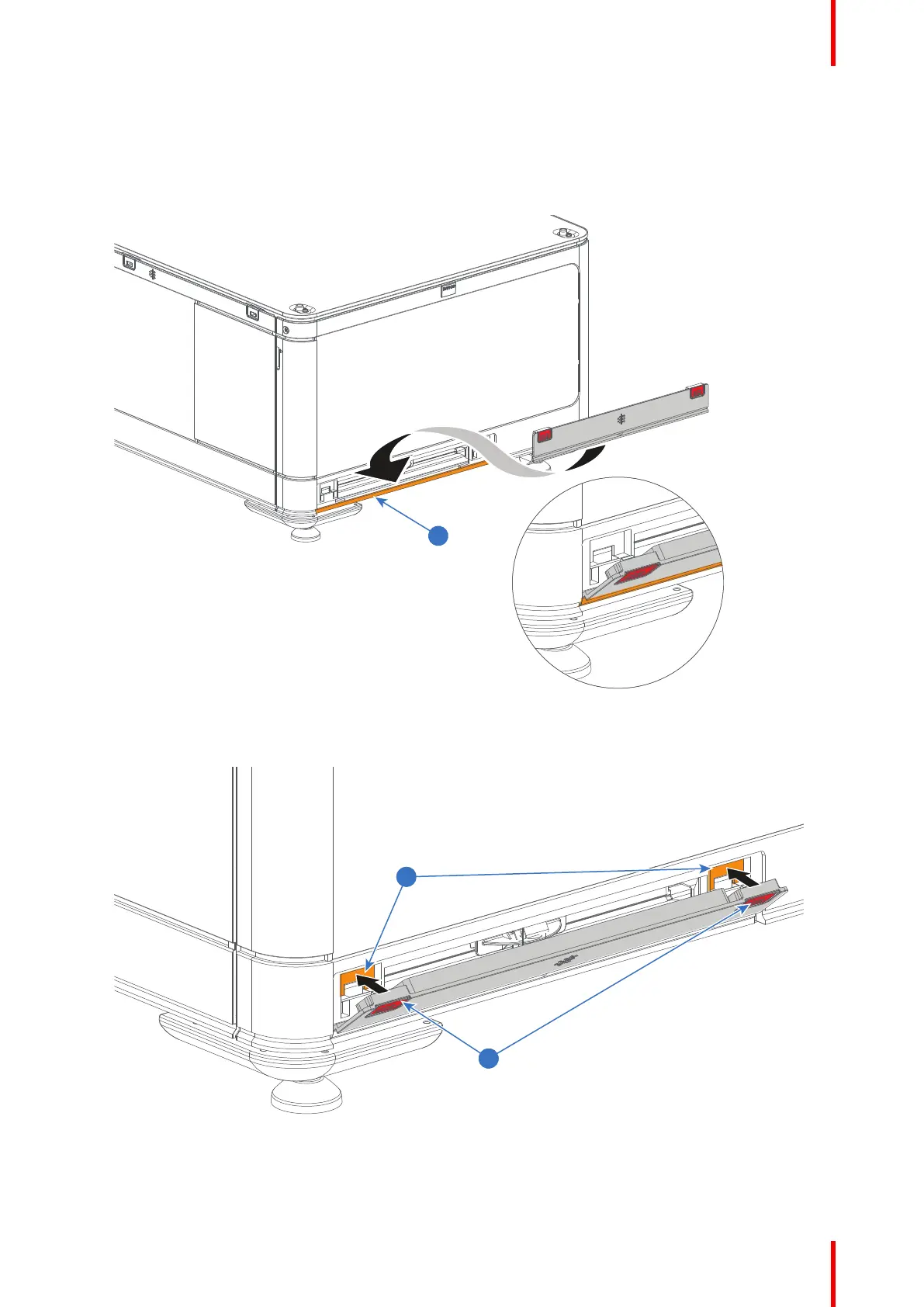141R5913197 /02 SP2K-S
12.12 Mounting the rear filter cover
How to mount
1. Place the cover over the cover hook on the bottom of the projector frame (reference 1).
Image 12–22 Rear filter cover positioning
2. Tip forward the cover over the hooks (reference 2) located each side of the filter, then push lightly to lock
the handles (reference 3) on the hooks.
Image 12–23 Rear filter cover locking
Projector covers