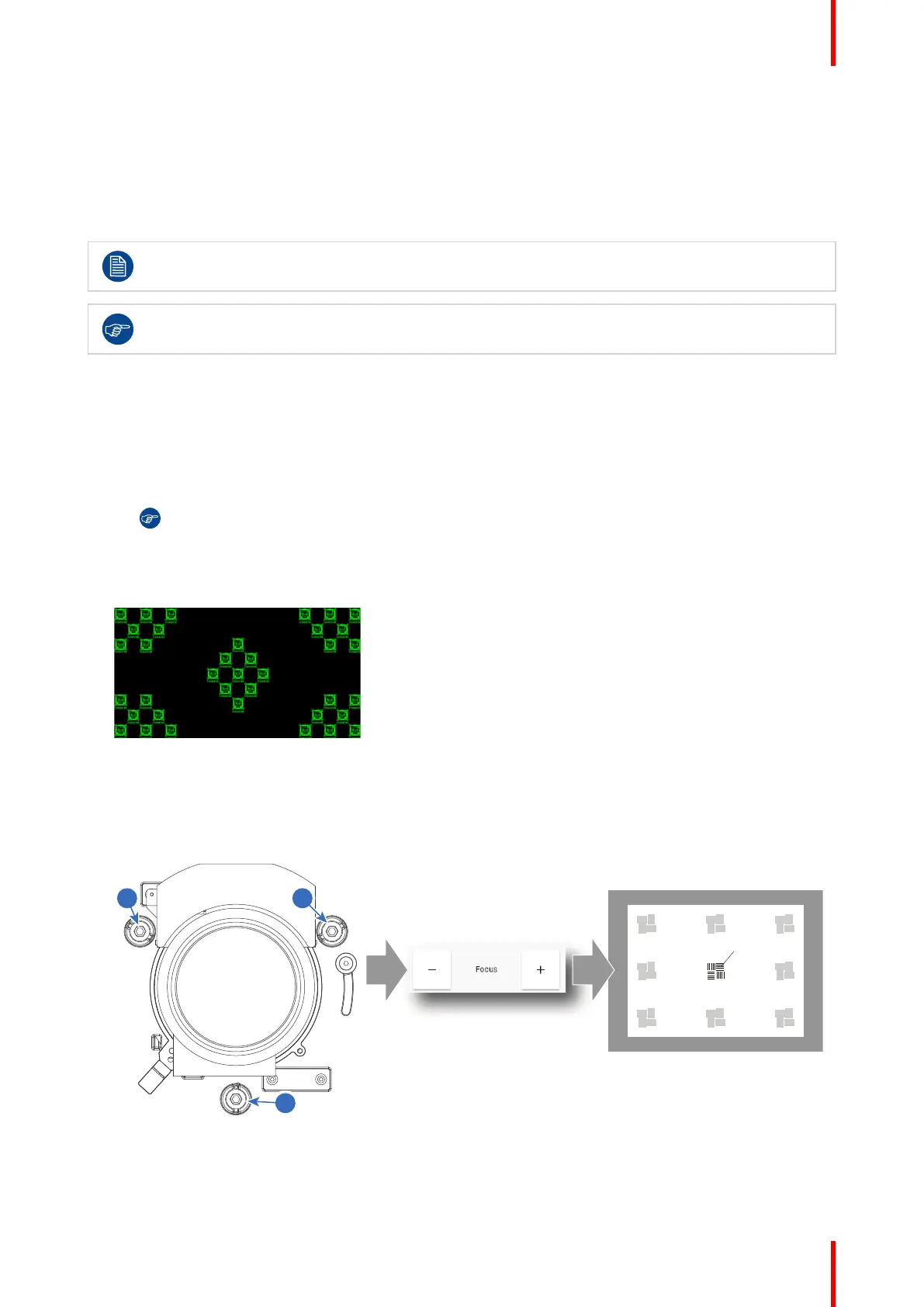61R5913197 /02 SP2K-S
5.6 Scheimpflug adjustment
Required tools
• Allen wrench 5 mm
• Allen wrench 8 mm
• Torque wrench with 8 mm hex socket
This procedure will not go into detail on menu functionality of Web Communicator. For more info on
all menu actions, please refer to the projector User Guide.
For the best possible result, place the projector on a flat and level surface and project perpendicular
to the screen
Preparation steps
1. Browse to the IP address of the projector and log into Web Communicator.
2. In the Configuration – Lens Selection menu, Select the correct lens file and the calibrate the selected lens
with a Calibrate & return to mid position action.
3. Make sure you have performed a lens shift, zoom and focus action to obtain the sharpest possible picture.
Tip: Do not perform a Scheimpflug adjustment until you have optimized lens shift, zoom and
focus, as well as having calibrated the lens.
4. In the Control – Light, Dowser, Lens menu, click a number of times on the Test pattern button until you see
the FocusGreen test pattern.
Image 5–12 Example of the Green focus test pattern.
5. Loose half turn of the lock screws (reference A, B and C, ) of the Lens Holder . Use a 8 mm Allen wrench
for the lock screws.
6. Optimize the focus of the projected image in the center of the screen (F) using the focus buttons in the
“Control – Light, Dowser, Lens menu”.
Image 5–13
Lenses & Lens holder
