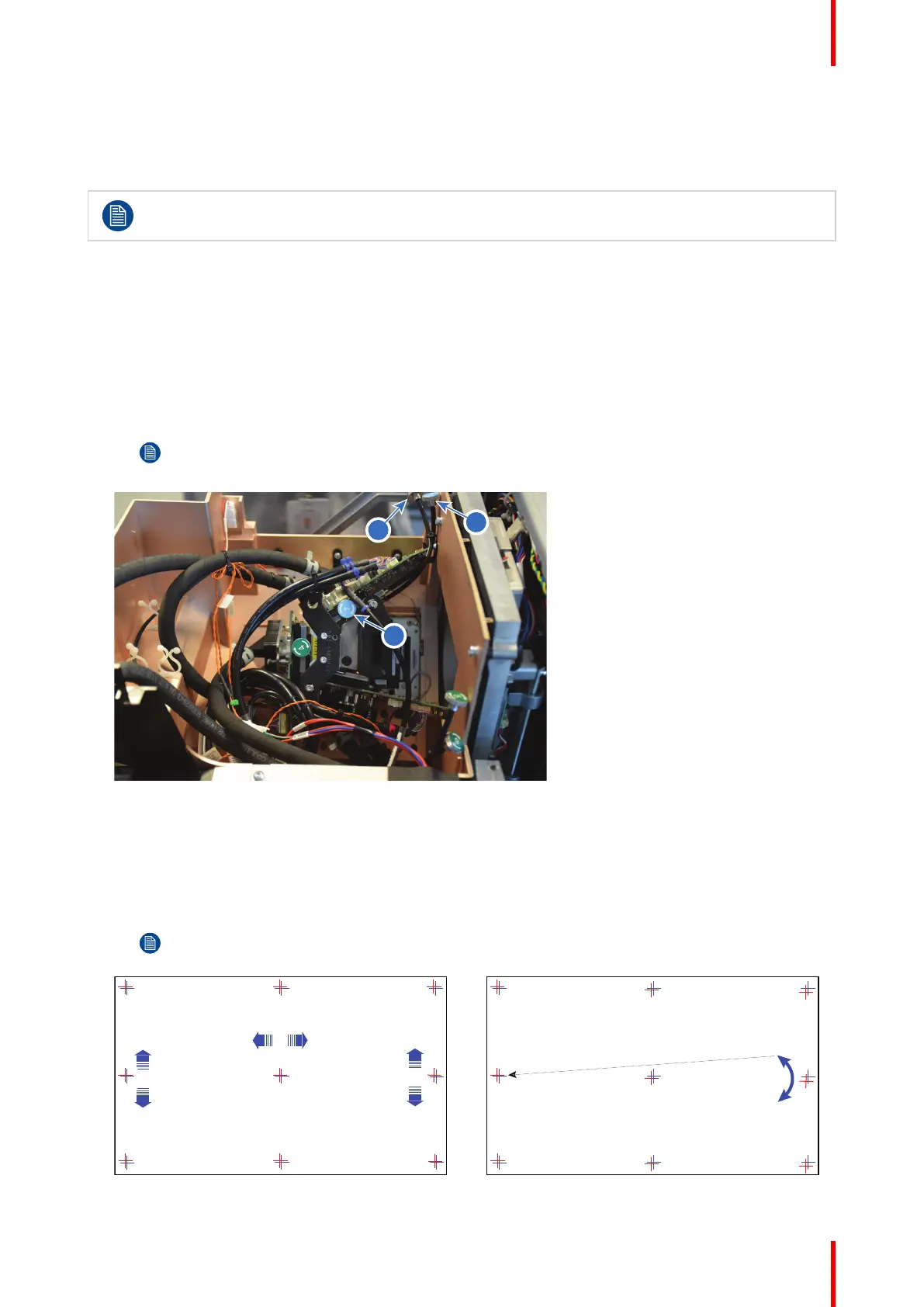115R5913197 /02 SP2K-S
10.4 Converging the blue pattern onto the red
pattern
This procedure can only be executed when all preparations are taken to converge the image.
Required tools
No tools required.
How to converge the blue pattern onto the red pattern?
Start with aligning the BLUE pattern in the vertical direction (control knob 1 and 2) and then proceed
with the horizontal direction (control knob 3)
1. To translate the BLUE pattern vertically, slightly turn the blue control knobs number 1 and 2. Turn both
control knobs in equal increments.
Note: Note that a turn of a few degrees corresponds with one full pixel. Turning the control knob
clockwise corresponds to the direction of the arrow of the test pattern.
Image 10–10 Location of the blue control knobs
1 Blue control knob 1
2 Blue control knob 2
3 Blue control knob 3
2. To translate the BLUE pattern horizontally, slightly turn the blue control knob number 3.
3. To rotate the BLUE pattern, sightly turn the blue control knob number 1. If much rotation is required,
slightly turn the blue control knob number 2 in the opposite direction.
Note: Slight corrections of the BLUE pattern in vertical direction may be required after rotation.
Image 10–11
Convergence