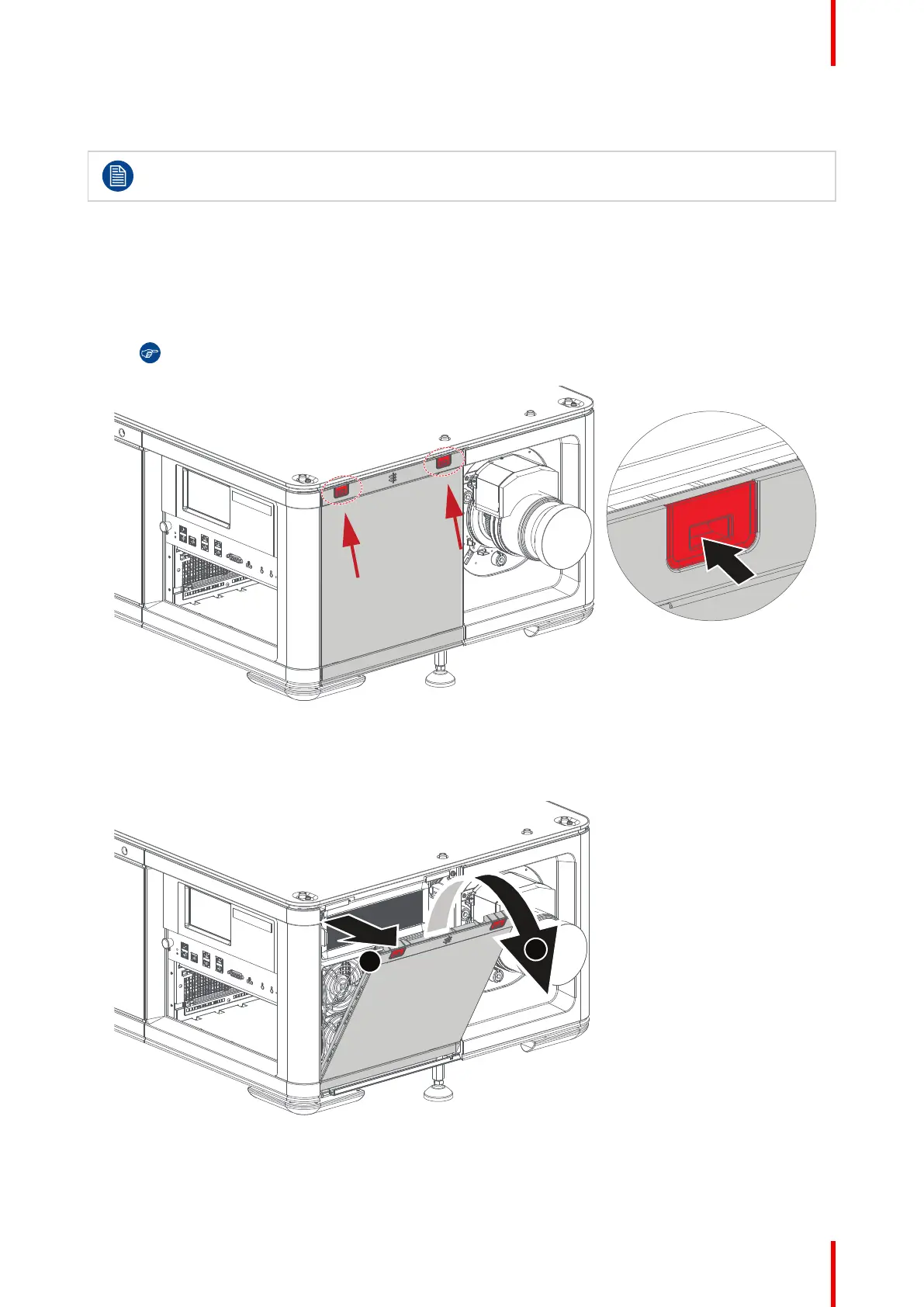129R5913197 /02 SP2K-S
12.2 Removal of the front cover
If the front cover is the only cover you need to remove (e.g. when checking / replacing the filter),
there is no need to turn off the projector.
Required tools
No tools required.
How to remove
1. Unlock the cover from the frame by pushing plastic hooks in handles.
Tip: A tool such as a flat screwdriver can be used to more easily unlock the locked handles.
Image 12–3 Front cover unlocking
2. Tilt the upper side of the cover outwards (reference 1).
Image 12–4 Front cover removing from the projector
Projector covers