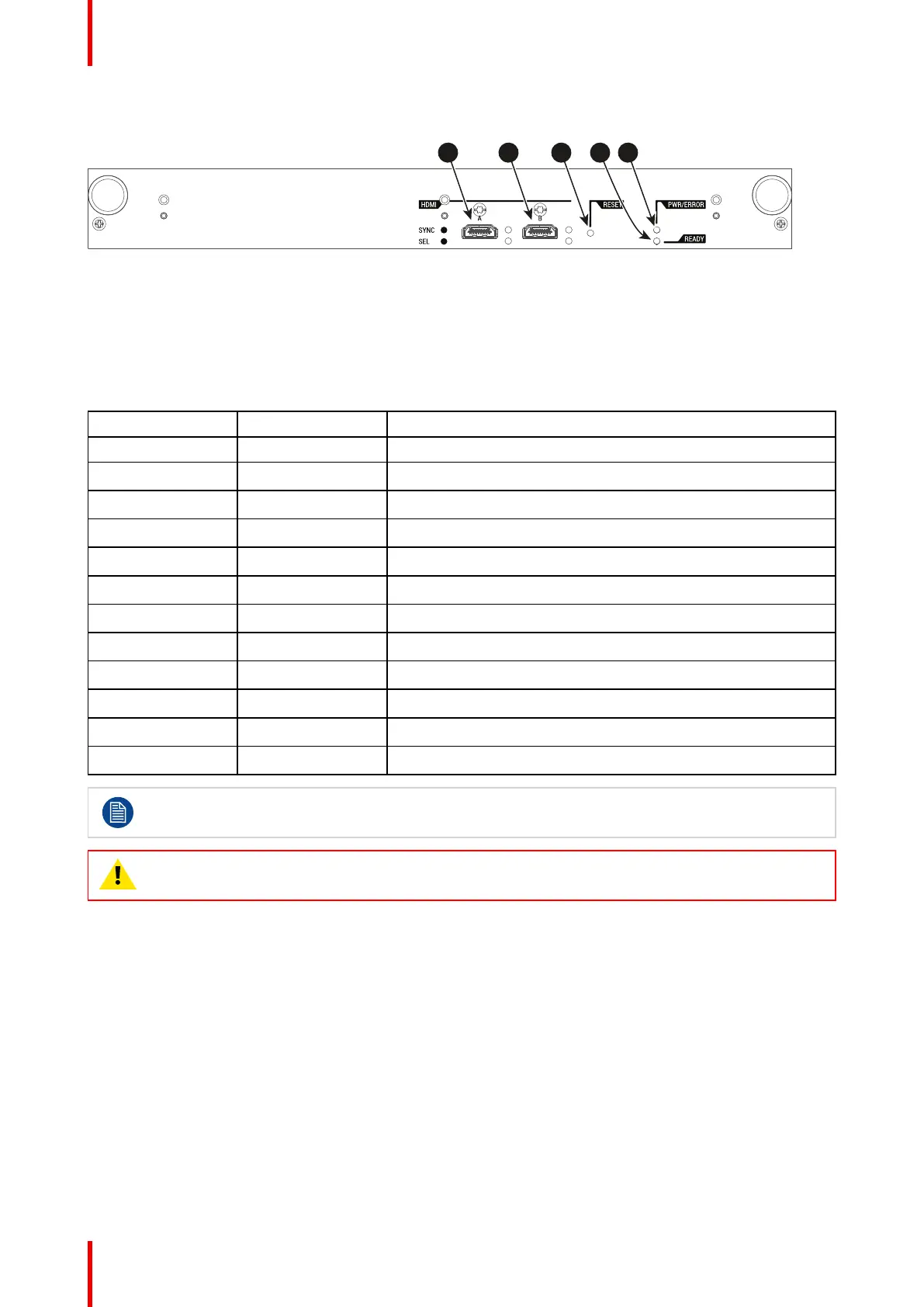R5913197 /02 SP2K-S70
LEDs and inputs on the ICP-D
Image 6–3
1 HDMI Input A
2 HDMI Input B
3 Reset button
4 Ready LED
5 Power & Error LED
For the specifications on the HDMI ports, please refer to the appendices of the ICP-D installation manual.
ICP-D LEDs
Status overview PWR/ERROR and READY LEDs:
PWR/ERROR READY ICP-D Status
Off Off Turned off
Red Off Board reset or security error
Blinking Green Off Boot loader
Blinking Green Blinking Orange Operating System start up
Blinking Green Orange Security Manager - Image Integrity tests
Blinking Green Blinking Yellow Security Manager - Self Test
Green Blinking Green Starting Applications
Green Green Applications started in normal mode
Green Orange Applications started in degraded mode
Blinking Red Off Security error
Green Blinking Orange Update ongoing
Orange Orange Update done
When installing a new ICP board in a SP2K-S projector the Spatial Color Calibration file must be
reloaded and activated.
CAUTION: Make sure not to short circuit the battery on the board. That will destroy the board
completely !
Input & communication
