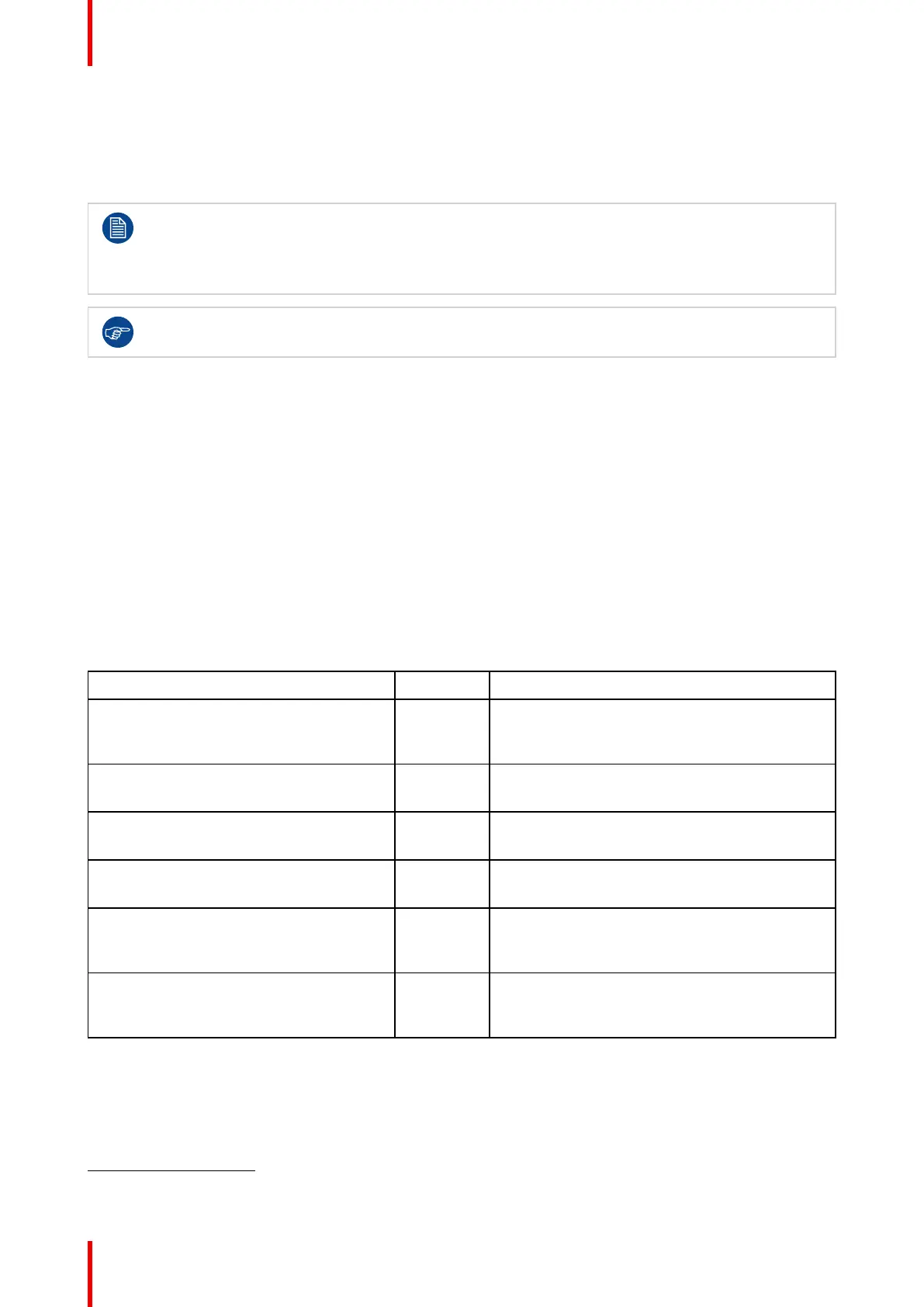R5913197 /02 SP2K-S76
After inserting the three HDDs it is necessary to perform a manual RAID initialization with (Web)
Communicator, the Barco projectors configuration software. The RAID initialization command (e.g. in Web
Communicator: Maintenance > Raid Storage) erases any data present on the HDDs and the old content
will be lost. This will only take a short while and after this process, the projector will reboot. You can start
immediately after booting with the ingest of your content.
The problem of non-compatibility between the two generations of storage controllers is also
encountered when installing a new set of hard drives on an ICMP-X. The HDD spare part kits
provided by Barco are configured by default to work with a GEN1 storage controller and it is
necessary to perform a manual RAID initialization when they are deployed on a GEN2 storage
controller.
Label the HDDs with the initialization type (GEN1 or GEN2) to make it visible for which type of
storage controller the disks can be used without requiring a re-initialization and lost of content
HDD storage capacity
Make sure that all HDDs in the ICMP-X HDD set have the same storage capacity. See label on top of the HDD
to know the storage capacity.
HDD storage
The maximum recommended storage period for the drive in a non-operational environment is 90 days. Drives
should be stored in the original unopened shipping packaging whenever possible. Once the drive is removed
from the original packaging the recommended maximum period between drive operation cycles is 30 days.
During any storage period the drive non-operational temperature, humidity, wet bulb, atmospheric conditions,
shock, vibration, magnetic and electrical field specifications should be followed.
HDD models validated by Barco
Only the original HDD spare parts provided by Barco or models validated by Barco (see list
3
below) can be
used in the ICMP-X. All deviations from this rule void warranty.
HDD model ICMP-X ICMP
1TB: HGST – Western Digital (order code:
HCC541010A9E630 or
HCC541010B9E660)
Yes Yes
1TB: Western Digital black drives (order
code: WD10JQLX-22JFGT0)
Yes Yes
1TB: Seagate (order code :
ST1000NX0313)
Yes Yes
2TB: Seagate (order code :
ST2000NX0253)
Yes Yes
4TB: Seagate SSD (order code:
XA3840ME10063)
Yes Yes, only if the GEN1 storage controller is
replaced by a GEN2 storage controller. Software
version 1.4.2 or higher is needed.
3.84TB: Intel D3-S4610, SSD SATA 2.5
(order code: SSDSC2KG038T801)
Yes Yes, only if the GEN1 storage controller is
replaced by a GEN2 storage controller. Software
version 1.4.2 or higher is needed.
ICMP-X
3. This list only takes into account supported HDD models validated by Barco at the moment this manual was published. The most
update list is available in the installation manual of the ICMP-X