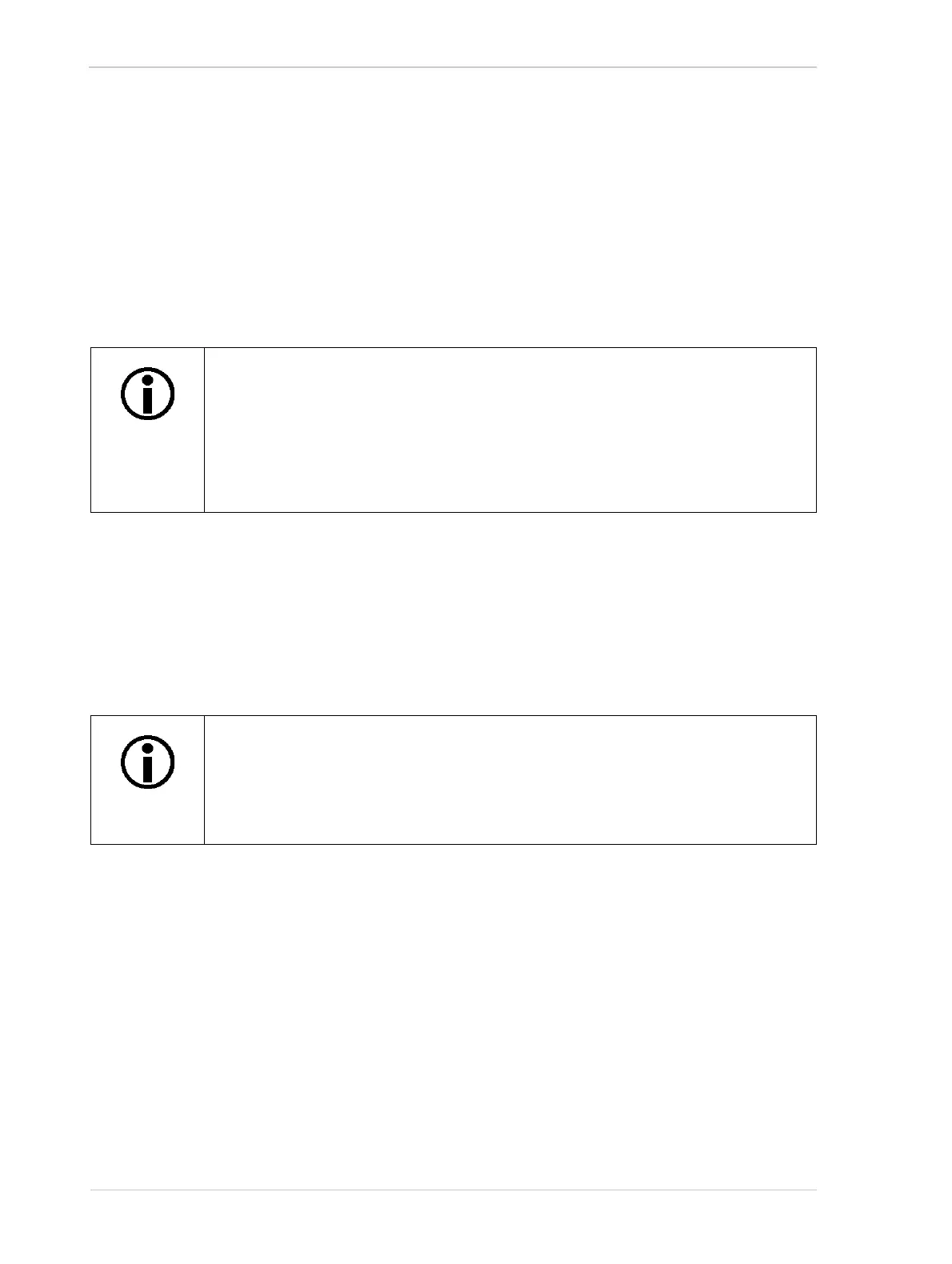Image Acquisition Control AW00123409000
134 Basler ace USB 3.0
Example
Let’s assume you are operating an acA2000-165u camera at a device link throughput value of
250 MByte/s, the camera is set for rising edge triggering, and you want to use am exposure time of
100 µs. Under these conditions 32 µs of exposure time (see Table 32) will be added automatically
to the exposure time that is controlled by the ExFSTrig signal.
To achieve the wanted exposure time of 100 µs, you would therefore keep the ExFSTrig signal high
for 68 µs (= 100 µs - 32 µs). Subsequently, the camera would add automatically 32 µs, giving a total
of 100 µs exposure time which is the wanted exposure time.
Parameters for Controlling Overlap
When you operate the camera in trigger width exposure mode, use of the Frame Trigger Wait signal
is strongly recommended to avoid overtriggering.To use the Frame Trigger Wait signal, you must
set the ExposureOverlapTimeMax parameter. Its parameter setting is used to operate the Frame
Trigger Wait signal.
You can avoid overtriggering the camera by always doing the following:
Setting the camera’s ExposureOverlapTimeMax parameter so that it represents the smallest
exposure time you intend to use.
Making sure that your exposure time is always equal to or greater than the setting for the
ExposureOverlapTimeMax parameter.
Monitoring the camera’s Frame Trigger Wait signal and only using the ExFSTrig signal to start
exposure when the Frame Trigger Wait signal is high.
You should set the ExposureOverlapTimeMax parameter value to represent the shortest exposure
time you intend to use. For example, assume that you will be using trigger width exposure mode
and that you intend to use the ExFSTrig signal to vary the exposure time in a range from 3000 µs
to 5500 µs. In this case you would set the camera’s ExposureOverlapTimeMax parameter to
3000 µs.
You will have to do offset adjustment of the ExFSTrig signal only if you use the
trigger width exposure mode. In all other exposure modes (where the
ExposureTime parameter controls exposure time), the camera automatically
adjusts for the exposure time offset, C
4
.
Note that the C
4
exposure time offset does not affect the moment of exposure
start.
For acA640-750, acA800-510, acA1300-200, acA1920-40, acA1920-150,
acA1920-155, acA2040-55, acA2040-120, acA2440-35, acA2440-75, and
acA2500-60 cameras, the ExposureOverlapTimeMax parameter is used in the
context of exposure overlap time modes. For more information, see the next
section.
