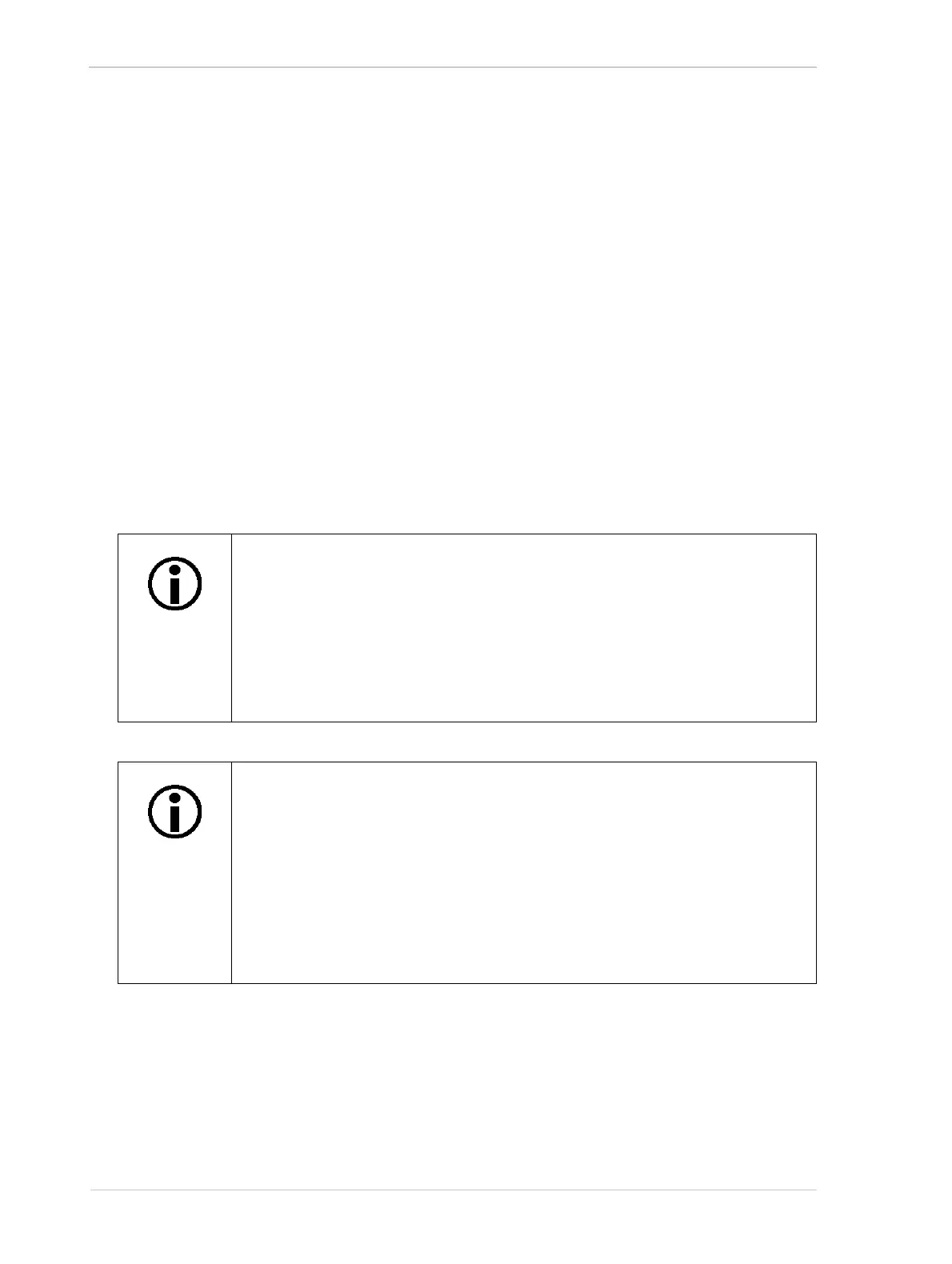Specifications, Requirements, and Precautions AW00123409000
54 Basler ace USB 3.0
Cooling Path
When the device temperature is above 80 °C (176.0 °F) the camera is in over temperature
mode:
the camera is powered down to decrease the risk of overheating,
the TemperatureState parameter value is Over Temperature,
test image 2 is generated; normal image acquisition is inactive
When the device temperature falls and reaches 80 °C, the camera leaves the over
temperature mode:
the TemperatureState parameter value changes to Critical.
When the device temperature reaches 77 °C (170.6 °F),
test image 2 disappears and
normal image acquisition resumes. Thereby, the camera uses the camera settings that
applied before the camera changed to over temperature mode.
When the device temperature reaches 74 °C (165.2 °F),
the TemperatureState parameter value changes to Ok.
Normal operation of the camera requires that
the device temperature is below 74 °C and that
the housing temperature stays within the range as specified in
Section 1.11.1 on page 49.
Elevated temperatures worsen image quality and shorten the camera’s
lifetime. The lifetime is also shortened with increasing number of high-
temperature incidents.
Note that the cooling path includes device temperature thresholds at 77 °C
(170.6 °F) and 71 °C (159.8 °F) that are used to reset event notification (see
Figure 33):
After an Over Temperature event was sent, another Over Temperature
event can only be sent after the device temperature has fallen to at least
77 °C.
After a Critical Temperature event was sent, another Critical Temperature
event can only be sent after the device temperature has fallen to at least
71 °C.