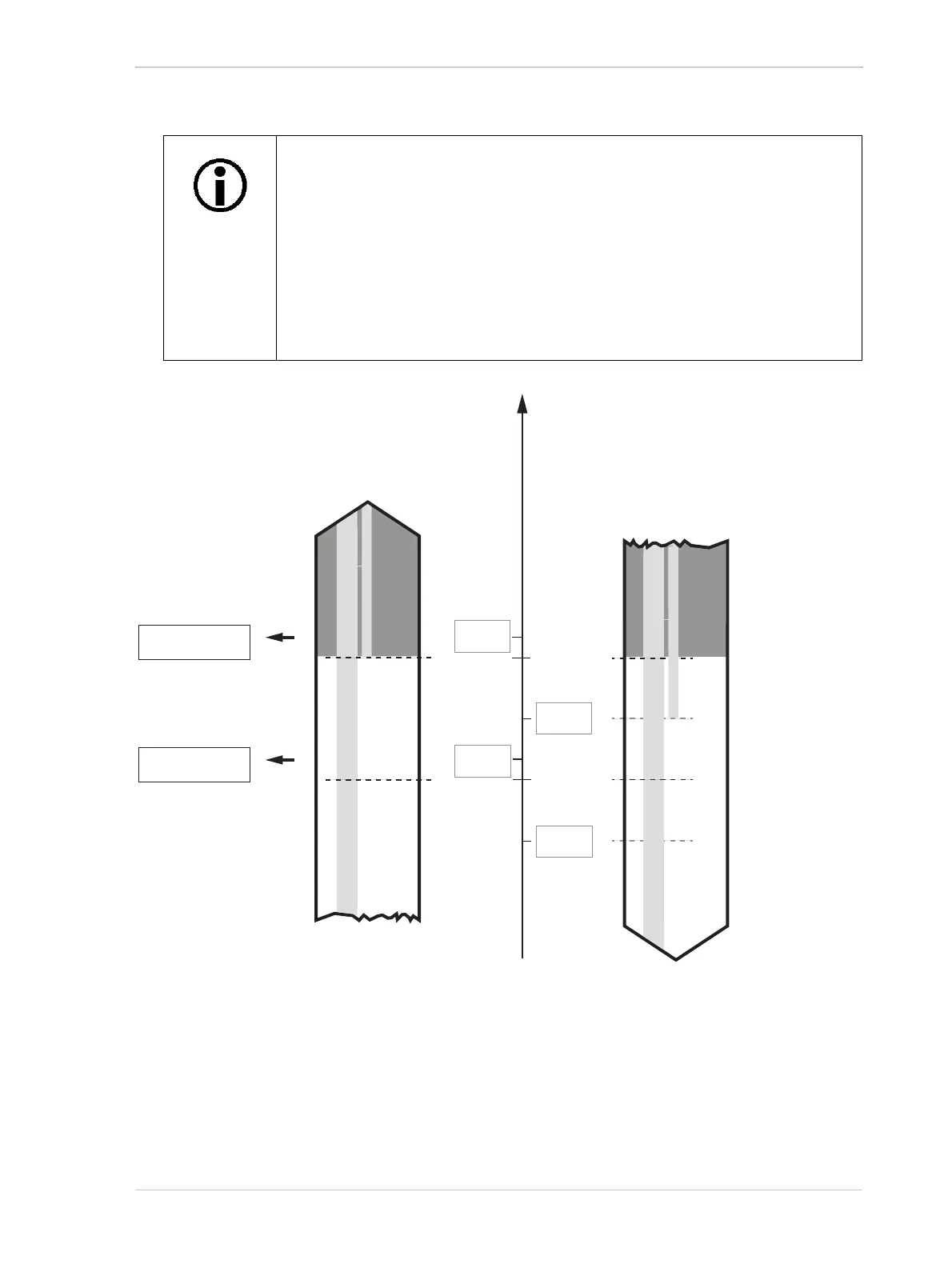AW00123409000 Specifications, Requirements, and Precautions
Basler ace USB 3.0 53
Fig. 33: Over Temperature Behavior for Heating and Cooling Paths.
The camera’s powering down is meant to protect the camera by allowing it to
cool. However, if the environmental temperature is sufficiently high, the
camera’s internal temperature will nonetheless stay high or increase even
further.
Provide sufficient heat dissipation (see Section 1.11.2 on page 50) to
quickly decrease the camera’s internal temperature and leave the over
temperature mode.
Provide sufficient heat dissipation to ensure that the camera will ideally
never return to the over temperature mode.
Over Temperature
Event
Critical Temperature
Event
Device Temperature
Over Temperature
Ok
over temperature
mode
Critical
Critical
Over TemperatureOk
over tempera-
ture mode
80 °C
(176.0 °F)
74 °C
(165.2 °F)
test image 2
test image 2
75 °C
(167.0 °F)
81 °C
(177.8 °F)
77 °C
(170.6 °F)
71 °C
(159.8 °F)
Heating Path Cooling Path
