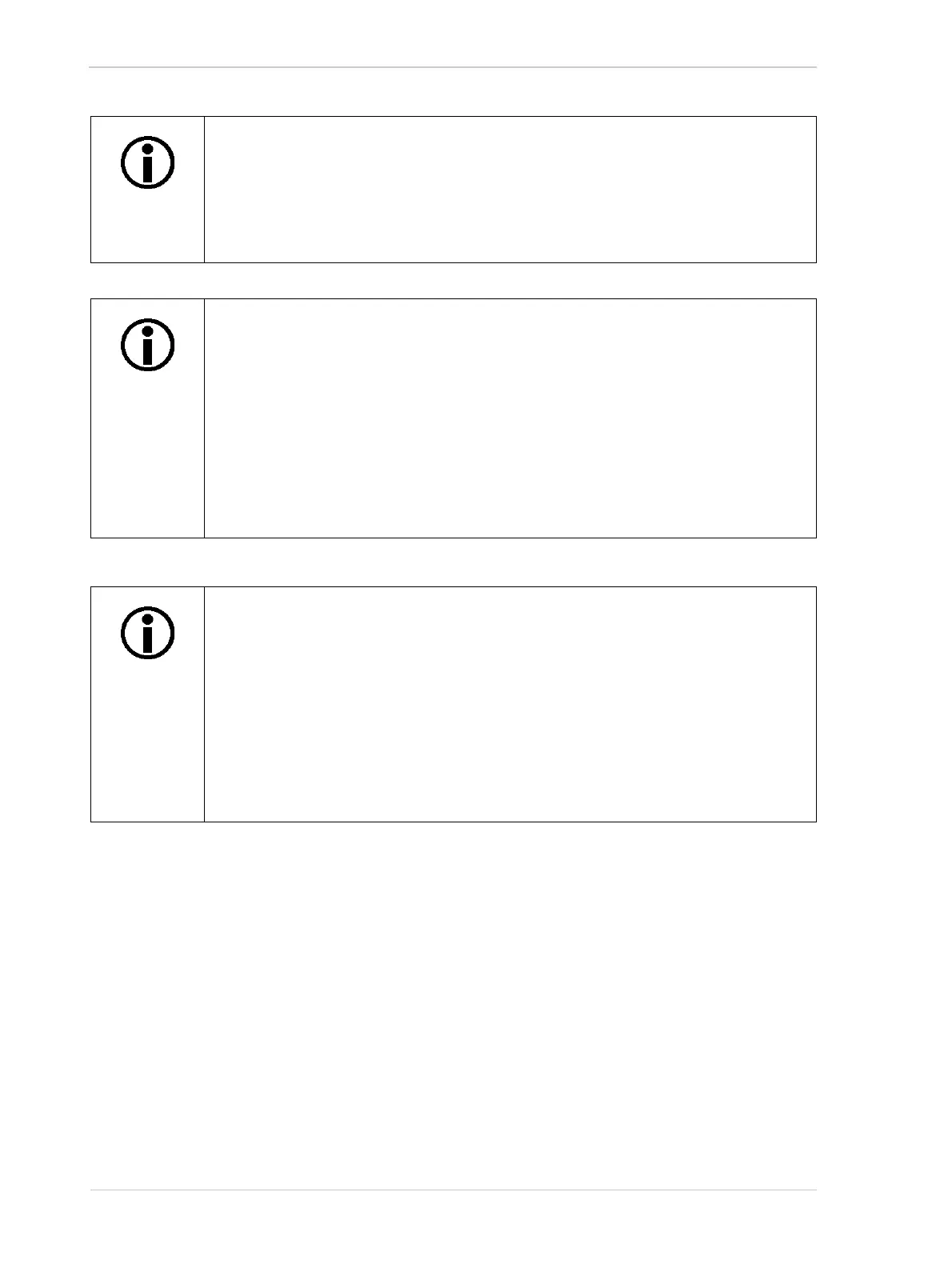Installation AW00123409000
60 Basler ace USB 3.0
Note: Basler highly recommends using components such as host adapters with
specific chipsets, cables, and hubs that are offered as Basler accessories. They
were extensively tested for optimum performance.
For more information about accessories available from Basler and about
purchasing, see Section 1.4 on page 24 and go to the Basler website:
www.baslerweb.com
When more than one camera is connected to a computer, bandwidth limitations
can decrease the maximum possible frame rates. The extent of the decrease
depends on the camera model(s), the number of cameras connected to the
computer, and the computer’s (mainboard) chipset.
Frame rate decrease is particularly likely for cameras delivering high data rates
such as the acA2040-90um/uc and acA2000-165um/uc.
For more information and recommended powerful chipsets see the Application
Note USB 3.0 Host Controllers’ Maximum Bandwidth Measurements
(AW001260). You can download the document free of charge from the the Basler
website: www.baslerweb.com.
Default factory parameter settings for acA2000-165u and acA2040-90u cameras
initially prevent them from operating at their maximum specified frame rates. This
provision was made to avoid problems that might result from insufficient available
USB 3.0 bandwidth made available by your application.
The following initial factory-set maximum frame rates apply:
acA2000-165u: approximately 90 fps
acA2040-90u: approximately 50 fps.
You can easily increase the camera parameter settings and operate the cameras
at the maximum specified frame rates if sufficient USB 3.0 bandwidth is available.