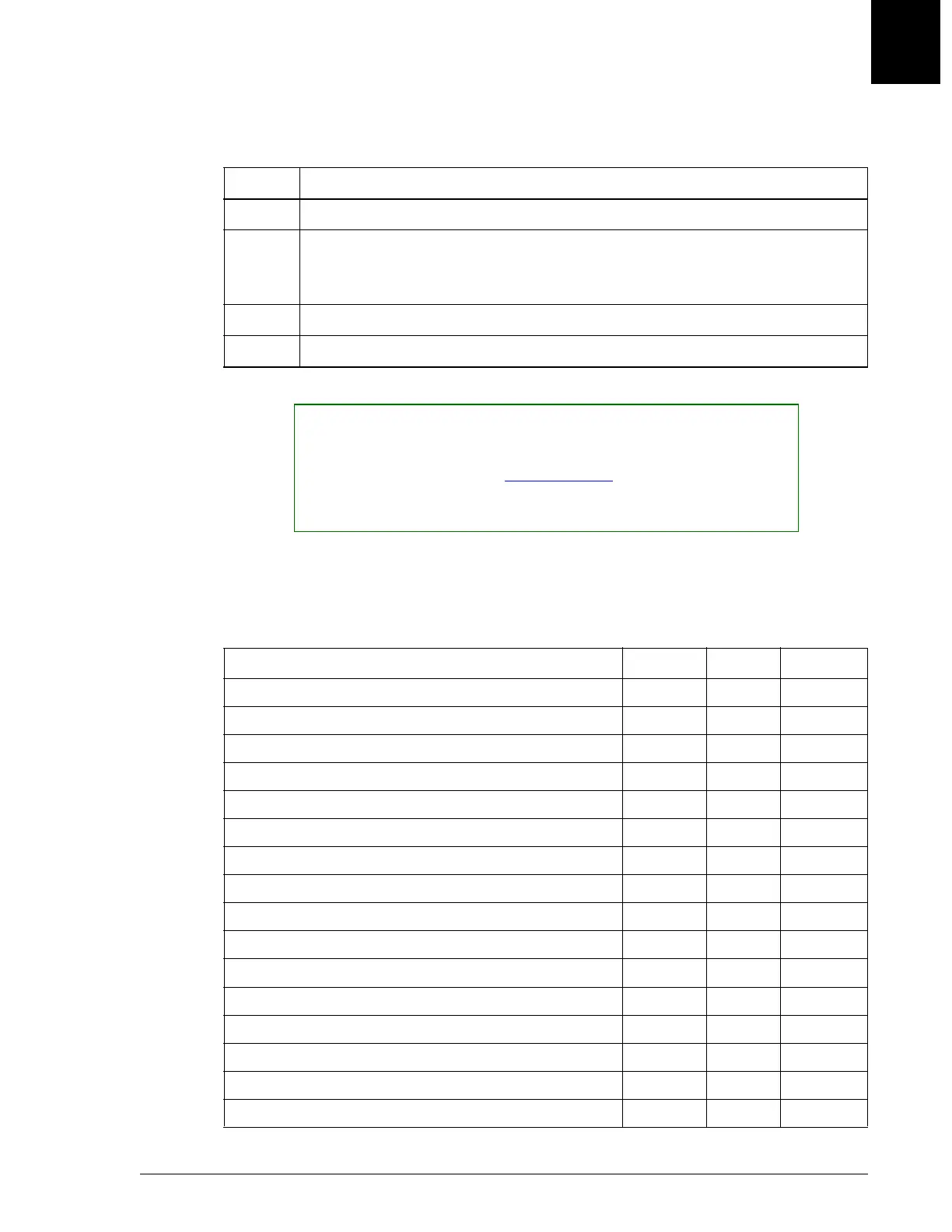Configuring the Chemistry Menu
Beckman Coulter Defined Chemistries with Units and Precision
UniCel DxC Systems Instructions For Use A13914 System Setup Options
October 2005 Page 4-11
4
4. Deleting a chemistry from the system (Example: DIG)
Beckman Coulter Defined Chemistries with Units and Precision
Step Action
1 Select the Setup icon from the menu bar.
2Select <2> Chemistry Configuration/Sample Type.
OR
Type 2 in the Option Number field and press [Enter].
3 Select Configured chemistry position number.
4Select Delete [F6].
NOTICE
Before de-configuring a chemistry, remove stored patient results containing
that chemistry from the system. To delete patient results, refer to CHAPTER 3,
Preparing Samples for Analysis, Clearing Samples
. If not, patient samples are
purged during rollover at 10,000 Patient IDs or 150,000 results whichever
comes first.
Table 4.1 UniCel DxC 600/800 Beckman Coulter Defined Chemistries with
Acronyms Units and Precision
Beckman Coulter Defined Chemistry Acronym Units Precision
Acetaminophen ACTM µg/mL X.X
Alanine Aminotransferase ALT IU/L X
Alanine Aminotransferase (Pyridoxal-5'-Phosphate) ALT- IU/L X
Albumin ALB g/dL X.X
Albumin (modular) ALBm g/dL X.X
Alkaline Phosphatase ALP IU/L X
Ammonia AMM µmol/L X
Amphetamines AMPH mA/min X.XX
Amylase AMY U/L X
Antistreptolysin-O ASO- IU/mL X.X
Apolipoprotein A-1 ApoA mg/dL X.X
Apolipoprotein B ApoB mg/dL X.X
Aspartate Aminotransferase AST IU/L X
Aspartate Aminotransferase (Pyridoxal-5'-Phosphate) AST- IU/L X
Barbiturates BARB mA/min X.XX
Benzodiazepine BENZ mA/min X.XX
(1 of 4)
