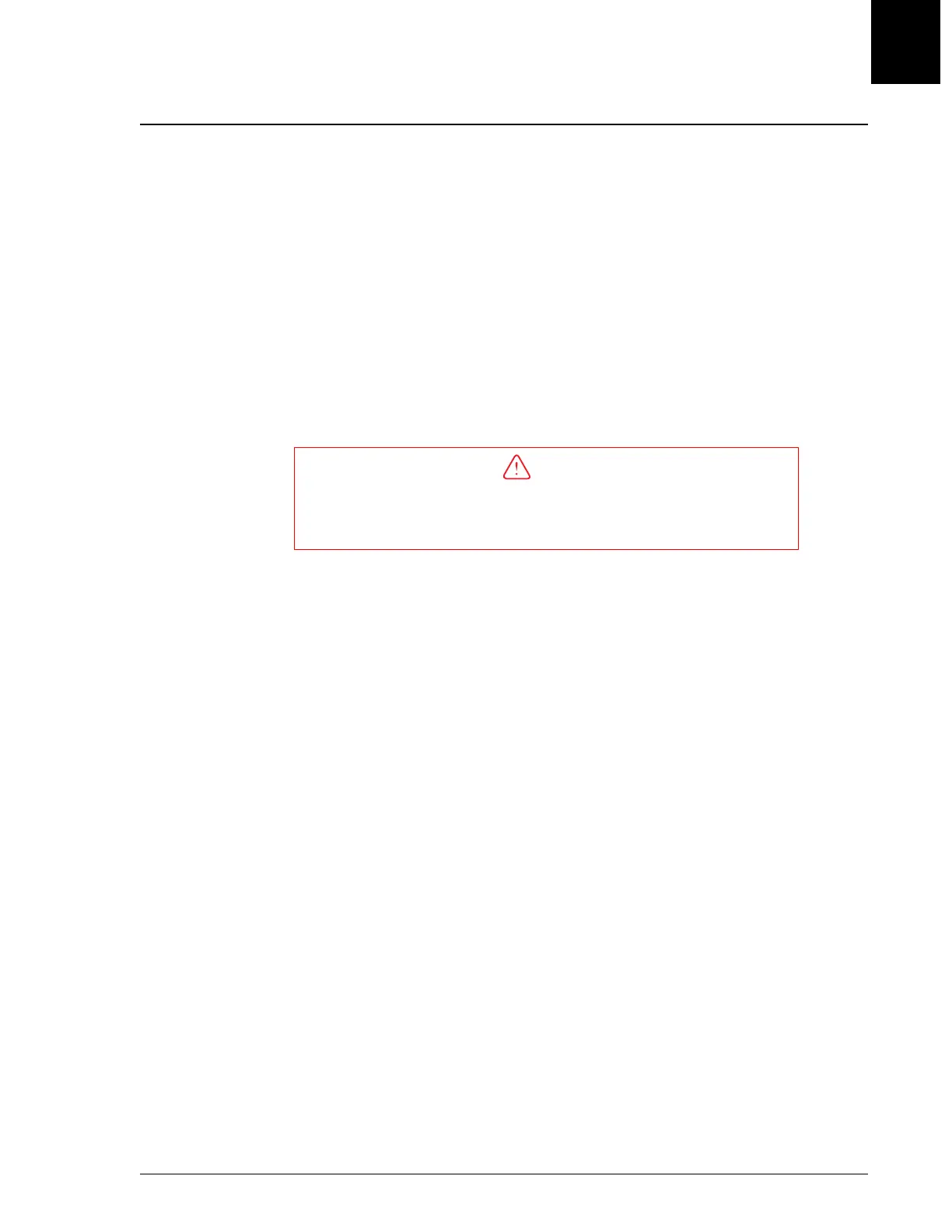System Configuration
Introduction
UniCel DxC Systems Instructions For Use A13914 System Setup Options
October 2005 Page 4-41
4
System Configuration
Introduction
Changes in hardware configuration may require changes to the (1) data logger IP
address and/or (2) the hardware Ethernet address. This feature allows changes to be
made to both areas. If changes are necessary, the new information will be supplied by
Beckman Coulter.
The instrument serial number is also shown in this area.
View/Edit System Configuration
This feature is password protected and can only be accessed by Beckman Coulter
personnel.
CAUTION
Changes to the information in this area should only be done at the request or
at the direction of Beckman Coulter, Inc. Entry of incorrect information will
lead to system errors.
