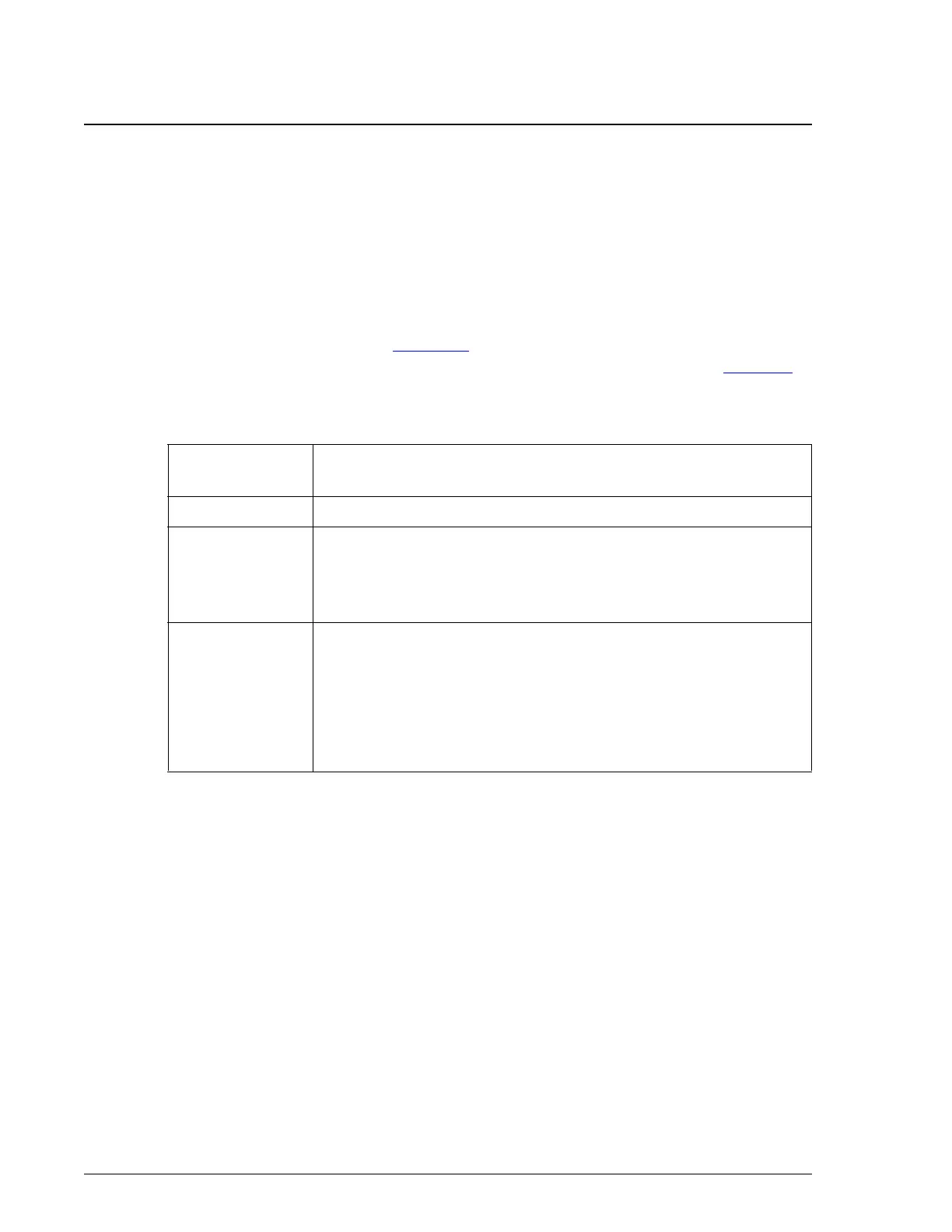Operation and Control Components
Operator Controls
System Description UniCel DxC Systems Instructions For Use A13914
Page 2-26 October 2005
Operation and Control Components
Operator Controls
The operator interfaces with various control devices such as the keyboard, monitor and
push-button controls during a routine run. Basic operating functions are controlled and
reviewed from the monitor. Calibration functions are also controlled from the monitor.
Information is selected and entered into the system through touch screen monitors,
from a mouse, and/or at a keyboard.
Push-button controls (refer to Figure 2.4) are used to start the process, to prioritize a
sample run, or to stop the process under certain conditions as described in Table 2.9
below.
Table 2.9 DxC Push-Button Controls
Push-Button
Control Type
Primary Function
Run To start the test process.
Priority To prioritize the loading of a rack by creating a space in front of
the autoloader for loading the next rack into a priority position on
the sample carousel. It does not alter the sample priority (STAT or
routine) previously defined in sample programming.
Stop To stop the process. The stop button should be used only under
the following conditions:
• To stop instrument motions
• To conduct a maintenance/repair activity
• To home and realign mechanical components without
rebooting
