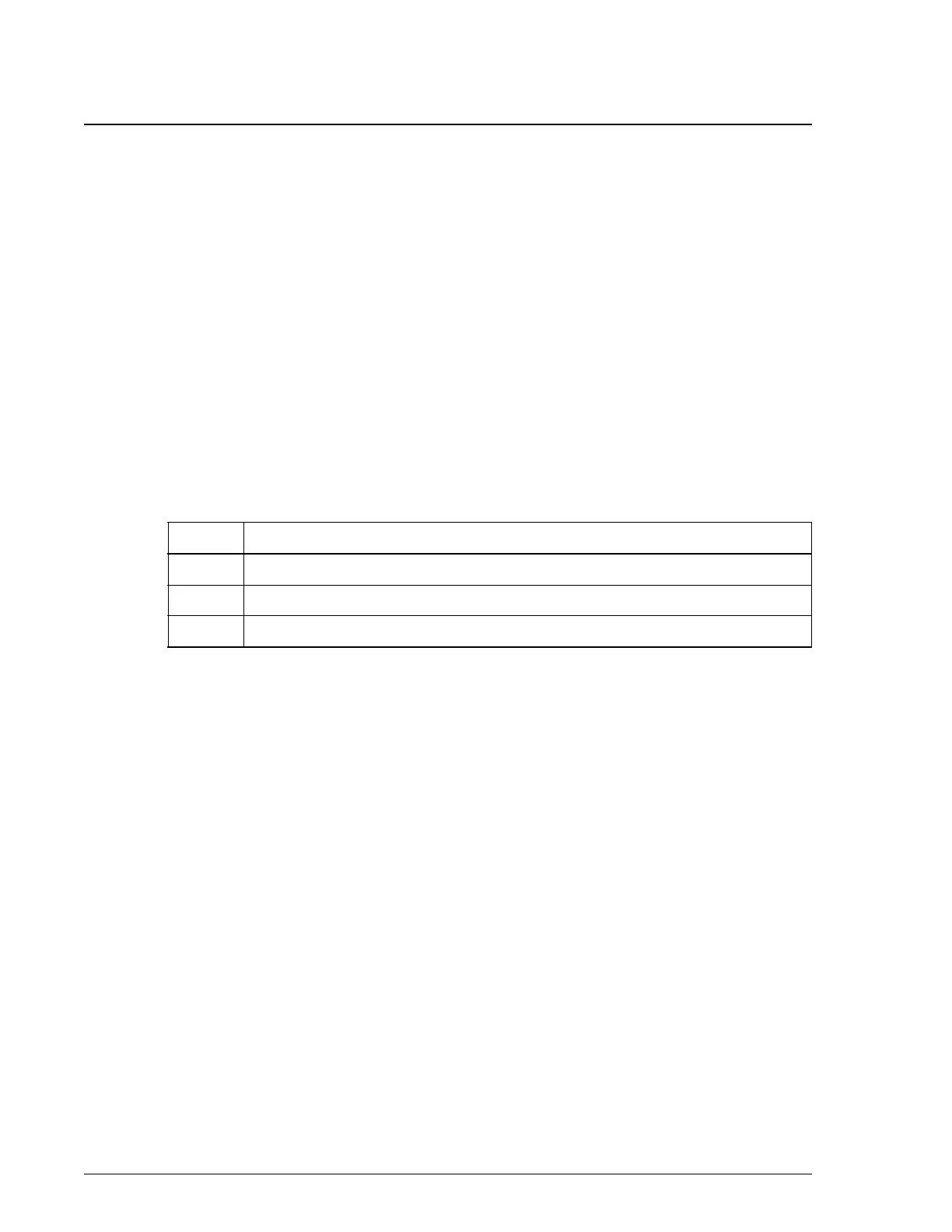Power Subsystems
Introduction
System Status and Commands UniCel DxC Systems Instructions For Use A13914
Page 11-6 October 2005
Power Subsystems
Introduction
Status for the Power Subsystem shows:
• the actual voltage for each power distribution bus with the valid range.
• the status of the power supplies, peltiers and fans.
• an indication of when a parameter is out of limits.
A yellow highlight indicates a warning condition. A red highlight indicates an error
condition.
Also shown is the status of the eight power supplies - OK, Warning, or Error with the
same highlight colors.
Displaying Power Subsystem Status
Step Action
1 Select the Status icon from the menu bar.
2Select Power [F4].
3 A summary of the monitored areas appears.
