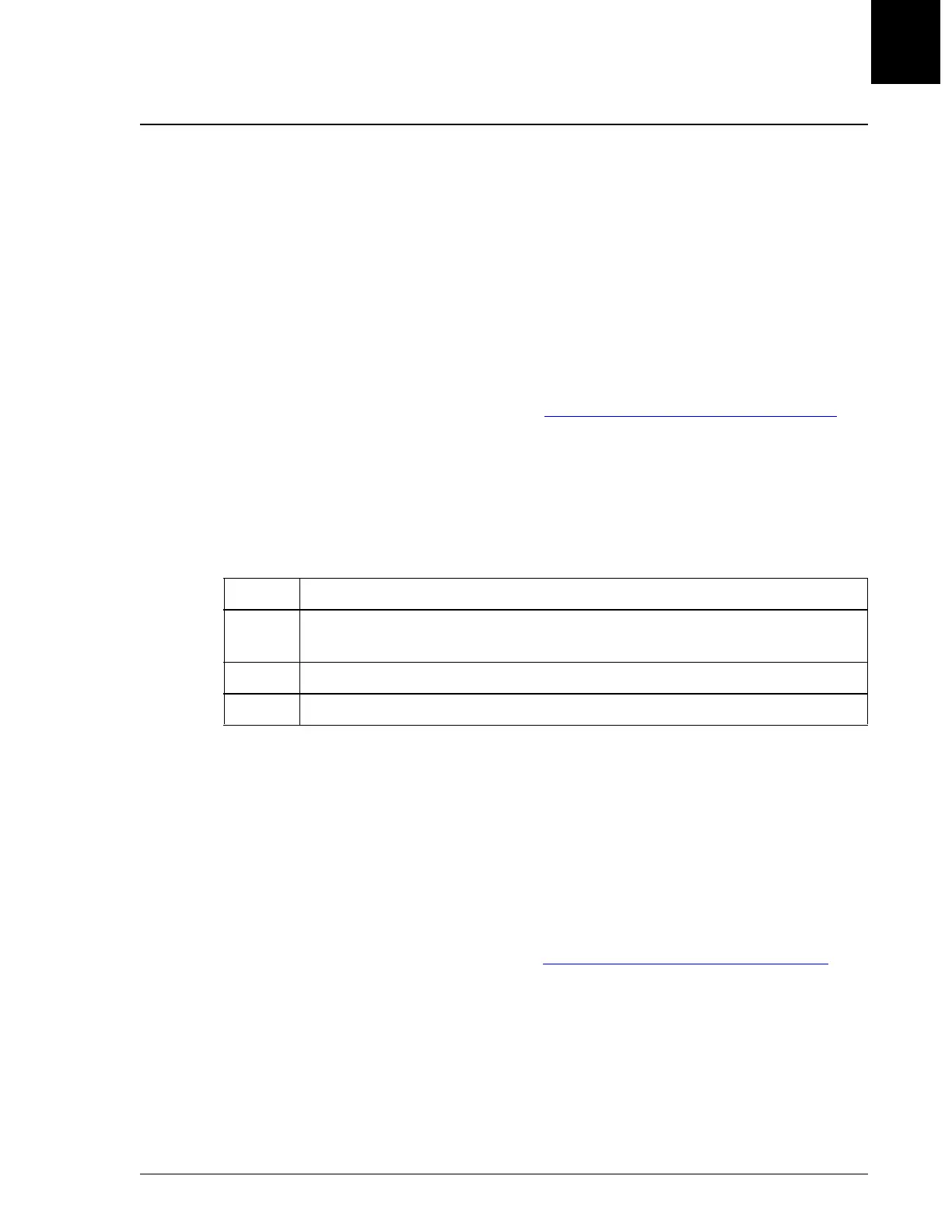Cuvette Water Blank Status
Introduction
UniCel DxC Systems Instructions For Use A13914 System Status and Commands
October 2005 Page 11-9
11
Cuvette Water Blank Status
Introduction
As a maintenance and troubleshooting aid, the Cuvette Status feature shows the
absorbance values for all 125 cuvettes at each of the 11 wavelengths available on the
system (10 for the Photometer and 1 for the LPIA Module). The system derives the
data from absorbance values obtained during automatic water blank tests, which are
part of cuvette washing.
From the Status Summary Screen, a summary of the cuvette status appears under the
Cuvettes Out of Limit option. None indicates all cuvettes are clean. One or more dirty
and a red highlight indicates that at least one cuvette has failed the water blank test.
Additional information is available under "Displaying Cuvette Water Blank Status".
The current values are retained after the system goes to Standby but are lost when the
system is reset or powered off. Once absorbance values have been lost, the absorbance
value will be zero (0) until a water blank test has been run.
Displaying Cuvette Water Blank Status
If any of the absorbances are out of limit, the cuvette number is highlighted in red,
indicating the cuvette has been marked as dirty and will not be used for analysis.
The right-most column is the Failed Count (Fcnt). It keeps track of the number of
consecutive times a cuvette has failed the water blank.
What to Do if a Cuvette is Dirty
A cuvette that is marked as dirty will not be used for sample analysis but will continue
to be washed, attempting to get it clean. If a cuvette repeatedly fails the water blank
test, refer to CHAPTER 10, Maintenance, As-Needed/As-Required Maintenance.
Note: If only 940 nm wavelength cuvettes are dirty, the problem is only associated
with the LPIA Module. You can still continue to run chemistries that use the
Photometer.
Step Action
1 Select the Status icon from the menu bar. Under Cuvettes out of limit
either None or 1 or more dirty appears.
2Select CuvStat [F7].
3 Use the scroll bar to view the various cuvettes.
