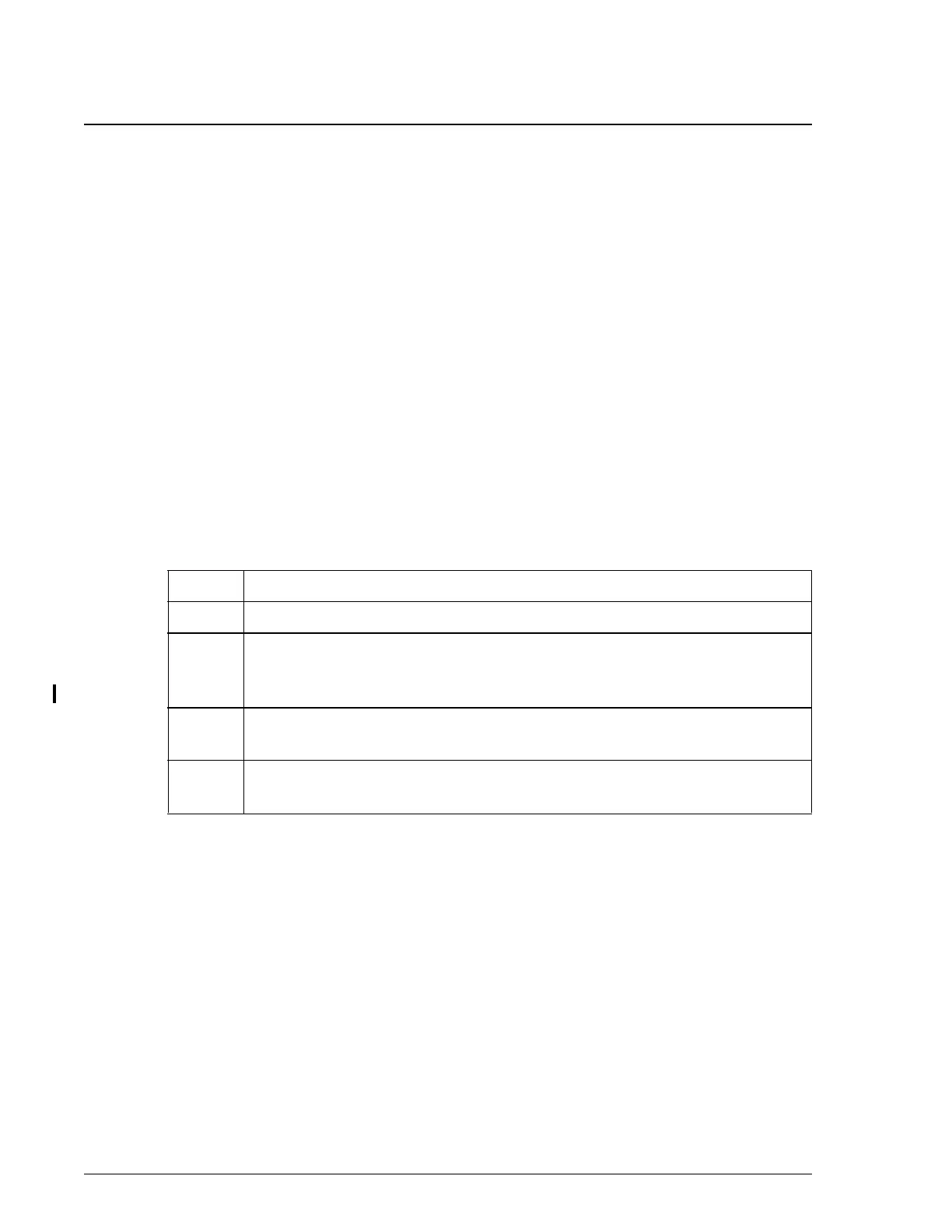Touch Screen Calibration
Introduction
Utilities UniCel DxC Systems Instructions For Use A13914
Page 12-20 October 2005
Touch Screen Calibration
Introduction
Touch Screen Calibration adjusts the system so that a screen touch results in the
selection of the correct item. Perform touch screen calibration when:
• the touch screen is first installed,
• the monitor is moved (especially higher or lower), or
• screen touches do not select the correct item.
Parallax
Parallax affects touch screen selections; that is, an item on the screen apparently
changes its position when seen from different angles (side, top or front). Therefore,
before the calibration, install the monitor in a stable position - at eye level, if possible.
Procedure
Calibrate the touch screen in the same position (sit or stand) as most operators work.
Follow the steps below to calibrate the touch screen.
Step Action
1 Select the Utils icon from menu bar.
2 From the Utilities dialog box, select <10> Touch Screen Calibration.
OR
Type 10 in the Option Number field and press [Enter].
3 Use your finger or a pencil eraser and touch the crosshairs on the target as
it moves to each corner of the screen.
4 Select the box in the middle of screen to complete the calibration. The
calibration is saved automatically.
