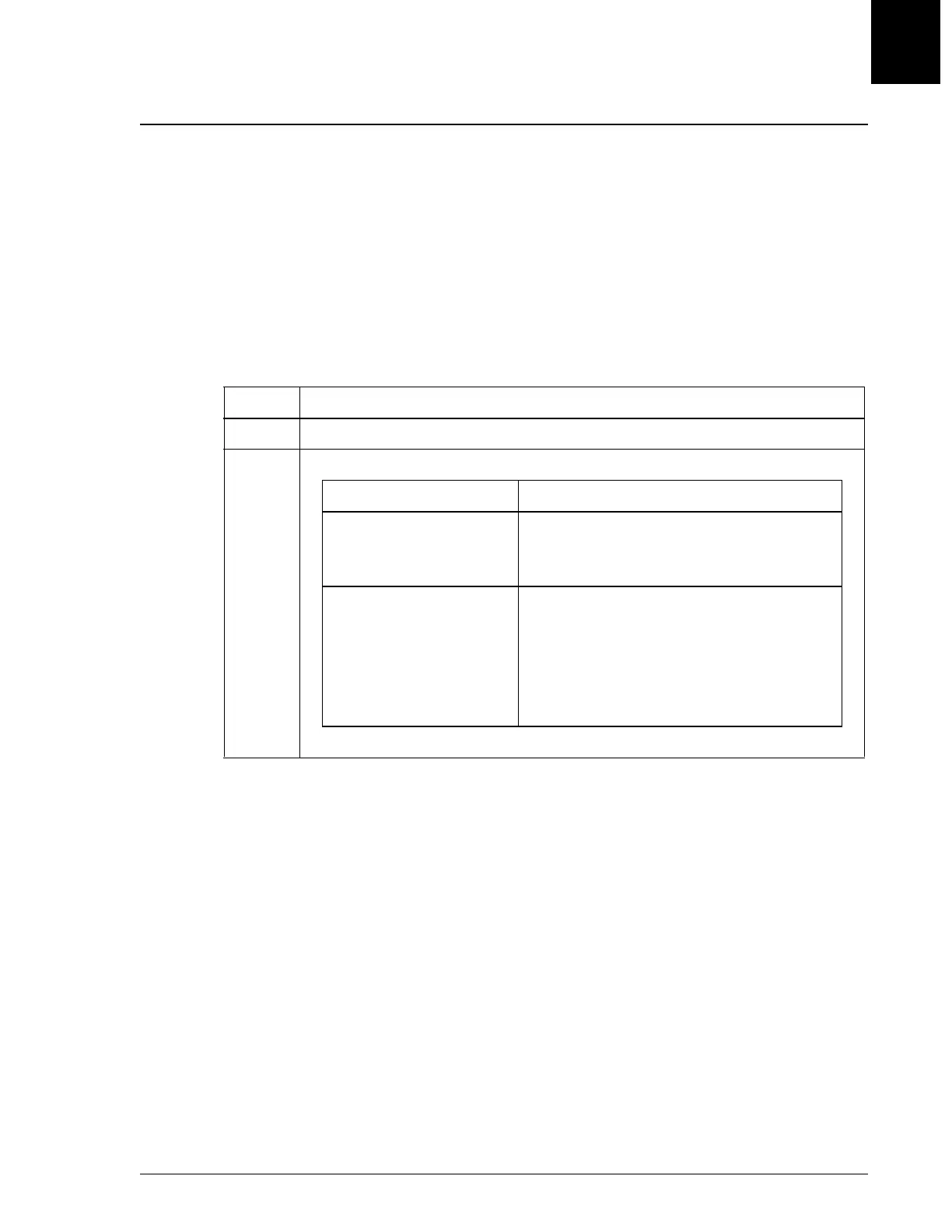Sending Results to the Host
Introduction
UniCel DxC Systems Instructions For Use A13914 Results Recall
October 2005 Page 8-11
8
Sending Results to the Host
Introduction
Results may be sent to the host in two ways:
• Recalling and sending whole parcels of data.
• Recalling and sending individual results.
How to Send Parcels of Data
Follow the steps below to recall results to the host.
Step Action
1 Select the Results icon from the menu bar.
2
To send... Type...
groups of data, range of racks, patient ID or name, run
date/time, doctor name, or patient location
and select Host [F8].
individual sample data, the Sample ID, patient ID or name, run
date/time, doctor name, patient location,
for sample or racks and cups and view
each individual sample. Select Host [F8]
to send the results for the sample being
viewed.
