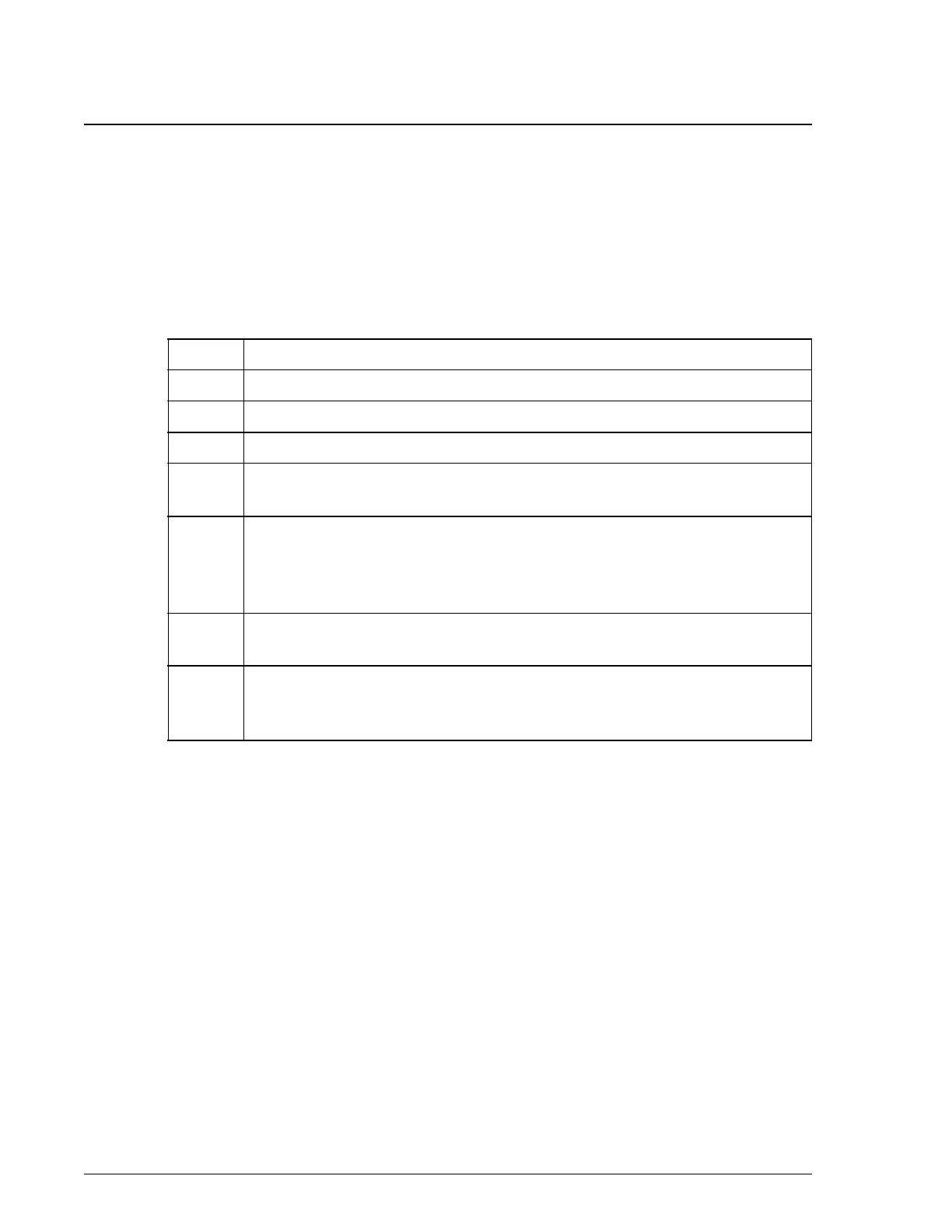Reprint Calibration Reports
Introduction
Reagent Load/Calibration UniCel DxC Systems Instructions For Use A13914
Page 5-34 October 2005
Reprint Calibration Reports
Introduction
The five most recent calibration reports for a given calibrator (chem position) may be
printed for an historical perspective.
Reprinting Calibration Reports
The following steps explain how to reprint the current or previous calibration report.
Note: When requesting reports of recent MC calibrations, select only one chemistry
per report format. This prevents duplicate copies. For example, if NA is selected, the
report contains all five ISE chemistries.
Step Action
1 Select the Rgts/Cal icon from the menu bar.
2 Select the chem position(s) to print.
3Select Options [F6].
4 From the Cal Options dialog box, select Print cal report using the pull-
down menu.
5 From the Print Cal Report dialog box, select <1> Current Cal Report
using the pull down menu.
Prints the current calibration report(s).
6 From the Print Cal Report dialog box, select Previous Cal Report(s) to
reprint up to the five most recent calibration reports.
7 Select 1, 2, 3, 4 or 5 most recent reports to print.
Prints the number of most recent calibration report(s) selected.
