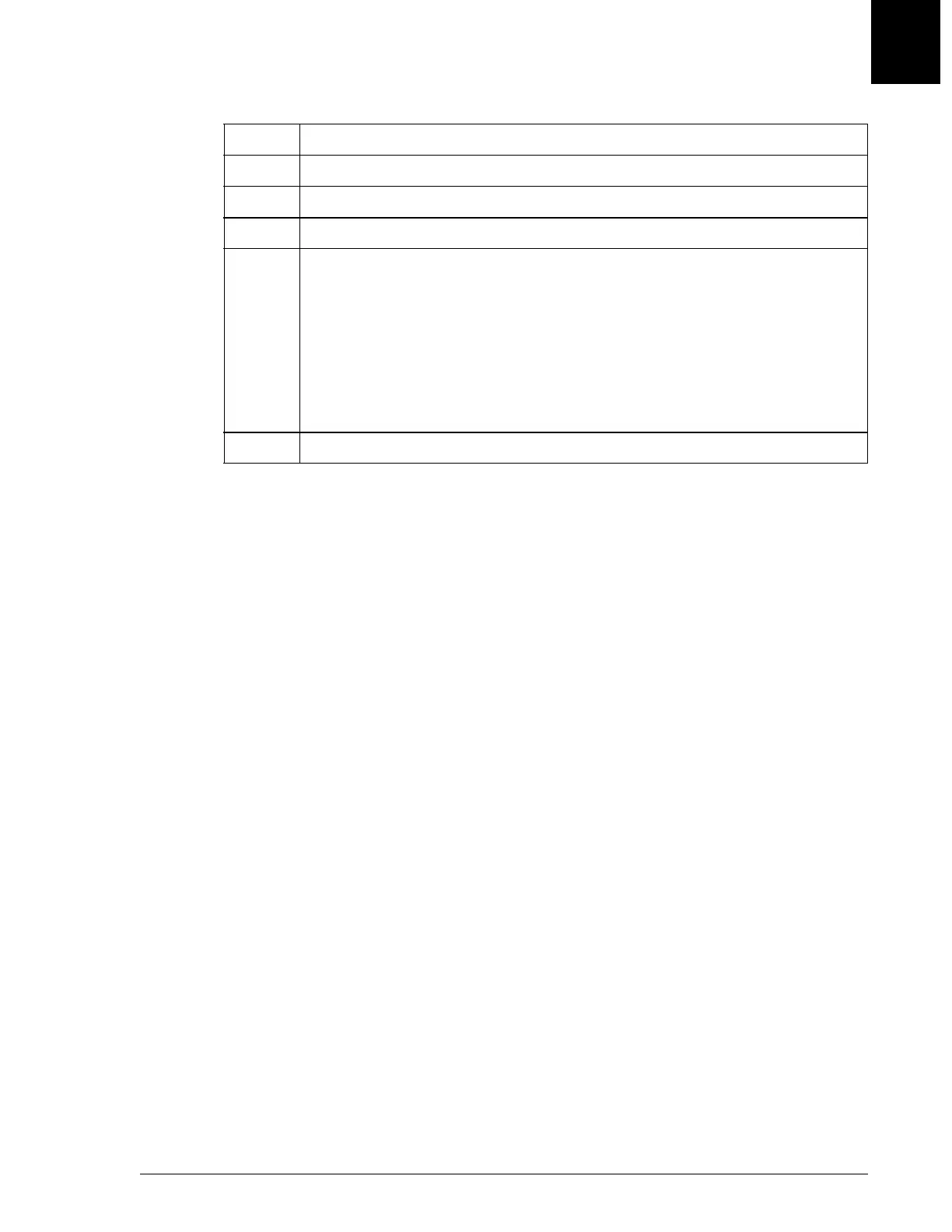Slope Offset Adjustment
Slope Offset Recommendations
UniCel DxC Systems Instructions For Use A13914 Reagent Load/Calibration
October 2005 Page 5-33
5
Step Action
1 Select the Rgts/Cal icon from the menu bar.
2Select Cal Options [F6].
3Select Slope/Offset adjustment using the pull-down menu.
4 Move cursor to the slope and/or offset to be modified.
OR
Use <Page Up> or <Page Down> from the screen or the keyboard
counterparts to locate the Chem. Type the desired value.
If a previously modified slope or offset is to be returned to the original
default value for that calibrator or chemistry, select desired chemistry,
move cursor to the applicable field and select <Restore Defaults>.
5Select <Close> to exit screen.
