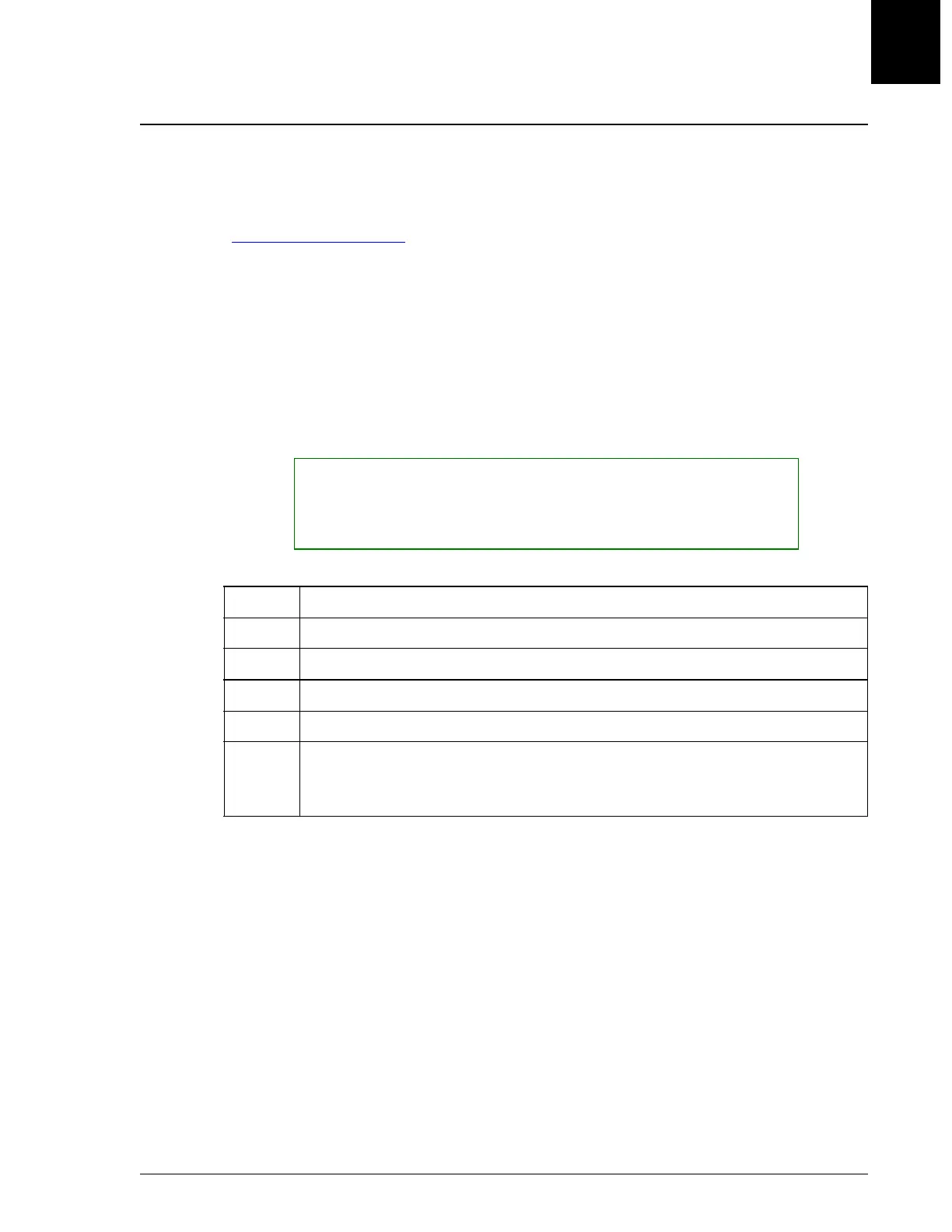Enzyme Validator
Introduction
UniCel DxC Systems Instructions For Use A13914 Reagent Load/Calibration
October 2005 Page 5-25
5
Enzyme Validator
Introduction
The Enzyme Validator option provides the ability to obtain IFCC/DGKCh (refer to
"Additional Information" below) equivalent answers for selective enzymes, or to
obtain IFCC/DGKCh equivalent answers for the non-IFCC/non-DGKCh formulation
enzymes.
• The Synchron Enzyme Validator set is a human serum, albumin-based value
assigned material and is used like a calibrator.
• The feature can be turned on or off for applicable chemistries; the default is off.
• The Enzyme Validator Kit includes diskettes which provide set points for the
selective enzymes.
Additional Information
DGKCh (Deutsche Gesellschaft für Klinische Chemie - German Clinical Chemistry
Association), a committee that establishes formulation standards in Europe.
IFCC (International Federation of Clinical Chemistry)
NOTICE
Once the enzyme reagent is configured and loaded, and the Enzyme Validator
feature is turned on, Enzyme Validator ID assignments and calibration requests
can be performed in the same manner as any calibrator.
Step Action
1 Select the Rgts/Cal icon from the menu bar.
2Select Options [F6].
3 From the Cal Options dialog box, select Enzyme Validator.
4 Using the pull-down menu, select a desired Configured Chemistry name.
5Select <OK> to activate the Enzyme Validator option.
OR
Select <Cancel> to exit without enabling the option.
