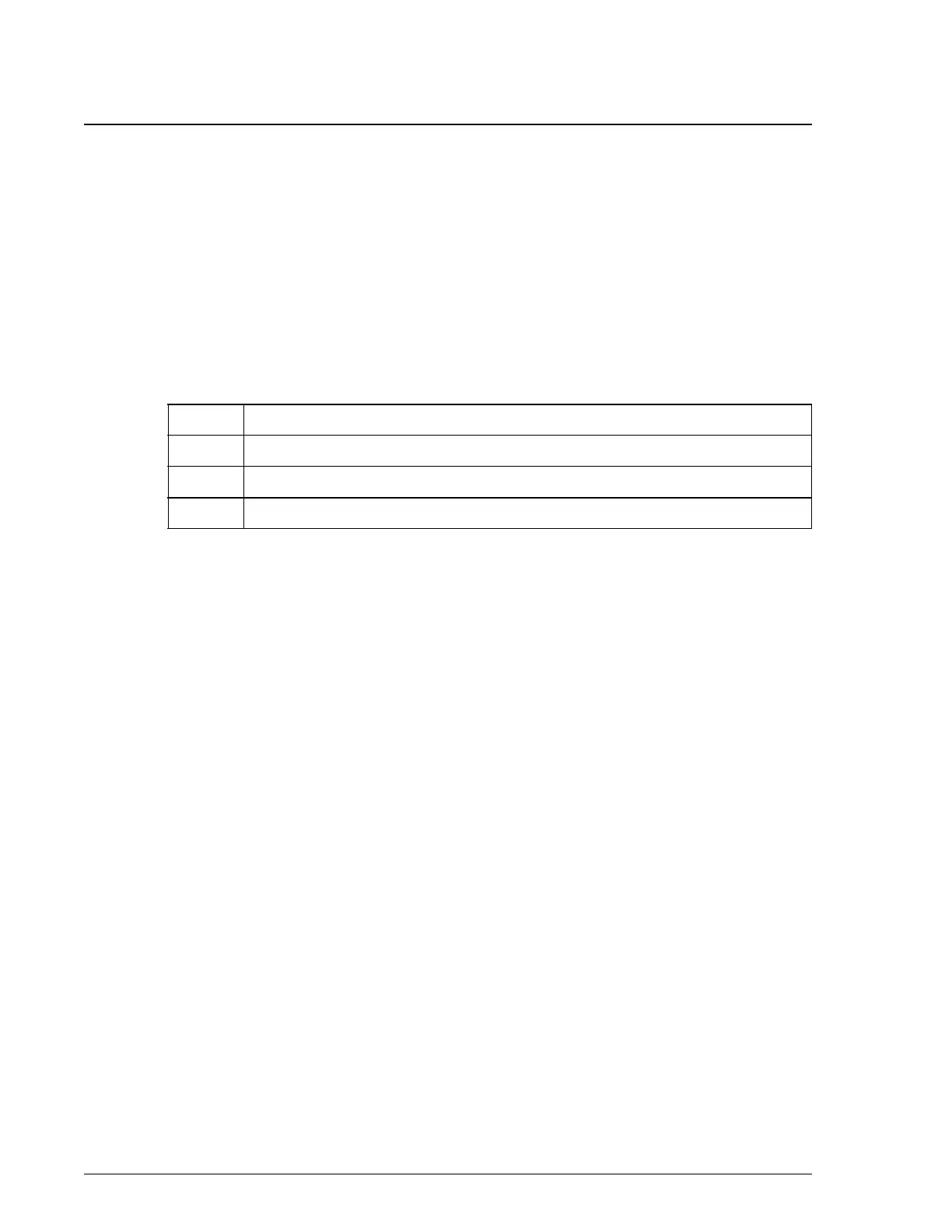ICS/Smart Modules
Introduction
System Status and Commands UniCel DxC Systems Instructions For Use A13914
Page 11-8 October 2005
ICS/Smart Modules
Introduction
ICS/Smart Module status monitors the power to the Smart Modules and the ability to
communicate to and from the Smart Module. Should the Smart Module lose power or
the ability to send or receive messages, an error appears.
Displaying ICS/Smart Module Status
Follow the steps below to view the status of instrument components (e.g., Reagent
Probe, cup modules). A yellow highlight indicates a warning condition and a red
highlight indicates an error condition.
Step Action
1 Select the Status icon from the menu bar.
2Select SmrtMdl [F6].
3 A summary of the monitored areas appears.
