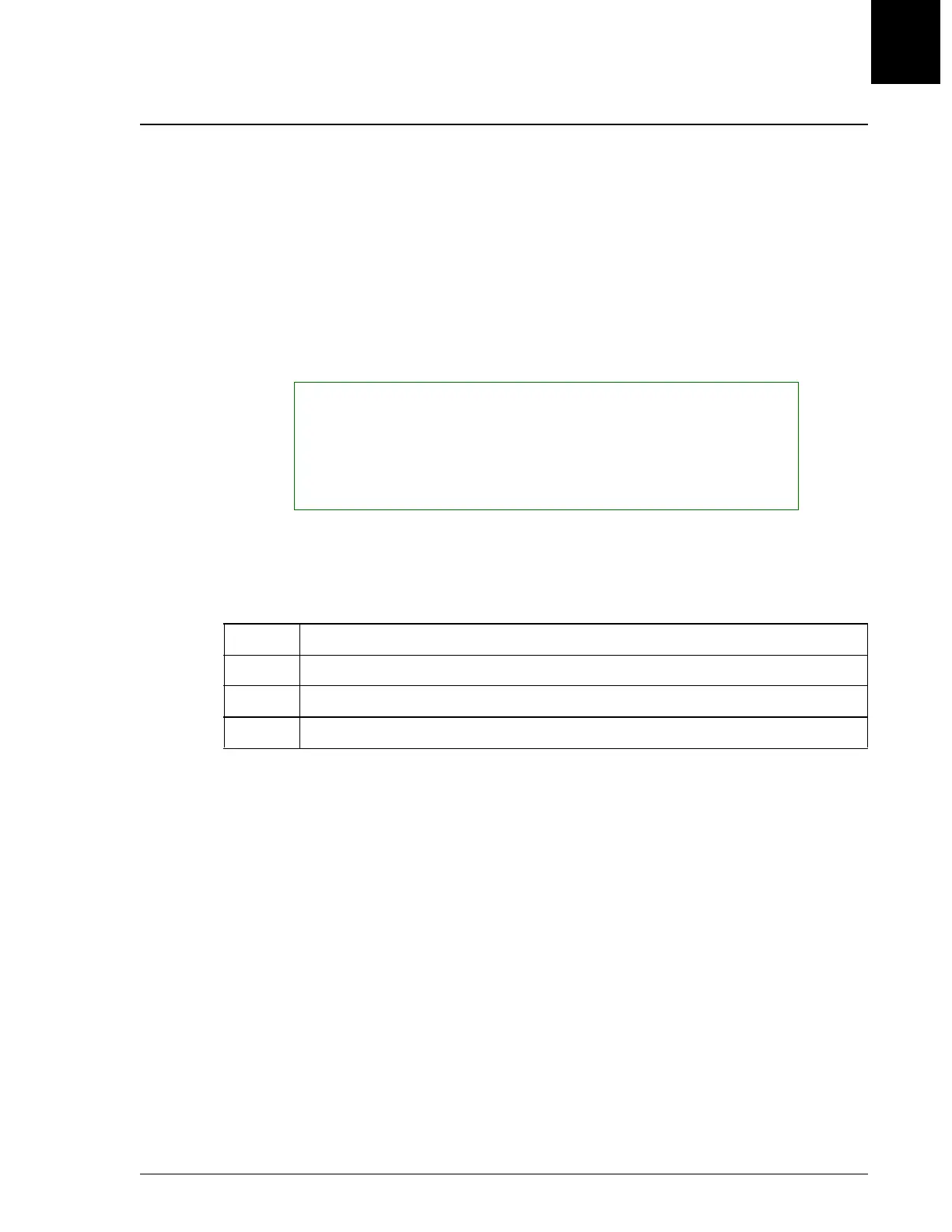Temperatures
Introduction
UniCel DxC Systems Instructions For Use A13914 System Status and Commands
October 2005 Page 11-5
11
Temperatures
Introduction
The actual temperature of each of the various components is shown along with:
• the valid range.
• an indication of when a parameter is out of limits.
A yellow highlight indicates a warning condition and a red highlight indicates an error
condition.
Displaying Temperature Status
Follow the steps below to monitor instrument components (e.g., reaction carousel,
cups, cuvette wash).
NOTICE
While the system is in the Stop state, temperatures will not be accurate. If the
system boots directly into the Stopped state, no temperatures will be shown for
the systems that caused the Stop state. If the system goes to Stopped from
Standby or Running, the temperatures shown will reflect the previous state and
will NOT be updated while the system is stopped.
Step Action
1 Select the Status icon from the menu bar.
2Select Temp [F3].
3 A summary of the monitored areas appears.
