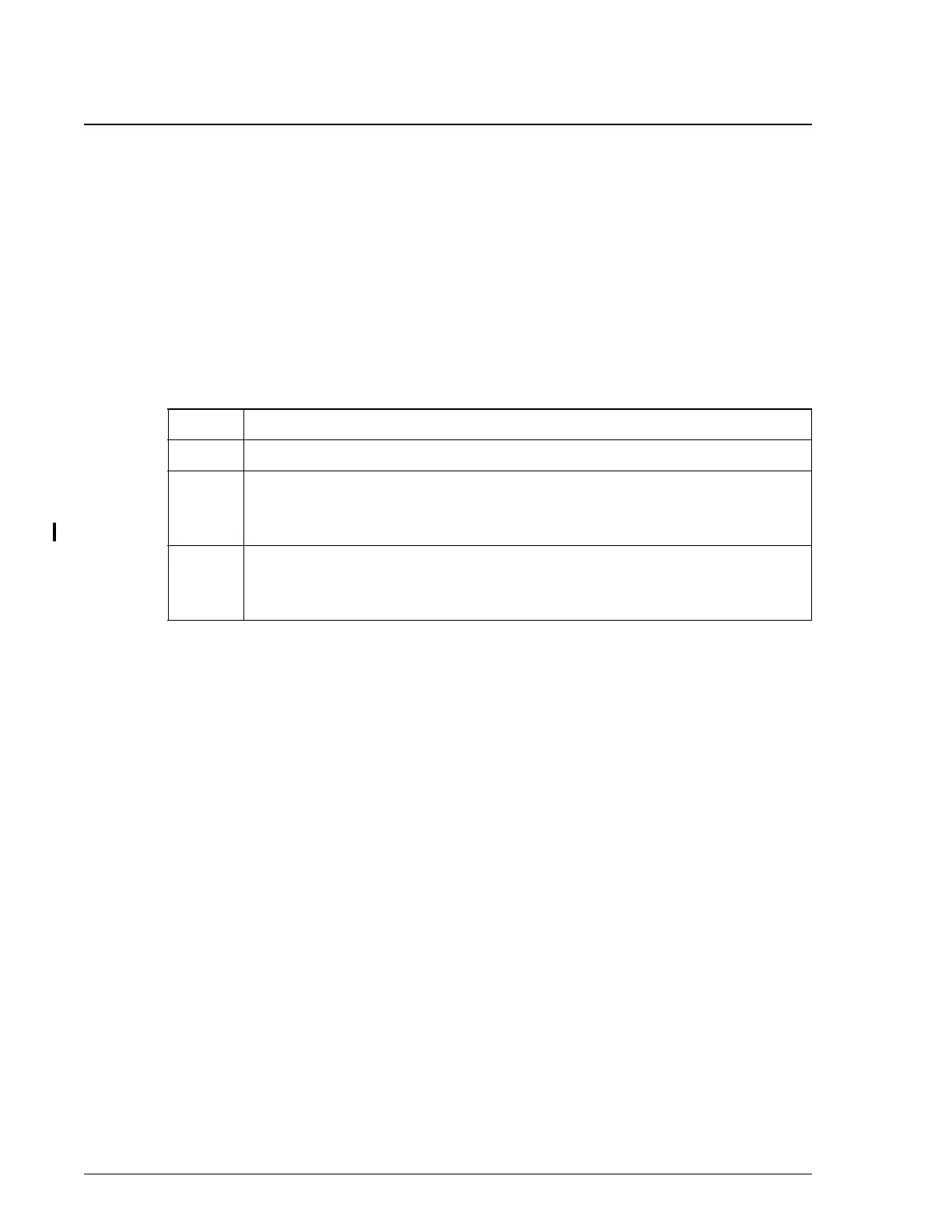Unload All
Introduction
System Status and Commands UniCel DxC Systems Instructions For Use A13914
Page 11-24 October 2005
Unload All
Introduction
Unload All is used when the instrument is in Standby or Stopped. It removes all the
sample racks, from the sample carousel, to the offload track. It can be used:
• when access to a sample is required or
• after a system error, if a rack is shown on the Main Screen, but it is not physically on
the carousel.
Unloading All Racks
Step Action
1 Select the Instr Cmd icon from the menu bar.
2Select <8> Unload All.
OR
Type 8 in the Command Number field and press [Enter].
3 All racks on the sample carousel are removed and the Instrument
Command window closes. An empty sample carousel is shown on the
Main Screen.
