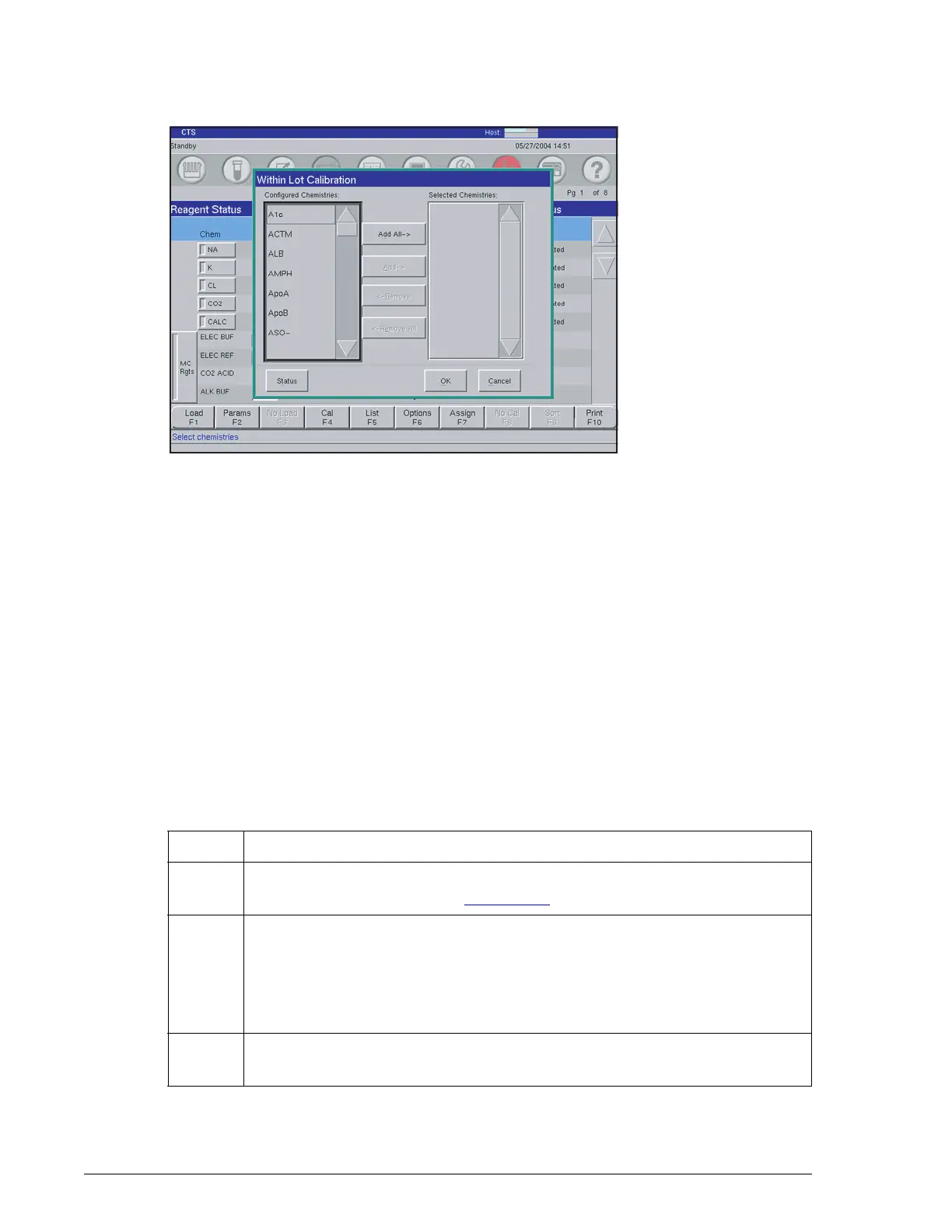Within-Lot Calibration
Within-Lot Calibration Status Screen
Reagent Load/Calibration UniCel DxC Systems Instructions For Use A13914
Page 5-22 October 2005
Figure 5.10 Within-Lot Calibration Dialog Box
Note: If the within-lot calibration mode is disabled, any existing cartridges that are
using the within-lot calibration factor will retain that factor until the cartridge is
depleted or until another calibration is requested. When a chemistry is deselected, the
following message appears:
"If chemistries are deselected, a new calibration factor will need to be generated for
all subsequent reagent packs loaded. Do you want to save changes to within-lot
chemistries?"
Within-Lot Calibration Status Screen
The Within-Lot Calibration Status screen has a summary of the within-lot calibration
time which remains. This summary is for the cartridge chemistry/lot number
combinations that have within-lot calibration factors applied.
E015926S.EPS
Step Action
1 Select a desired Configured Chemistry number from the Within-Lot
Calibration screen. Refer to Figure 5.11.
2Select <Status>.
The within-lot chemistries appear by the within-lot calibration time
remaining, the oldest calibration date listed first. The lot number and the
serial number of the cartridges are shown.
3Select <Close> to exit the pop-up window and return to the Reagent Status
and Calibration Status screen.
