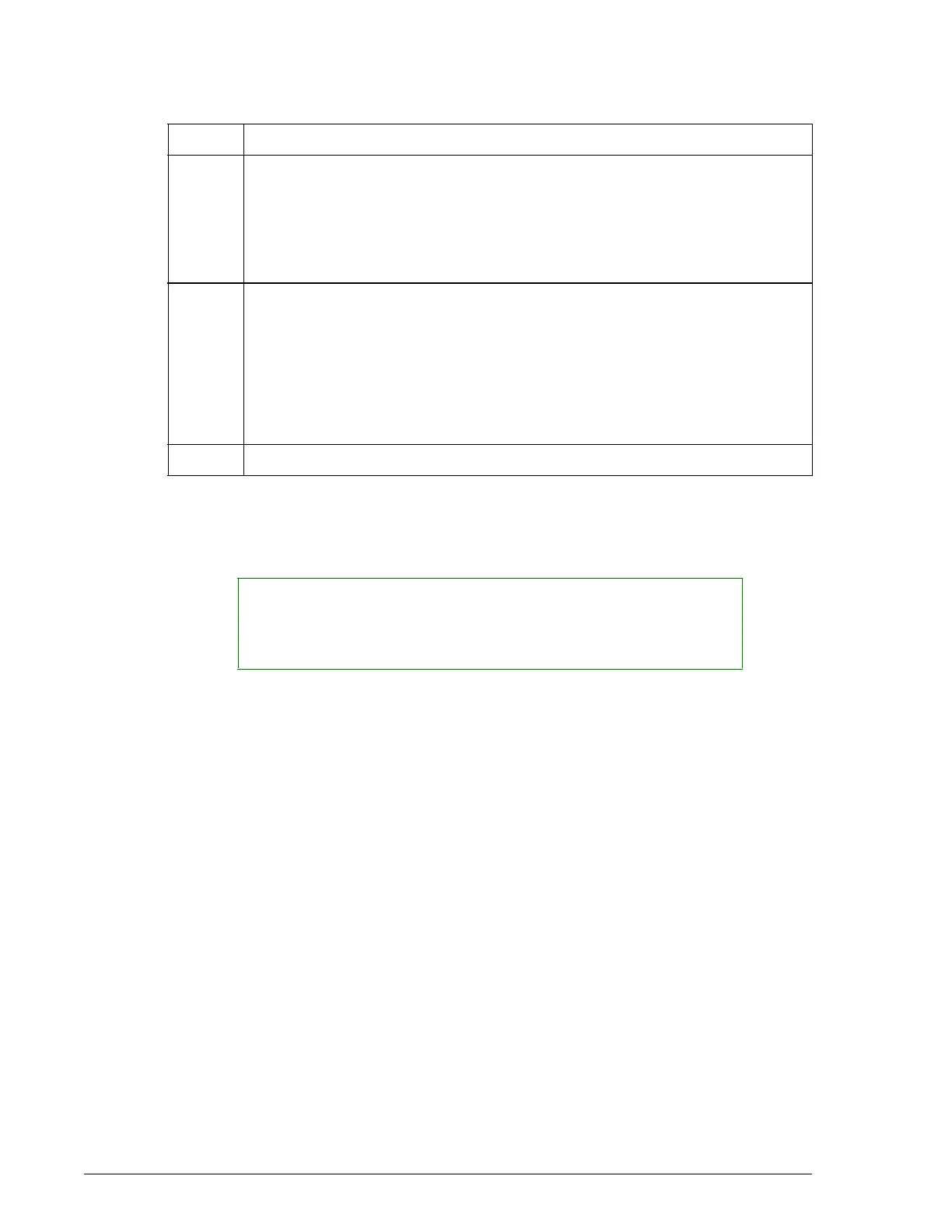Six-Month Maintenance
Replace Glucose Sensor
Maintenance UniCel DxC Systems Instructions For Use A13914
Page 10-64 October 2005
Sensor Replacement and Stir Bar Cleaning
Follow the steps below to replace the sensor. After replacement, perform a Sensor
Calibration, then calibrate Glucose.
Step Action
1 Drain the reagent from the MC cup by selecting:
• the Utils icon from the menu bar,
• <2> Maintenance,
• <4> Cup Maintenance.
2Select Glucose cup to be drained in preparation for maintenance.
Select <Drain>. This will drain the cup of reagent so that maintenance
may be performed,
OR
Select <Cancel> to immediately return to the Maintenance Main Menu
without draining the cup.
3 Proceed to Sensor Replacement and Stir Bar Cleaning.
NOTICE
When a new sensor is installed, if needed, the reaction cup and/or reagent lines
can be cleaned at this time. Follow the Four-Month Maintenance procedures
found in the Four-Month section of this chapter.
