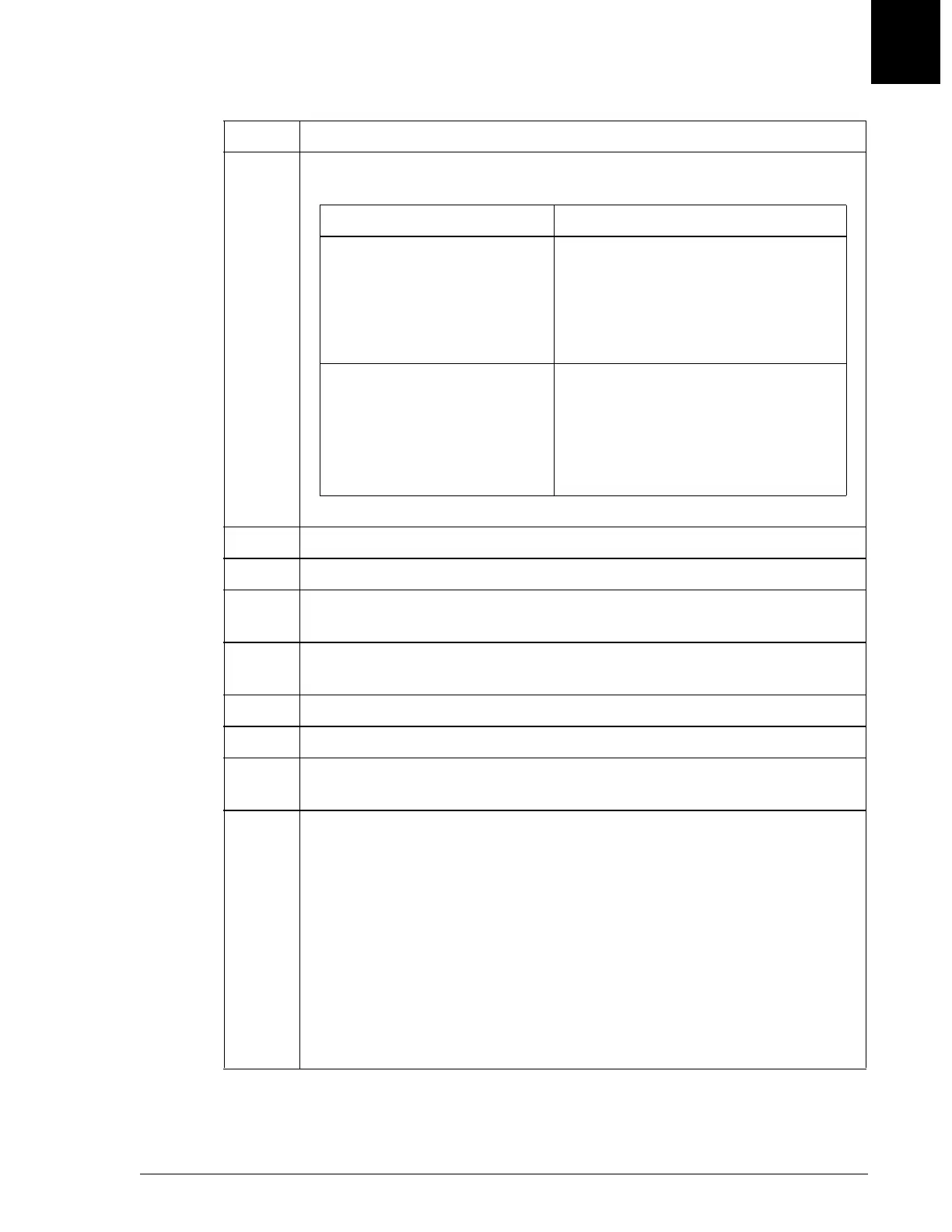How to Use Reserved Racks
Processing Samples Manually
UniCel DxC Systems Instructions For Use A13914 Preparing Samples for Analysis
October 2005 Page 3-13
3
4 Identify samples using the table below:
If… Then…
Sample has a readable bar
code,
• Type in the sample ID.
• If previous programming appears,
it may be necessary to clear it.
• Go to Step 2, or Step 5 if no
previous program appeared.
Sample has no bar code or bar
code can not be read,
• Type in the sample ID.
• Select the Rack field.
• Type in a rack number that is not
programmed.
• Go to Step 5.
5 If the sample is stat, select the STAT check box.
6Select Sample Type and Sample Comment if provided.
7 To enter Demographics, select Demog [F2]. Type in the information
provided and select Next [F10] to return to the Program Sample screen.
8 Select each chemistry and/or select a panel. To access additional
chemistries, use the up and down arrows to move to other pages.
9Select Next [F10].
10 To program additional samples, repeat Steps 2-8.
11 Get the rack(s) listed on the screen and place the samples into assigned
rack positions as shown on the load list.
12 For a Routine Sample or if system is in Standby: Priority samples
should be placed on the autoloader first.
• Place the rack in the autoloader with the rack bar code label to the right
and,
•Press RUN.
For a STAT Sample: If the system is running and there are other racks on
the autoloader,
•Press PRIORITY. The rack pusher moves back one space so the STAT
rack can be placed in front of the other racks.
•Press RUN.
Step Action, continued
(2 of 2)
