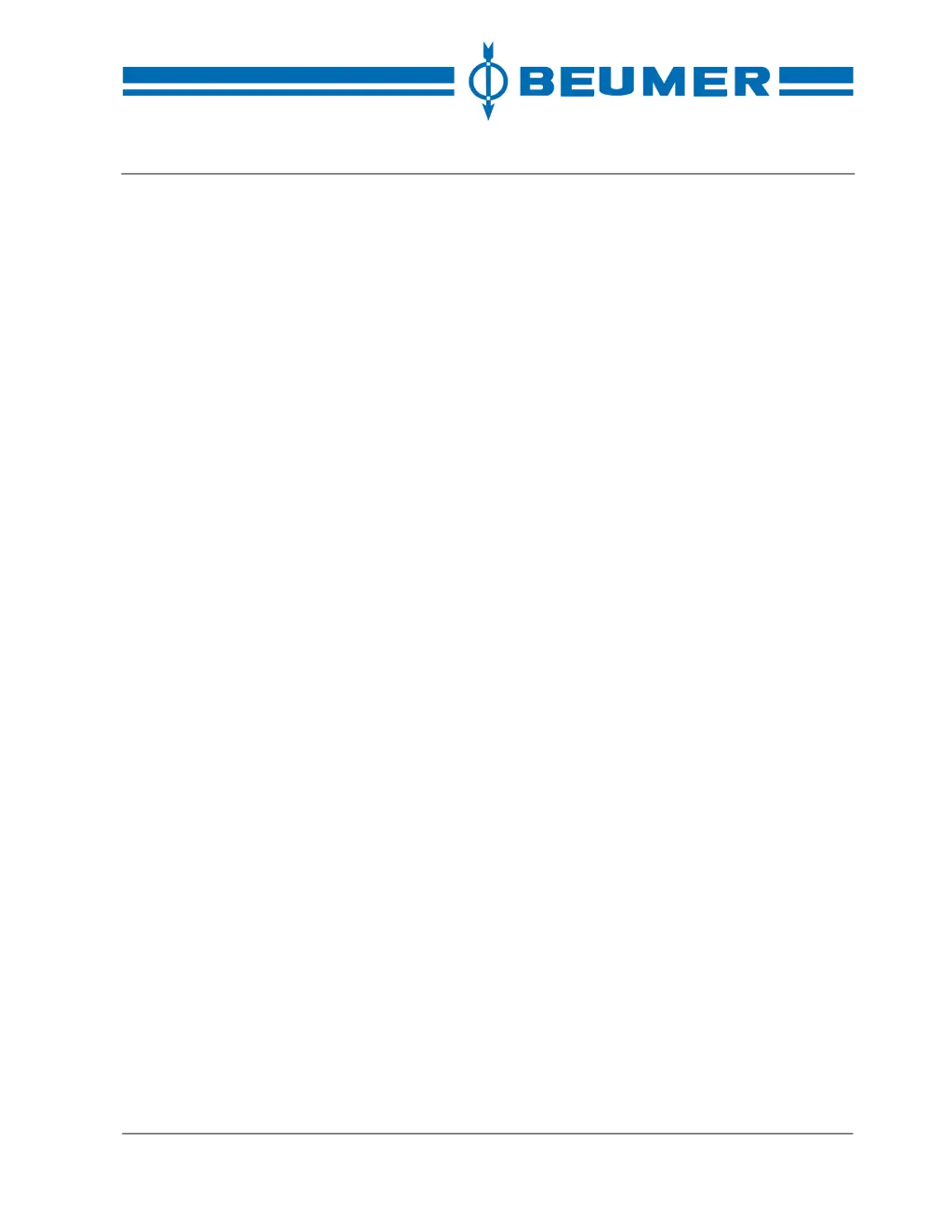What to do if the motor protection is activated on Beumer Industrial Equipment?
- JJudy RasmussenSep 13, 2025
If a drive motor is overloaded on the Beumer Industrial Equipment, identify and resolve the cause of the overload. Then, switch on the motor protecting switch again.