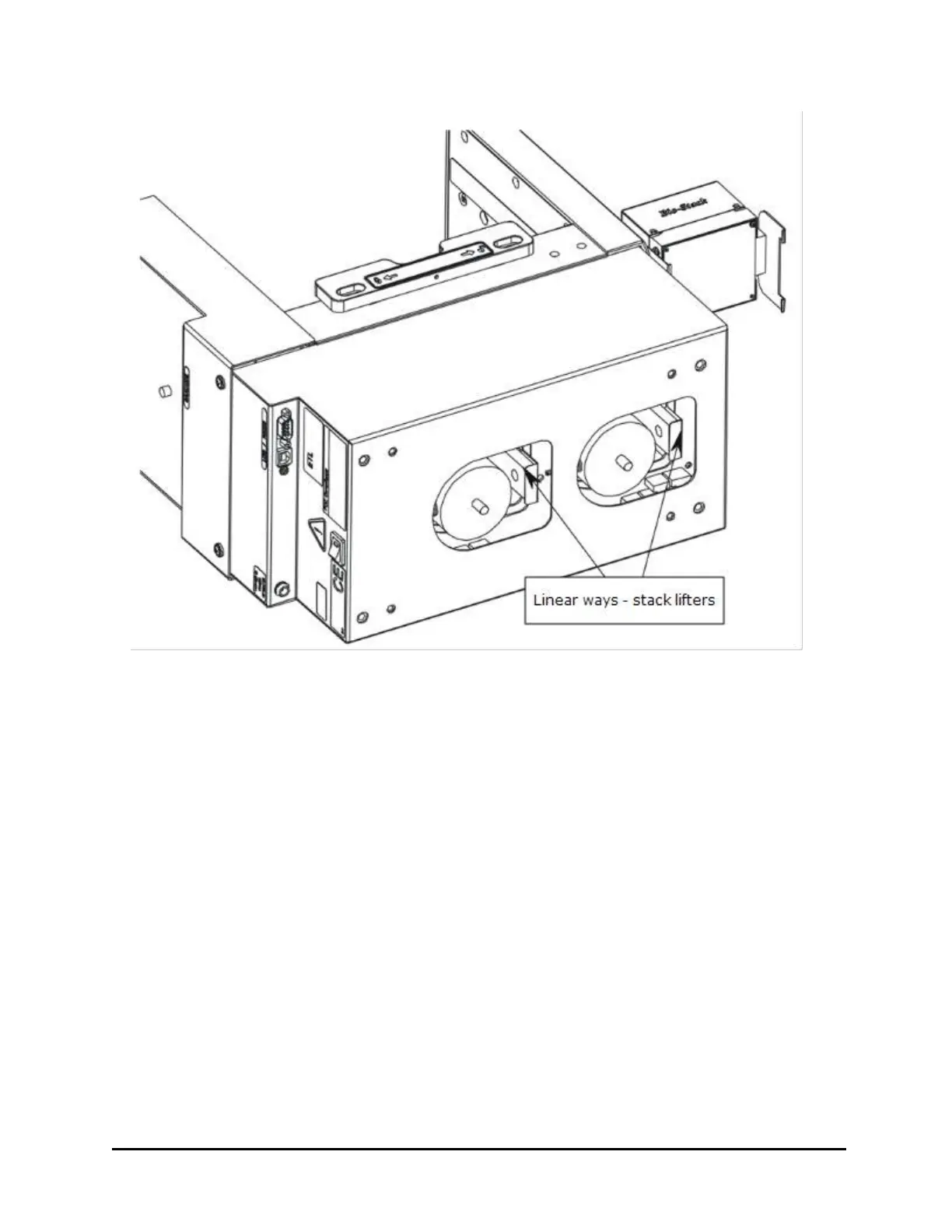Cleaning and Lubricating the Linear Ways | 67
1. Important! Turn off the BioStack and disconnect the power supply.
2. Gently turn the instrument onto its side so that the bottom of the BioStack is
facing you. (If the barcode scanner is installed, turn the BioStack on the side
without the scanner.)
3. Using lint-free swabs or wipes, remove old, possibly contaminated grease from
the three linear ways.
4. Allow these parts to dry completely.
BioTek Instruments, Inc.
