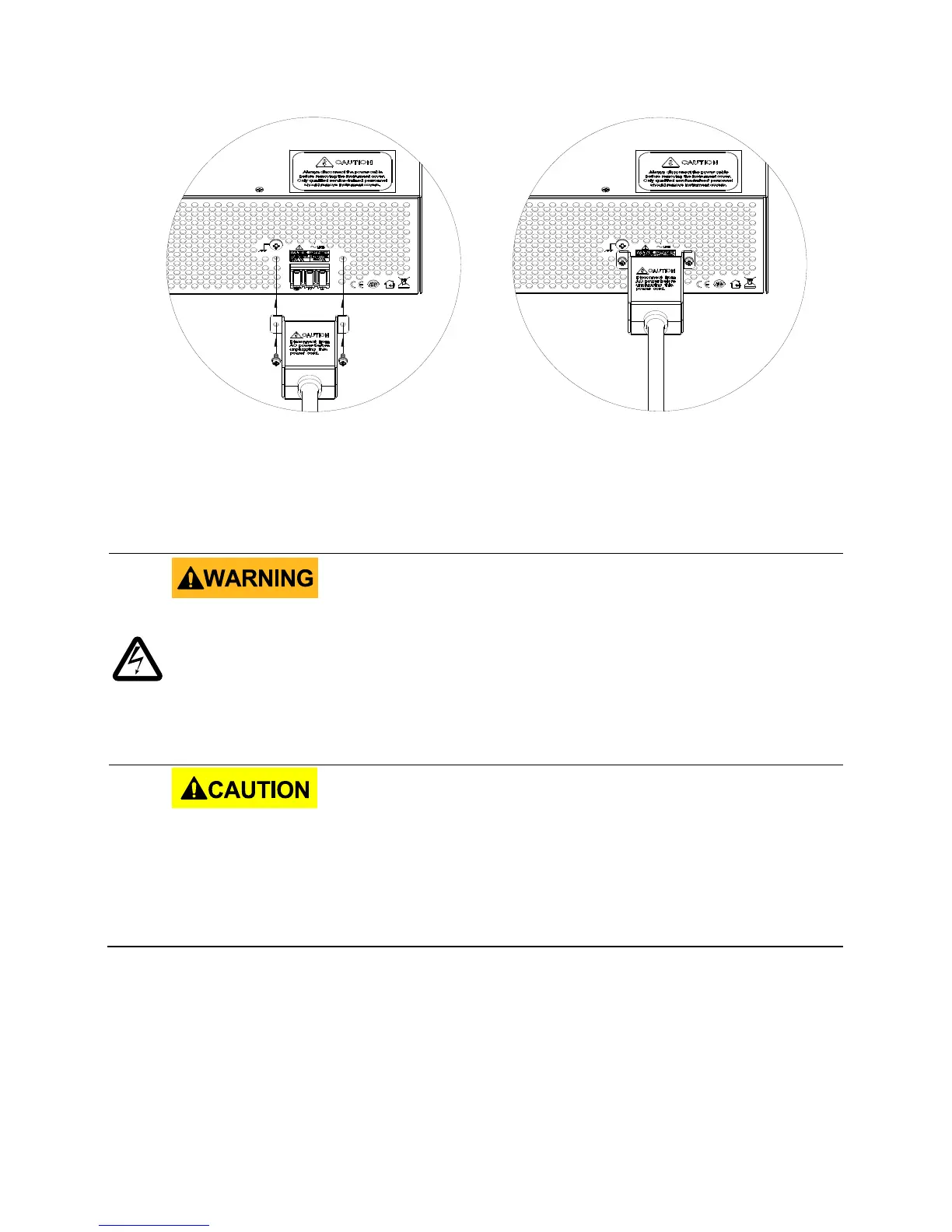11
Figure 2.1 – AC Power Connection Diagram
Refer to the descriptions below to connect the other end of the AC
power cord to the AC distribution panel.
Do NOT plug the AC power cord into the wall socket
prior to connecting ALL three AC power wires to the rear
panel and securely mount the safety metal housing over
the input receptacle. Doing so may create a shock
hazard.
Connection of this power supply to an AC power source
should be made by a qualified electrician or other
qualified personnel. Incorrect wiring may damage the
power supply or cause a fire hazard
Connect the three terminals black to line (L), white to neutral (N), and
green to ground (G) on the other end of the power cord to your AC
distribution panel.
