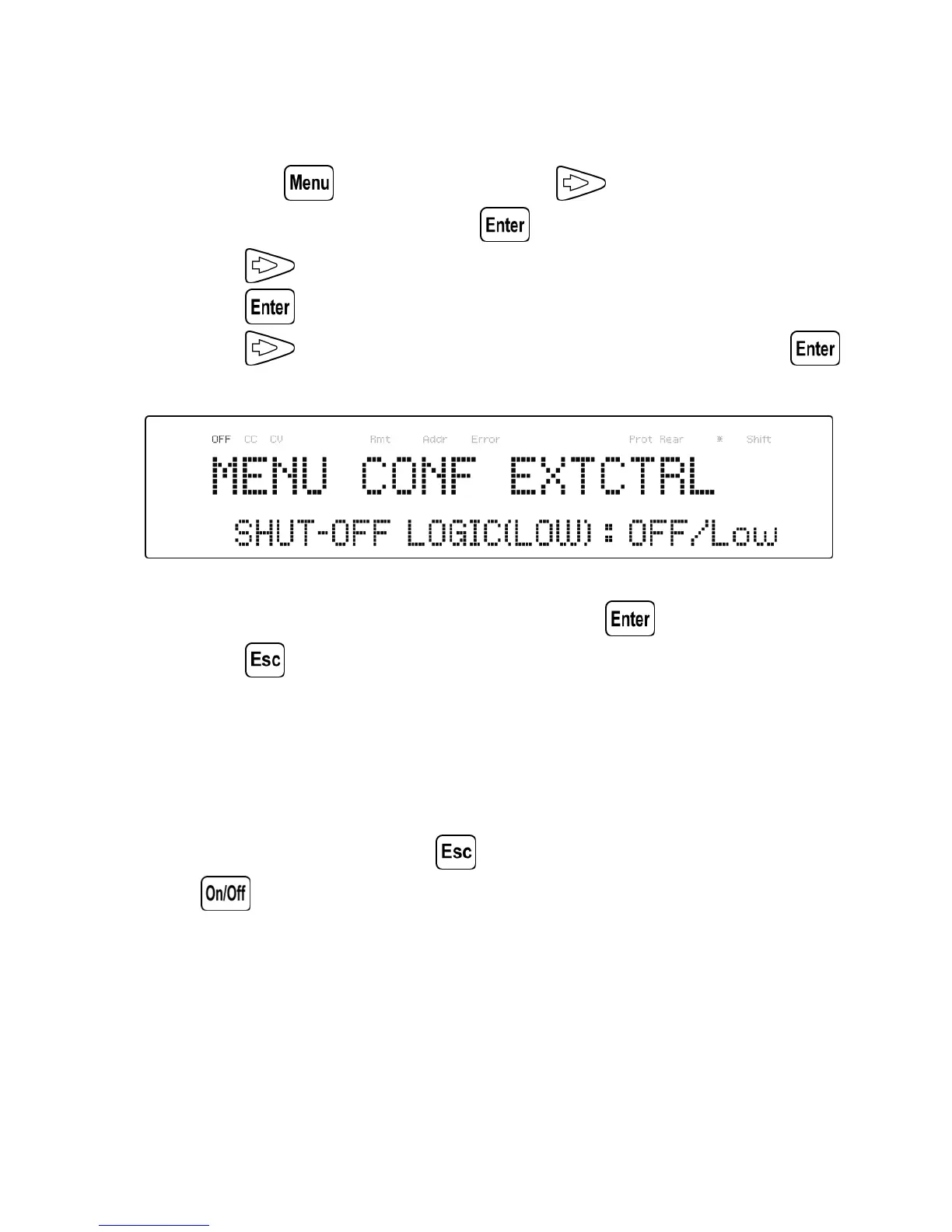52
Follow the steps below to configure the shut off control.
1. Press the button and press the button one time until
CONFIG is blinking and press .
2. Press button three times until EXTCTRL is blinking and
press .
3. Press button five times to select SHUT OFF and Press .
The following will be on the display:
4. Use the rotary knob to select the setting of OFF/Low (Falling
Edge) or ON/Low (Rising Edge) and press .
5. Press several times to exit the menu setting.
When shut off occurs, the output will be turned off immediately and SO
will appear on the display as shown below. To enable the output again,
first set (Pin 15) input voltage back to the original voltage setting (for
falling-edge trigger, set back to high level (5V), and low level (0 V) for
rising-edge trigger). Then, press (to deactivate the SO status) before
pressing button again to enable the output.
