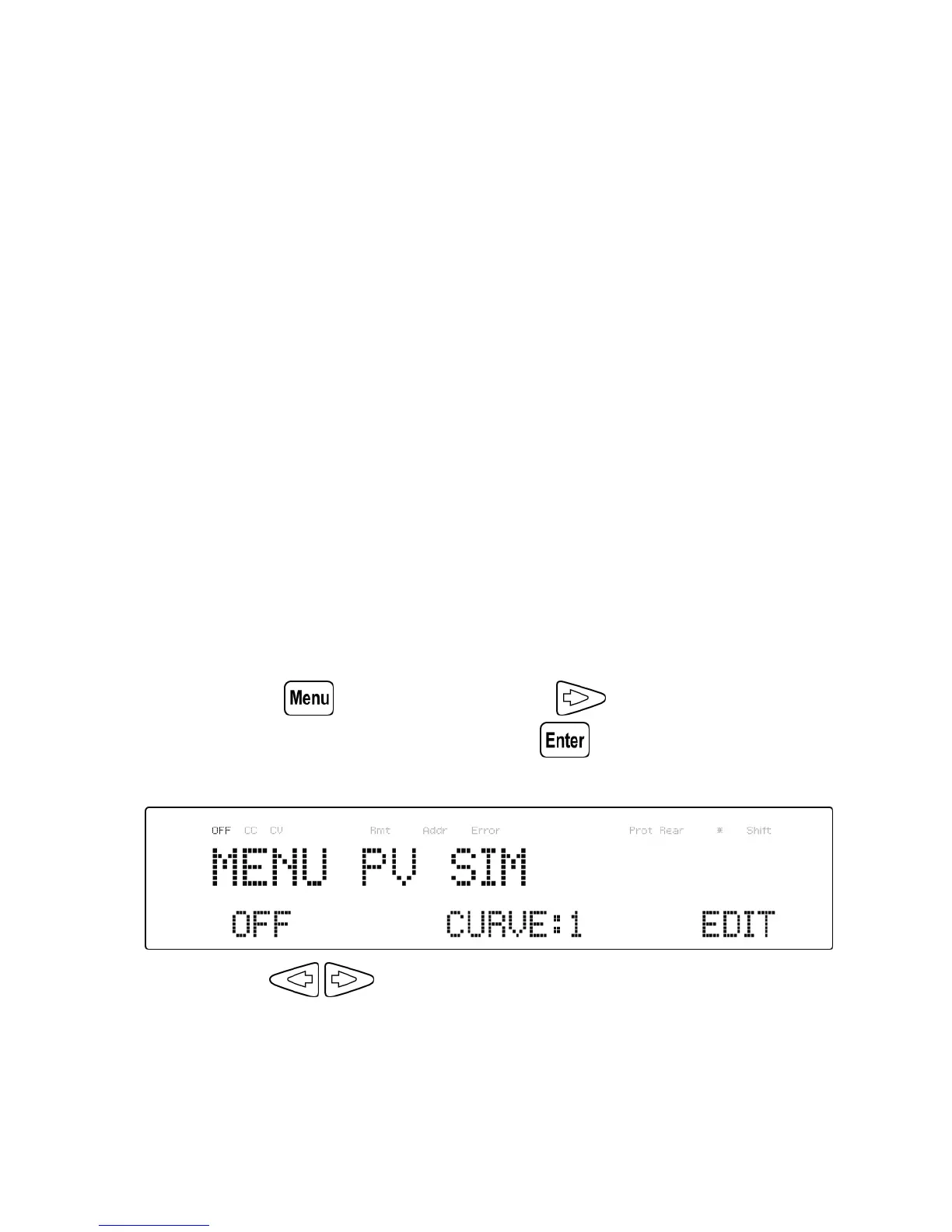59
the I-V profile.
b) Manually generate the I-V curve by creating a user-defined table
of points in the SAS software. Up to 1024 I-V points can be
downloaded to the PVS supply’s non-volatile memory.
Once one of these I-V curves has been selected and set from the front
panel, the power supply will operate in PV mode and output a voltage
and current value according to the active I-V profile and load conditions.
Different points on the I-V curve will be output in 1 ms intervals to test
the inverter’s MPPT efficiency. To create a user-defined table of I-V
points and simulate a change in irradiance conditions (e.g. cloudy or
rainy day), the PV supply must be controlled by the SAS software. The
SAS software also monitors and logs real-time voltage, current, and
power as well as real-time and average MPPT efficiency to validate the
inverter’s MPPT algorithm.
To configure and set the PVS power supply to PV mode from the front
panel, follow the steps below:
1. Press the button and press the button three times
until PV SIM is blinking, then press . The following display
will be shown:
2. Use the keys to move the cursor to the ON/OFF field
and use the rotary knob to select ON or OFF. ON means the PVS
supply is set to PV mode.