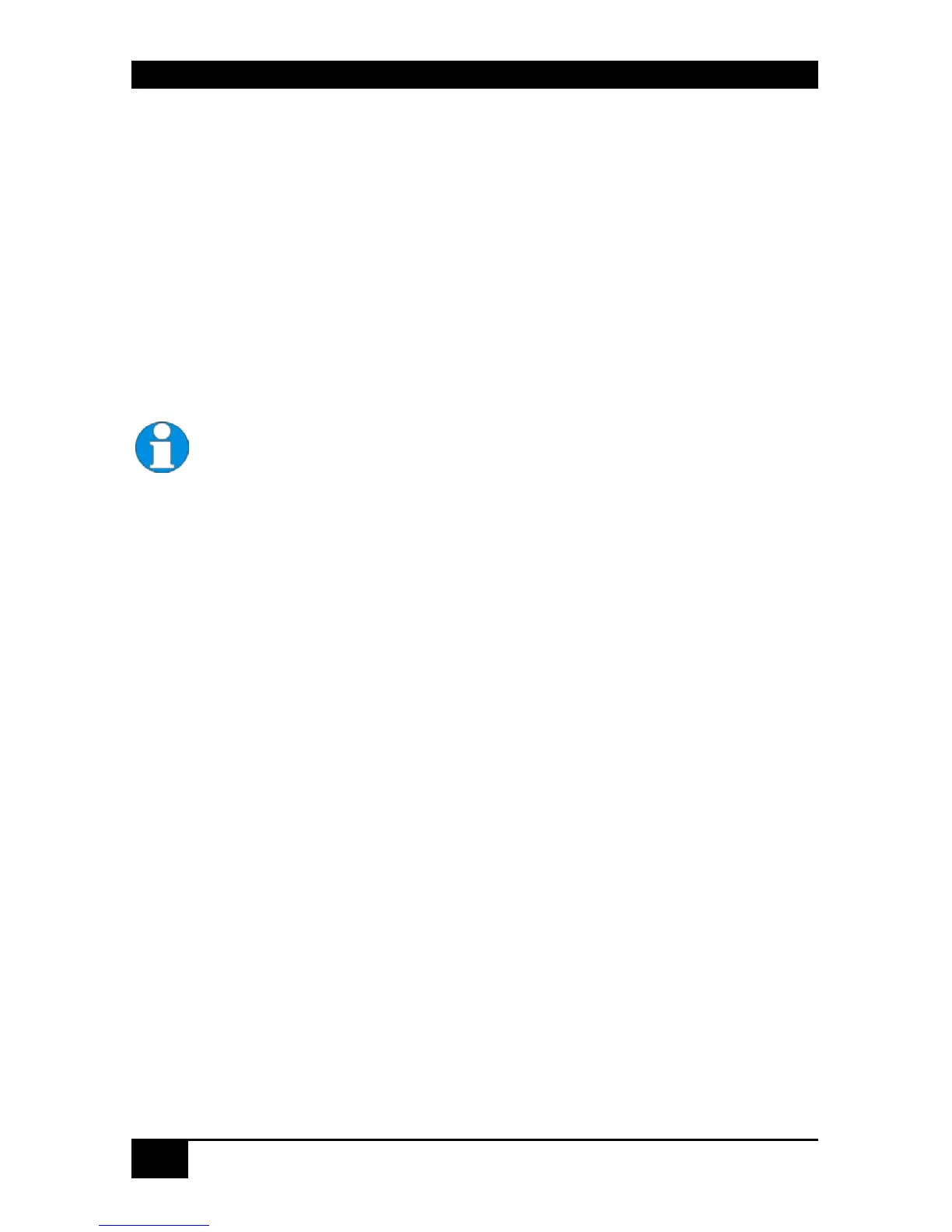ServSwitch™ DKM
102
Keyboard Commands
<Cursor left> Cursor left
<Cursor right> Cursor right
<Cursor up> Line up
<Cursor down> Line down
<Tab> Next field
<Shift> + <Tab> Previous field
<SPACE> Select CPU Port Video only (Only if „Allow Sharing“ active or CPU
available)
<RETURN> Select CPU Port Video and Control
<F1> Select “KVM-List“ Mask
<F2> Select “Follow-Me“ Mask
<ESC> Back to upper Menu
As default, the user can only switch to unlocked CPU Ports..
In the „Configuration - System“ menu (see page 46) the administrator can activate
the options „Allow Sharing“, „Force Connect“ and „Force Disconnect“.
If „Allow Sharing“ is active, the user may connect to any CPU using the
<SPACE> key gaining Video Access only. The current user will not notice this
sharing access!
If „Force Connect“ is active, the user may additionally connect to any CPU using
the <RETURN> Key gaining full access. The current user will lose KM control but
retain the monitor signal.
„Force Disconnect“ is similar to „Force Connect” except for the current user
being completely disconnected.