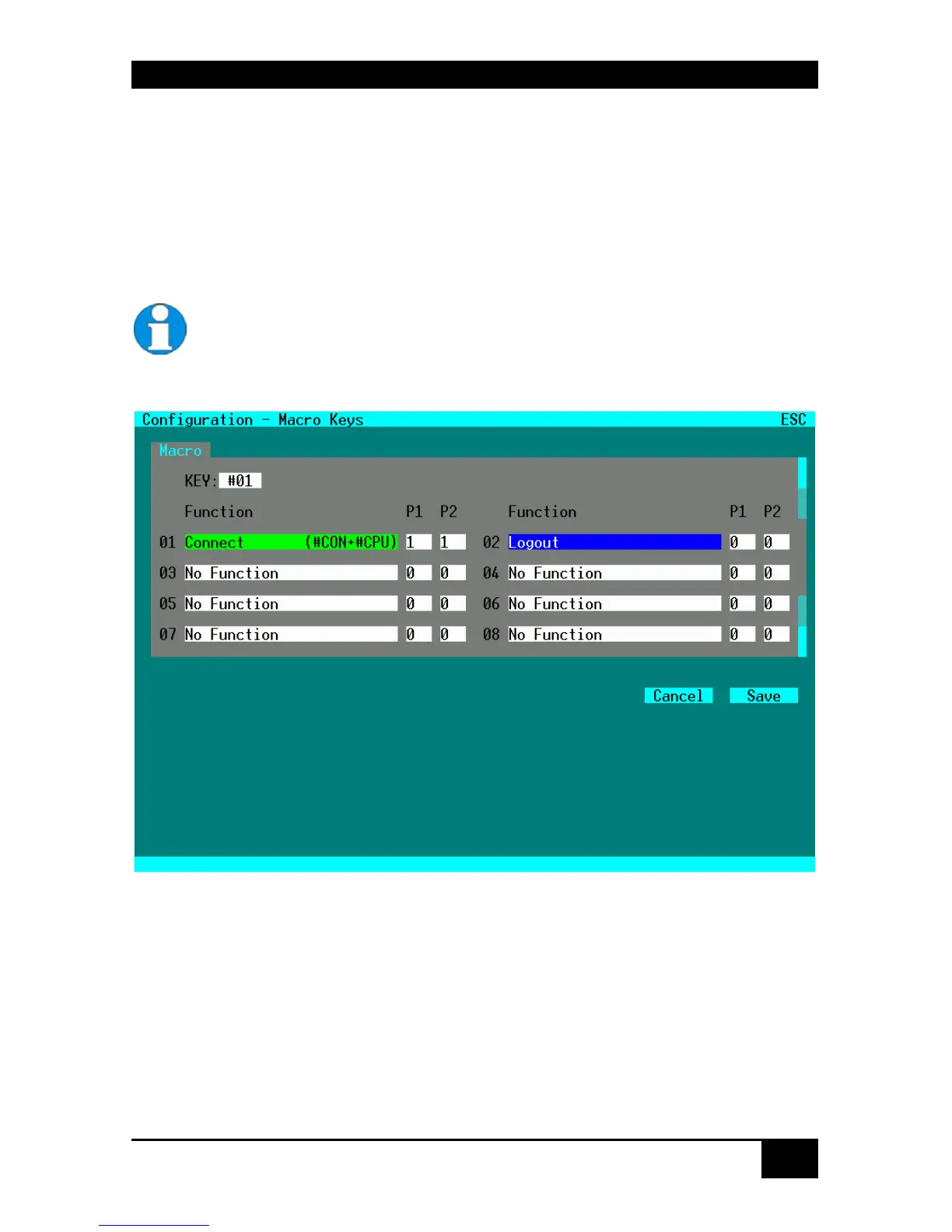SERVSWITCH™ DKM CONFIGURATION
61
6.1.12 Programming of Macros
Please select the option “Macro Keys” in the “Configuration” menu by using the cursor
buttons and confirm with <RETURN>.
The “Macro Keys” mask is displayed full screen.
This section describes the programming of switch macros. The macros will be stored for each
console separately. To activate these macros, you need a macro keyboard from our
accessories program (P/N 474-KEY) connected to one of the USB HID Ports of the Remote
Unit attached to the respective console.
If you want to use Keyboard, mouse and macro keyboard simultaneously,
you will need an extender kit with four USB HID Ports (e.g. L/R461-1U2 or
-2U2) or a USB Hub!