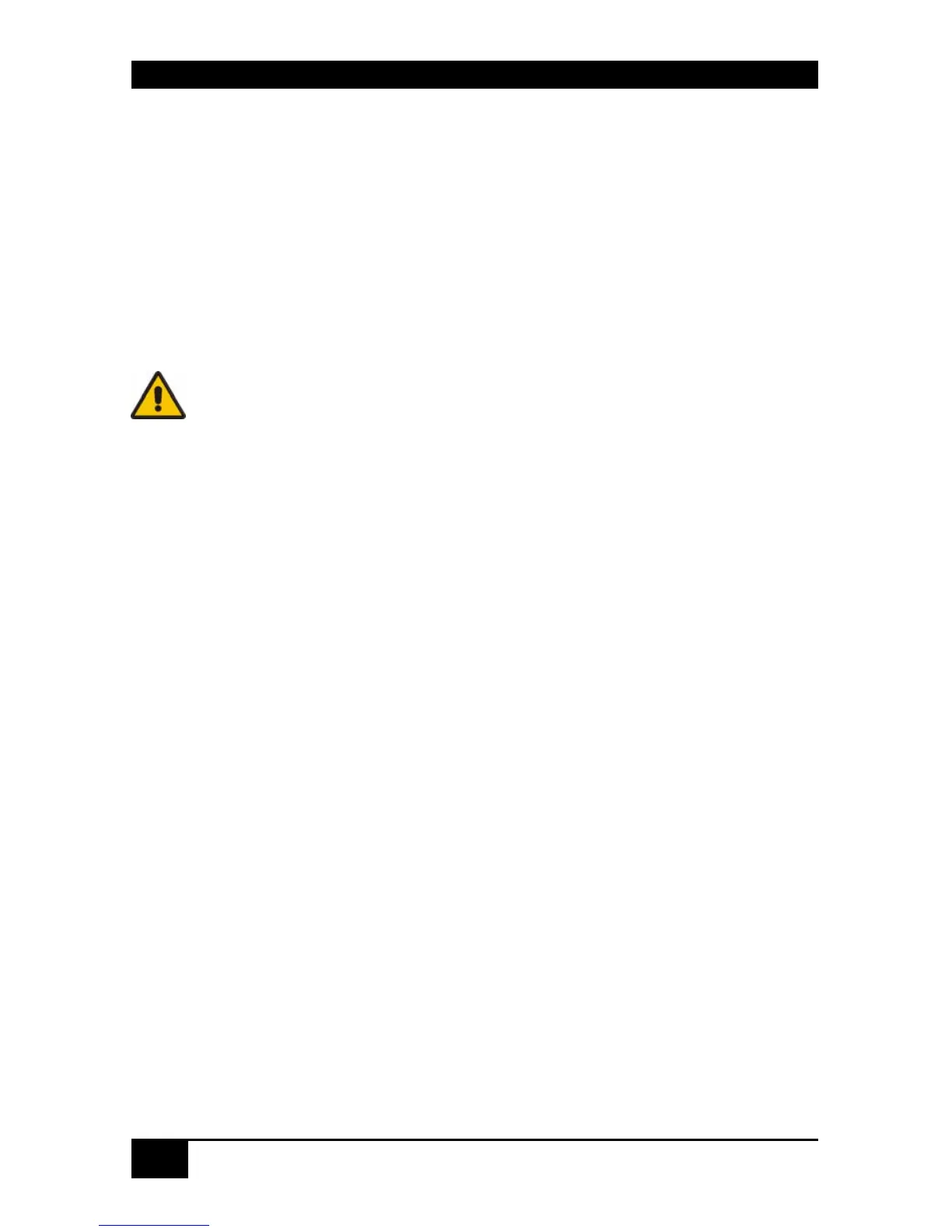ServSwitch™ DKM
140
Appendix F: List of supported USB devices
Although the USB connection’s implementation allows all keyboards and mice, we can not
guarantee that all available keyboards/mice are compatible with the ServSwitch™ DKM
system.
The implementation is constructed for “HID” devices. HID is a device class enabling inputs
to a CPU. Touch screens, graphic tablets, fingerprint sensors are also HID devices.
Some devices install additional devices, e.g. to set parameters. Such devices are NOT
supported by our extenders.
Please note: installing more than two devices is not possible
even if you use a USB hub.
The following devices are tested and have been found correct:
Keyboards (Logitech)
Classic Keyboard 200
Media Keyboard 600
Wave Keyboard
Ultra Flat Keyboard
Cordless Desktop EX 110
Cordless Desktop LX 710 Laser
Cordless Desktop MX 3200 Laser
Mice (Logitech)
Pilot Optical
Cordless Mini
Cordless Click! Plus
G3 Laser
G5 Laser
LX3 Optical
LX5 Cordless Optical
LX7 Cordless Optical
MX 620 Cordless Laser
MX 400 Performance Laser
MX 1000 Laser
V100 Optical
V150 Laser
V220 Cordless Optical
V320 Cordless Optical
V450 Laser Cordless
VX Nano
VX Revolution